Introduction to VoIP Voice Over Internet Protocol
VoIP (Voice Over Internet Protocol) has rapidly transformed global communication by enabling voice calls over the internet, bypassing traditional telephone networks. As businesses and developers seek scalable, cost-effective solutions, VoIP has emerged as a core technology in IP telephony and Internet telephony. In 2025, VoIP is more relevant than ever, powering everything from personal communications to robust enterprise networks.
What is VoIP Voice Over Internet Protocol?
VoIP Voice Over Internet Protocol is a technology that converts analog voice signals into digital data packets and transmits them over IP networks, such as the internet or private LANs. Unlike traditional PSTN (Public Switched Telephone Network) systems, which rely on circuit-switched telephony, VoIP leverages packet switching for more efficient, flexible communication.
The evolution of VoIP began in the mid-1990s with early experiments in transmitting voice over data networks. The technology matured rapidly as broadband internet became widespread, leading to the development of broadband phone service and widespread IP telephony adoption.
Today, VoIP is the backbone of modern Internet telephony, supporting millions of calls daily through a vast ecosystem of open standards and proprietary solutions.
How Does VoIP Work?
VoIP technology enables voice communication by converting analog audio signals into digital packets, which are then transmitted via IP networks. This process involves several key components and protocols.
Analog vs Digital: Signal Conversion
Traditional phones use analog signals. VoIP systems convert these signals using devices like Analog Telephone Adapters (ATA) or IP phones. The ATA digitizes analog voice, while IP phones natively generate digital packets.
Below is a simplified Python pseudocode for VoIP packet transmission:
1# Simple example of VoIP packet transmission
2import socket
3
4# Simulate voice data as bytes
5data = b"\x01\x00\x02\x03"
6
7# Create UDP socket
8sock = socket.socket(socket.AF_INET, socket.SOCK_DGRAM)
9
10# Send data to destination IP and port
11sock.sendto(data, ("192.168.1.100", 5060))
12Packet Switching and Codecs
VoIP uses packet switching, breaking voice streams into discrete packets. Each packet is transmitted independently, enabling efficient bandwidth use and dynamic routing. Codecs compress and encode voice data, balancing quality and bandwidth. Common codecs include:
- G.711: Uncompressed, high quality, higher bandwidth (64 kbps)
- G.729: Compressed, lower bandwidth (8 kbps), good for limited connections
- Opus: Adaptive, wideband, used in WebRTC and modern apps
- SILK: Developed by Skype, optimized for internet voice
Codecs are chosen based on network conditions, desired call quality, and hardware capabilities.
Network and Hardware Requirements
A reliable VoIP setup requires robust network infrastructure:
- Broadband connection: Sufficient upload/download speeds
- Router and modem: Quality of Service (QoS) features for VoIP prioritization
- VoIP hardware: ATA, IP phones, headsets
- VoIP software: Softphones or dedicated applications
Proper configuration ensures minimal latency, jitter, and packet loss, all critical for VoIP call quality.
Types of VoIP Services and Applications
VoIP solutions cater to diverse usage scenarios, from home users to global enterprises.
Residential vs Business VoIP
- Residential VoIP often replaces traditional landlines, providing cost-effective local and international calling. Setups are typically plug-and-play, using ATAs or IP phones.
- Business VoIP offers advanced features: auto attendants, call routing, conference bridges, SIP trunking, and integrations with CRM or helpdesk systems. Hosted PBX platforms and managed VoIP services are popular for scalability and administration.
Softphones, SIP, and Hosted PBX
Softphones are software-based phones that run on computers or mobile devices, offering flexibility for remote work and BYOD policies. The Session Initiation Protocol (SIP) is the industry standard for signaling and managing VoIP sessions across different devices and networks. Hosted PBX solutions move call management and routing to the cloud, minimizing on-site hardware.
Mobile and Integrated VoIP
Mobile VoIP apps use smartphones' data connections for calls. Unified communications solutions integrate VoIP with video conferencing, chat, and collaboration tools to centralize business communications.
Benefits of VoIP Voice Over Internet Protocol
VoIP delivers significant advantages for both individuals and enterprises:
- Cost savings: Lower call rates, especially for international calls, and reduced infrastructure costs
- Flexibility: Users can make or receive calls from anywhere with an internet connection
- Scalability: Easily add new users, lines, or features without major hardware investments
- Advanced features: Voicemail-to-email, call forwarding, call recording, virtual numbers, and automated attendants
- Portability: Keep your number when moving offices or cities (number portability)
- Customizability: Open APIs and programmable platforms allow tailored call routing, analytics, and integrations
For software engineers and IT managers, VoIP's programmability and integration potential are especially valuable for building custom communication workflows.
Challenges and Limitations of VoIP
Despite its strengths, VoIP faces several challenges:
- 911 Emergency Services: Some VoIP providers struggle with accurate location tracking for emergency response
- Power Outages: VoIP devices depend on power and internet; backup solutions are essential
- Security Risks: VoIP traffic is vulnerable to interception, eavesdropping, and DoS/DDoS attacks
- Call Quality: Subject to jitter, latency, packet loss due to network issues
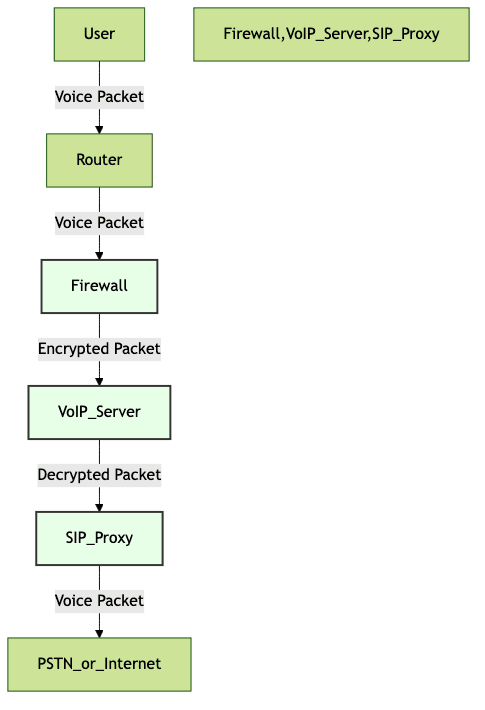
Implementing encryption (SRTP, TLS), strong authentication, and network segmentation are best practices for VoIP security.
VoIP Implementation: Setup and Best Practices
Effective VoIP deployment involves careful planning, provider selection, and ongoing support.
Choosing a VoIP Service Provider
Evaluate potential providers based on:
- Call quality and uptime guarantees (SLAs)
- Support for SIP and open standards
- Feature set: call routing, analytics, integrations
- Security features: encryption, firewall compatibility
- Regulatory compliance
Setting Up VoIP Hardware and Software
Follow these steps for a smooth VoIP setup:
- Assess network bandwidth and upgrade if necessary
- Prioritize VoIP traffic with QoS on routers
- Connect ATA or IP phones to the network
- Install softphone software on desktops or mobile devices
- Configure SIP credentials provided by your VoIP service provider
- Test internal and external call functionality
- Enable security features (SRTP, TLS)
- Train users on system features and best practices
Troubleshooting Common VoIP Issues
- No audio: Check network firewalls, NAT settings, and SIP port forwarding
- Dropped calls: Monitor bandwidth, jitter buffer, and QoS
- Poor quality: Switch to a higher-quality codec or increase bandwidth
- Registration failures: Verify SIP credentials and server status
VoIP Voice Over Internet Protocol and Regulation
In 2025, VoIP is subject to regulations from bodies like the FCC. Key requirements include:
- 911 compliance: Providers must enable emergency calling and accurate location reporting
- Number portability: Users can keep their numbers when switching providers
- Lawful intercept: Support for legal wiretapping under proper jurisdiction
Developers must ensure solutions align with regional and national telecom regulations.
Future Trends in VoIP Voice Over Internet Protocol
The future of VoIP is shaped by:
- 5G networks: Ultra-low latency and higher bandwidth for HD voice/video
- AI integration: Real-time transcription, smart call routing, and sentiment analysis
- Unified communications: Seamless integration of voice, video, and messaging in cloud platforms
Innovations will further enhance VoIP's flexibility, security, and intelligence in 2025 and beyond.
Conclusion
VoIP Voice Over Internet Protocol is essential for modern, agile communication. By understanding its technology, benefits, and best practices, developers and businesses can unlock powerful new possibilities in 2025 and the years ahead.
Want to level-up your learning? Subscribe now
Subscribe to our newsletter for more tech based insights
FAQ