Introduction to TTS OpenAI
Text-to-speech (TTS) technology has revolutionized how digital content is consumed. TTS transforms written text into spoken words using sophisticated algorithms and voice models. This capability is essential for accessibility, enabling users with visual impairments or reading difficulties to interact with digital platforms. As AI advances, TTS systems are becoming increasingly lifelike and versatile.
OpenAI, known for its groundbreaking work in AI language models like GPT-4, has made significant strides in neural speech generation. Their TTS solution—referred to as "tts openai"—offers developers a powerful API to synthesize human-like speech from text with remarkable clarity, intonation, and naturalness.
TTS OpenAI is not just about accessibility; it powers real-time applications, dynamic voiceovers, and intelligent agents, redefining user experiences across industries. In this guide, we'll delve deep into how OpenAI TTS works, its unique features, best practices, and why it's becoming a top choice for modern developers.
What is OpenAI TTS?
OpenAI TTS is a state-of-the-art text-to-speech system designed to convert textual data into realistic audio output. Built on deep learning and neural voice synthesis, it delivers highly expressive, human-sounding voices that adapt to various use cases, from accessibility tools to creative content production.
Core Features:
- High-fidelity neural voices: OpenAI TTS leverages advanced neural networks for smooth, lifelike speech.
- Multi-language support: The API supports several major languages and dialects, making it suitable for global applications.
- Customizable voices: Choose from multiple voice personas and fine-tune parameters like pitch, speed, and emotion.
- Real-time synthesis: Fast response times enable interactive and real-time use cases.
What sets "tts openai" apart is the seamless integration with the broader OpenAI ecosystem—enabling developers to combine text, vision, and speech models for advanced multimodal applications. The OpenAI TTS API is designed for straightforward integration, robust performance, and ongoing improvements as the models evolve.
Supported voices range from neutral narrators to expressive, context-aware characters. This flexibility ensures the right tone for every application, from business assistants to creative storytelling.
How TTS OpenAI Works
The magic behind OpenAI TTS lies in its deep learning approach. At its core, OpenAI employs neural voice synthesis, where large-scale models are trained on diverse speech datasets to capture nuances in tone, rhythm, and inflection. This results in speech that feels natural and adaptive, even for complex sentences or technical jargon.
Underlying Technology
- Deep Neural Networks: OpenAI uses transformer-based architectures, similar to GPT-4, for speech synthesis. These models excel at capturing long-term context and subtle prosody.
- Neural Voice Synthesis: Instead of simple concatenation or rule-based methods, neural TTS generates speech waveform directly from text, ensuring fluid, organic audio.
OpenAI API Integration (Python Example)
Developers can easily integrate TTS OpenAI using the official API. Here's a minimal Python example:
1import openai
2
3openai.api_key = "YOUR_OPENAI_API_KEY"
4
5response = openai.Audio.create(
6 engine="tts-1", # Replace with the latest engine name
7 text="Hello, welcome to TTS OpenAI!",
8 voice="alloy", # Choose a supported voice
9 response_format="mp3"
10)
11
12with open("output.mp3", "wb") as f:
13 f.write(response["audio"])
14High-Level Architecture (Mermaid Diagram)
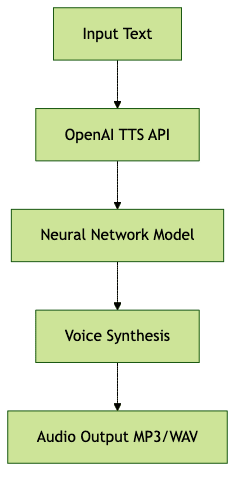
This architecture ensures efficient, high-quality speech generation, ready for integration into various products and services.
Getting Started with TTS OpenAI
Step 1: Sign Up and Access the API
Create an account at
OpenAI
and subscribe to the TTS API. Familiarize yourself with thedocumentation
to understand endpoints, parameters, and quotas.Step 2: Authentication and Setup
Install the official Python SDK:
1pip install openai
2Set your API key securely as an environment variable:
1export OPENAI_API_KEY="your_api_key_here"
2Step 3: Implement Basic TTS
Below is a step-by-step sample to generate speech from text:
1import openai
2import os
3
4openai.api_key = os.getenv("OPENAI_API_KEY")
5
6response = openai.Audio.create(
7 engine="tts-1",
8 text="This is an OpenAI TTS demo.",
9 voice="echo",
10 response_format="mp3"
11)
12with open("demo.mp3", "wb") as f:
13 f.write(response["audio"])
14Tips for Developers Using TTS OpenAI
- Choose the Right Voice: Experiment with different voice models for optimal results in your domain.
- Batch Requests: For large-scale operations, batch your text into manageable segments to avoid API rate limits.
- Error Handling: Always add try-except blocks to handle potential API errors or connectivity issues.
- Compliance: Ensure your use case complies with OpenAI's use-case policy, especially for voice cloning or sensitive applications.
TTS OpenAI empowers developers to add state-of-the-art voice synthesis to their products, rapidly and with minimal code.
Use Cases of TTS OpenAI
The versatility of TTS OpenAI unlocks innovation across multiple sectors:
- Accessibility Solutions: Make content available to visually impaired users or those with reading difficulties.
- Customer Service Automation: Deploy dynamic voice responses in IVR systems, chatbots, or virtual assistants.
- Content Creation & Voiceover: Automate narration for videos, e-learning, and podcasts with natural-sounding voices.
- Real-Time Applications: Power real-time conversations, voice translation, or live announcements with low latency.
"tts openai" stands as a transformative tool, enabling new ways for people to interact with software and information.
Comparing TTS OpenAI with Other Providers
How does OpenAI TTS stack up against other major TTS platforms like Google Cloud TTS and Amazon Polly?
| Feature | OpenAI TTS | Google Cloud TTS | Amazon Polly |
|---|---|---|---|
| Neural Voice Quality | Excellent | Very Good | Good |
| Language Support | Growing | Extensive | Extensive |
| Custom Voice Options | Yes | Yes | Yes |
| Real-Time Latency | Low | Moderate | Moderate |
| API Ease-of-Use | Simple | Moderate | Moderate |
| Ecosystem Integration | Strong (GPT-4) | Good | Good |
| Pricing Flexibility | Competitive | Variable | Variable |
Feature Comparison Diagram (Mermaid)
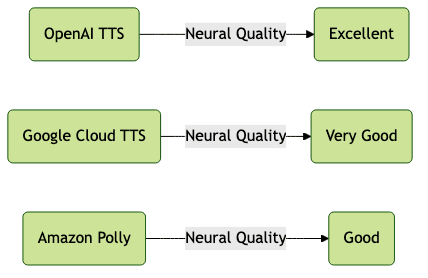
OpenAI TTS excels in neural voice quality and seamless integration with other AI services, making it a top choice for cutting-edge applications.
Pricing and Limitations of TTS OpenAI
Pricing Structure: OpenAI offers a pay-as-you-go model, charging per second of generated audio. Pricing varies based on usage tier and selected voice models. Always review the
official pricing page
for up-to-date details.Known Limitations:
- Language/Accent Coverage: While expanding, not all languages or regional dialects are supported yet.
- API Rate Limits: There are quotas to prevent excessive usage—batch requests as needed.
- Voice Diversity: Fewer voices compared to some established competitors, but quality is best-in-class.
Developers should assess these factors when planning large-scale or multilingual deployments.
Safety, Ethics, and Best Practices
OpenAI prioritizes safety and ethical use in all its AI offerings, including TTS.
Model Safety & Rule-Based Rewards (RBRs)
The TTS system employs rule-based rewards to guide the model toward safe, contextually appropriate outputs. This minimizes risks like offensive content or misuse.
Ethical Use Cases
- Avoid impersonating real individuals without consent (voice cloning).
- Clearly disclose synthetic voices in customer-facing applications.
- Respect privacy and data security standards.
Compliance Tips
- Adhere to OpenAI's terms of service and content guidelines.
- Implement audit trails for voice generation in sensitive apps.
- Regularly update to the latest API and safety features.
Using "tts openai" responsibly ensures positive user experiences and reduces ethical or legal risks.
Future of TTS OpenAI
OpenAI continues to invest in TTS research and product development. Expect:
- Expanding language and voice support
- Improved real-time performance
- More expressive and customizable voices
- Enhanced safety and compliance features
OpenAI's roadmap signals a future where AI-driven speech is nearly indistinguishable from human voices, opening new creative and business opportunities.
Conclusion
TTS OpenAI is setting new standards for neural voice synthesis, blending accuracy, expressiveness, and developer usability. Whether enhancing accessibility, automating customer service, or powering new creative projects, its robust API and top-tier voice models make it an invaluable tool. Start experimenting with tts openai today to unlock the next generation of AI-powered voice applications.
Want to level-up your learning? Subscribe now
Subscribe to our newsletter for more tech based insights
FAQ