Introduction to AI Background Noise Remover on Voice
In today's digital-first world, audio clarity is critical for every creator, developer, podcaster, and educator. Whether you're recording a podcast, conducting a virtual interview, or publishing a screencast, even minor background noise can undermine your message and professionalism. This is where an AI background noise remover on voice becomes indispensable.
At its core, an AI background noise remover on voice is a software solution that leverages artificial intelligence to automatically detect and suppress unwanted sounds—such as static, hum, or chatter—while preserving crisp, natural speech. Unlike traditional filters, AI-powered tools adaptively isolate voice from noise, delivering studio-quality results in one click. As voice enhancement becomes essential for online content, AI is revolutionizing how creators achieve clear, professional audio without manual editing or engineering expertise.
How AI Background Noise Remover Technology Works
AI background noise remover technology is built on cutting-edge machine learning and deep learning techniques. These systems are trained on vast datasets of noisy and clean audio, learning to distinguish human speech from interference in real time. Neural networks—especially recurrent and convolutional architectures—are often at the heart of this process, enabling robust speech enhancement and denoising.
For developers, Python libraries like
noisereduce and PyDub offer accessible entry points to AI audio cleaning. These libraries use signal processing and neural inference under the hood, abstracting away complexity for rapid integration.1import noisereduce as nr
2import soundfile as sf
3
4# Load audio file
5y, sr = sf.read("noisy_voice.wav")
6# Apply noise reduction
7reduced_noise = nr.reduce_noise(y=y, sr=sr)
8# Save the cleaned audio
9sf.write("cleaned_voice.wav", reduced_noise, sr)
10This snippet demonstrates how a few lines of code can leverage AI-based denoising. Underneath, the library estimates noise profiles and subtracts them, preserving voice fidelity. The result: instant, one-click noise reduction for any developer or creator.
Benefits of Using AI Background Noise Remover on Voice
Enhanced Voice Clarity and Professionalism: AI-powered voice cleaners dramatically elevate the listening experience by eliminating distracting background noise. Listeners focus on the message, not the hum of an AC or street noise.
Time-Saving vs Manual Editing: Traditional noise reduction methods often require manual selection of noise profiles, careful EQ adjustment, or even spectral editing. AI automates this, enabling creators to process content in seconds rather than hours.
Accessibility for Non-Technical Users: Modern AI background noise removers are designed with intuitive interfaces. With features like one-click noise reduction, even users with no audio engineering background can achieve professional results.
Use Cases:
- Podcasts: Deliver studio-quality voice for remote interviews and conversations.
- Online Courses: Ensure students hear every word clearly, regardless of recording environment.
- Vlogs and YouTube Content: Stand out with crisp audio, even when recording on-the-go.
- Interviews: Record clear, intelligible speech in busy environments.
The adoption of AI audio tools is transforming content creation by making clean, clear voice accessible to everyone.
Top Features to Look for in an AI Background Noise Remover for Voice
One-Click Noise Reduction
The hallmark of next-generation AI audio cleaners is simplicity. One-click noise reduction enables users to upload or record audio and instantly remove unwanted sounds. This feature is powered by deep learning models that automatically adapt to different noise profiles, ensuring consistent results for all users.
Speech Enhancement and Volume Normalization
AI voice cleaners often provide built-in speech enhancement. This includes boosting the presence of vocals, reducing harsh sibilance, and normalizing volume levels for a consistent listening experience—critical for podcasts and professional video content.
Support for Multiple File Formats
A top-tier AI background noise remover on voice supports common audio and video formats, including WAV, MP3, AAC, MP4, and more. This flexibility ensures seamless integration into any workflow or platform.
Integration with Editing Tools
Look for AI audio tools that integrate with popular DAWs (Digital Audio Workstations), NLEs (Non-Linear Editors), or cloud platforms via plugins or APIs. This enables batch processing, automated pipelines, and collaborative editing—all essential for modern creators and teams.
Batch Processing and Cloud Functionality
For high-volume creators (e.g., podcast networks, educators), batch processing saves hours by cleaning multiple files at once. Cloud functionality allows processing large files, collaborating remotely, and accessing tools from any device.
Feature Comparison Chart
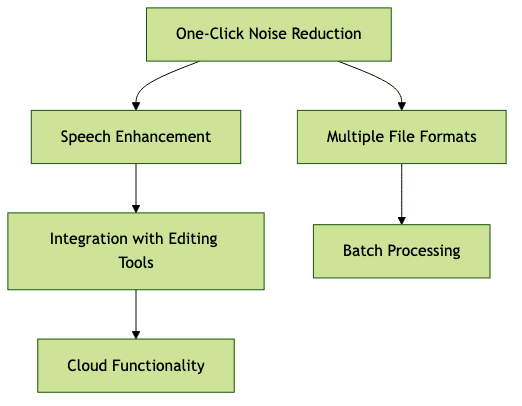
This chart visualizes how core features interconnect to provide a seamless, professional workflow for creators using AI background noise removers on voice.
Step-by-Step Guide: Removing Background Noise from Voice with AI
- Selecting the Right Tool
- Choose an AI background noise remover that fits your workflow (desktop app, online tool, or API for developers).
- Evaluate features based on your needs—batch processing, integration, supported formats.
- Uploading or Recording Audio/Video
- Most tools let you drag-and-drop files or record directly within the platform.
- Ensure your source file is high-quality; higher input quality yields better AI processing results.
- Applying AI Background Noise Remover on Voice
- Use the main noise reduction function (often labeled "Clean Audio", "Remove Noise", or similar).
- Some tools provide one-click processing, while others offer advanced controls for threshold and sensitivity.
- Fine-Tuning Results
- Adjust sliders or input parameters for noise reduction strength and speech enhancement.
- Preview changes in real-time; iterate for optimal clarity without making the voice sound artificial.
1# Example: Fine-tuning noise reduction with noisereduce
2import noisereduce as nr
3import soundfile as sf
4
5y, sr = sf.read("noisy_voice.wav")
6reduced_noise = nr.reduce_noise(y=y, sr=sr, prop_decrease=0.8) # Increase noise reduction strength
7sf.write("tuned_cleaned_voice.wav", reduced_noise, sr)
8- Exporting and Sharing Clean Audio
- Download your cleaned audio in the desired format.
- Use the output file in your video editor, podcast platform, or share it directly.
Many AI background noise removers on voice also offer cloud exports and team collaboration, streamlining workflows for distributed teams.
Best AI Background Noise Remover Tools for Voice
Let's compare some of the top AI-powered tools available for developers and creators:
1. VEED.IO
- Features: One-click noise reduction, online editor, video/audio support, subtitles
- Pricing: Free tier (watermarked), Pro plans from $18/month
- Pros: Fast, intuitive, no installation, supports video/audio
- Cons: Watermark on free exports, limited advanced controls
2. AudioEnhancer AI
- Features: AI-powered
noise remover
, instant one-click cleanup, free processing up to 5 minutes, and wide support for both audio and video formats. - Pricing: Free plan (5 minutes per file), Basic from $10/month.
- Pros: One-click AI noise removal with no learning curve
- Cons: Focused on denoising (doesn’t include advanced multitrack editing like Descript)
3. Descript
- Features: Studio Sound AI, full audio/video editor, multitrack editing, transcription
- Pricing: Free tier, paid plans from $12/month
- Pros: Deep AI enhancement, integrated podcast/video editor, collaboration
- Cons: Requires download for full features, learning curve for advanced tools
4. Kapwing
- Features: AI background noise remover, online video/audio editor, templates, cloud storage
- Pricing: Free tier (limits), Pro plans from $16/month
- Pros: Accessible, browser-based, templates for creators
- Cons: Free exports limited to lower resolution/length, some features behind paywall
5. AudioCleaner AI
- Features: AI-powered denoise and voice enhancement, batch processing, supports WAV/MP3/AIFF
- Pricing: Pay-as-you-go, subscription options
- Pros: Developer-friendly, robust API, fast cloud processing
- Cons: No video editing, primarily focused on audio-only workflows
Tool Comparison Table
| Tool | One-Click Noise Reduction | Batch Processing | Video Support | API Integration | Free Tier |
|---|---|---|---|---|---|
| VEED.IO | Yes | No | Yes | No | Yes |
| Descript | Yes | Yes | Yes | Limited | Yes |
| Kapwing | Yes | Yes | Yes | No | Yes |
| AudioCleaner AI | Yes | Yes | No | Full | Limited |
| AudioEnhancer AI | Yes | Yes | Yes | Full | Yes |
Tips for Getting the Best Results with AI Background Noise Remover on Voice
- Record in a Quiet Environment: While AI can do wonders, the less noise in your original recording, the better the outcome.
- Use a Good Microphone: Invest in a quality mic to reduce static and capture clear voice tones.
- Adjust AI Settings as Needed: Over-aggressive noise reduction can make audio sound unnatural. Always preview changes.
- Manual Tweaks: For complex audio, consider a hybrid approach—use AI for initial cleanup, then fine-tune manually if necessary.
- Avoid Common Pitfalls: Watch for artifacts like "robotic" voices or missing syllables, which can occur if settings are too harsh.
Future Trends in AI Voice Noise Removal
AI voice noise removal continues to evolve rapidly. Expect advances in real-time processing, enabling live noise suppression during calls and streams. AI voice cloning will allow personalized enhancement, tailoring denoising to individual speech patterns. Seamless integration with popular video and audio platforms will empower more creators to achieve studio sound without technical barriers.
Conclusion
AI has fundamentally transformed how creators approach audio clarity. With an AI background noise remover on voice, anyone—from solo developers to large production teams—can deliver pristine, professional audio with minimal effort. Try an AI-powered noise remover on your next project and experience the difference in voice clarity and listener engagement.
Want to level-up your learning? Subscribe now
Subscribe to our newsletter for more tech based insights
FAQ