Introduction to VoIP Computer Definition
Voice over Internet Protocol (VoIP) has revolutionized how individuals and businesses communicate, leveraging computers and the internet to transmit voice data. In a world where remote work and digital collaboration are integral, understanding the VoIP computer definition is critical for IT professionals, developers, and anyone interested in modern communication technology. VoIP not only reduces costs but also unlocks advanced features, making it an essential part of unified communications in 2025.
This article provides a comprehensive technical overview of VoIP, focusing on its operation within computer systems. We will explore how VoIP works, dissect its core protocols, compare it to traditional telephony, and offer practical guidance for setting up VoIP on your computer.
What is VoIP? The VoIP Computer Definition
At its core, the voip computer definition refers to the process of transmitting voice communications digitally using computers and IP networks rather than traditional analog phone lines. VoIP, or Voice over Internet Protocol, enables digital voice communication—also known as IP telephony—by converting audio signals into data packets that are sent over the internet.
VoIP leverages various software and hardware components, such as VoIP softphones (software applications), microphones, headsets, and network interfaces. The technology underpins internet-based telephony services, enabling features far beyond what legacy systems offer.
Here is a simplified mermaid diagram illustrating the typical VoIP call flow on a computer:

VoIP's reliance on computers and digital networks allows for greater flexibility, scalability, and feature integration compared to the Public Switched Telephone Network (PSTN).
How Does VoIP Work on a Computer?
VoIP on a computer involves several technical processes that convert, transmit, and decode voice signals in real time. Here’s how the process unfolds:
Analog-to-Digital Conversion
When a user speaks into a microphone, the analog audio signal is captured and converted into digital data using an Analog-to-Digital Converter (ADC). This process is foundational to all digital voice communication.
Packet Switching and Codecs
After digitization, the voice data is segmented into small packets. Each packet is encoded using a VoIP codec (e.g., G.711, G.729, Opus), which compresses audio for efficient transmission. Packet switching allows these data packets to travel independently across the network, optimizing bandwidth usage and minimizing latency.
Hardware and Software Requirements
To enable VoIP on a computer, the following components are essential:
- Microphone and Speakers/Headset: For capturing and playing back audio.
- VoIP Softphone: Software application for placing and receiving calls (e.g., Zoiper, Linphone, Jitsi).
- Network Connection: Stable wired or wireless internet connection.
- VoIP Provider Account: Service credentials for connecting to the wider telephony network.
Below is a simplified pseudo-code example illustrating VoIP data packet creation and transmission:
1# Pseudo-code: VoIP Data Packet Creation and Transmission
2
3def capture_audio():
4 return analog_signal_from_microphone()
5
6def convert_to_digital(signal):
7 return adc_convert(signal)
8
9def encode_with_codec(digital_audio):
10 return voip_codec_encode(digital_audio)
11
12def create_packet(encoded_audio, destination):
13 return VoIPPacket(payload=encoded_audio, dest=destination)
14
15def transmit_packet(packet):
16 send_over_network(packet)
17
18def voip_call(destination):
19 audio = capture_audio()
20 digital_audio = convert_to_digital(audio)
21 encoded_audio = encode_with_codec(digital_audio)
22 packet = create_packet(encoded_audio, destination)
23 transmit_packet(packet)
24VoIP Protocols and Standards
Modern VoIP implementations depend on a suite of protocols, each serving a specific purpose:
- SIP (Session Initiation Protocol): Manages call setup, modification, and teardown.
- RTP (Real-Time Transport Protocol): Handles real-time transmission of audio and video.
- Other Protocols: H.323, MGCP, and proprietary solutions.
Security is paramount. Protocols like SRTP (Secure RTP) and TLS (Transport Layer Security) are often implemented to encrypt signaling and media streams, protecting communications from interception.
VoIP vs Traditional Telephony (PSTN)
VoIP and PSTN (Public Switched Telephone Network) differ fundamentally in how they transmit voice data. While PSTN uses dedicated circuit-switched lines, VoIP relies on packet switching across shared IP networks.
Here is a comparison table highlighting key differences:
| Feature | VoIP (Voice over IP) | PSTN (Traditional Telephony) |
|---|---|---|
| Transmission Method | Packet Switching | Circuit Switching |
| Network Type | IP (Internet Protocol) | Analog/Digital Phone Lines |
| Equipment | Computer, Softphone, etc. | Telephone, PBX |
| Scalability | High | Limited |
| Features | Advanced (UC, Voicemail) | Basic Calling |
| Cost | Generally Lower | Often Higher |
| Mobility | High (Internet-based) | Low (Fixed Lines) |
| Reliability | Dependent on Internet | Highly Reliable |
Benefits of Using VoIP on Computers
VoIP’s adoption in 2025 is driven by its compelling advantages, especially for businesses, remote workers, and home users:
- Cost Savings: Significantly reduces communication expenses, especially for long-distance and international calls.
- Feature-Rich Communication: Offers advanced features such as call forwarding, voicemail-to-email, conferencing, and integration with other collaboration tools.
- Flexibility and Mobility: Users can make and receive calls anywhere with an internet connection, supporting remote work and global teams.
Common use cases include unified communications for enterprises, customer support centers, home telephony, and flexible communication solutions for freelancers and remote professionals.
Challenges and Limitations of VoIP
Despite its strengths, VoIP on computers presents several challenges:
- Internet Dependency: Call quality and reliability are directly tied to the stability and speed of the internet connection.
- Power Dependency: Unlike traditional phones, VoIP systems require powered devices and networking equipment, making them vulnerable to outages.
- Emergency Services: Access to emergency services (e.g., 911) can be limited or less reliable compared to PSTN.
- Security and Privacy: VoIP communications can be susceptible to threats like eavesdropping, spoofing, and denial-of-service attacks if not properly secured.
Proper network configuration, use of encryption protocols, and regular security audits are essential to mitigate these risks.
How to Set Up VoIP on Your Computer
Setting up VoIP on a computer involves several key steps:
- Choose a VoIP Provider: Select a reputable VoIP service provider that offers compatible services and features.
- Install VoIP Softphone Software: Download and install a softphone application (e.g., Zoiper, Linphone, Jitsi) on your computer.
- Configure Hardware: Connect a quality microphone and speakers or headset to your computer.
- Set Up Network: Ensure a reliable, high-speed internet connection.
- Account Configuration: Enter your VoIP account credentials into the softphone application.
- Test and Optimize: Make test calls, adjust audio settings, and troubleshoot any connectivity or quality issues.
Below is a mermaid diagram illustrating the VoIP computer setup workflow:
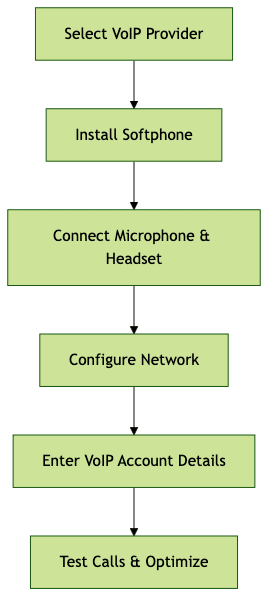
Following these steps ensures optimal VoIP performance and reliability on your computer.
Future Trends and Innovations in VoIP Technology
The VoIP landscape in 2025 is evolving rapidly, driven by advancements in networking, artificial intelligence, and security:
- 5G Integration: Faster, lower-latency mobile networks enhance VoIP call quality and support seamless mobility.
- Unified Communications (UC): VoIP becomes a central component of integrated communication platforms, blending voice, video, messaging, and collaboration.
- AI and Automation: AI-powered features like voice recognition, real-time translation, and intelligent routing are becoming standard.
- Enhanced Security: Ongoing development of encryption techniques and authentication protocols tackles VoIP-specific security threats.
As these innovations mature, VoIP’s role in digital communication will only grow stronger.
Conclusion
Understanding the voip computer definition is essential for anyone involved in modern communications—especially as digital transformation accelerates in 2025. With its flexibility, rich feature set, and cost advantages, VoIP is reshaping how we connect, collaborate, and do business. Mastering the underlying technology and setup process ensures you can harness the full potential of Voice over IP on your computer.
Want to level-up your learning? Subscribe now
Subscribe to our newsletter for more tech based insights
FAQ