Introduction to Server VoIP
A server VoIP (Voice over Internet Protocol) is at the heart of modern digital communications. Unlike traditional telephony, server VoIP solutions enable voice, video, and messaging services over IP networks, making them essential for businesses of all sizes. By leveraging a VoIP server, organizations can unify communications, reduce costs, and improve flexibility. In 2025, as cloud and hybrid work models expand, server VoIP continues to transform how teams connect, collaborate, and deliver customer support. This guide explores the fundamentals of server VoIP, its architecture, setup procedures, security, and use cases for the modern enterprise.
What is a Server VoIP?
A server VoIP is a software or hardware-based system that manages voice communications over an IP network. Its core functions include call routing, session management, authentication, and media handling. Unlike traditional PBX (Private Branch Exchange) systems, which rely on analog or digital circuits, a VoIP server leverages internet protocols to transmit voice packets efficiently and with greater flexibility.
A primary distinction is that a VoIP server can connect to both PSTN (Public Switched Telephone Network) and IP endpoints, supporting remote and mobile users. Traditional PBX systems are often limited to physical office locations and require costly hardware upgrades.
At the protocol level, SIP (Session Initiation Protocol) is the most widely used signaling standard for establishing and managing VoIP calls. SIP enables functionalities like user registration, call setup, modification, and teardown. Here's a simplified SIP registration example:
1REGISTER sip:voip.example.com SIP/2.0
2Via: SIP/2.0/UDP 203.0.113.5:5060;branch=z9hG4bK74bf9
3Max-Forwards: 70
4To: <sip:alice@voip.example.com>
5From: <sip:alice@voip.example.com>;tag=1928301774
6Call-ID: a84b4c76e66710@pc33.example.com
7CSeq: 314159 REGISTER
8Contact: <sip:alice@203.0.113.5>
9Content-Length: 0
10This example demonstrates how a SIP client (e.g., a softphone) registers itself with the VoIP server, allowing it to send and receive calls.
How Does a Server VoIP Work?
The operation of a server VoIP system revolves around three main tasks: signaling, media handling, and call routing.
- Call Setup and Teardown: Using SIP, the VoIP server manages the signaling process to set up, maintain, and terminate calls. The interaction involves multiple SIP messages between endpoints and the server.
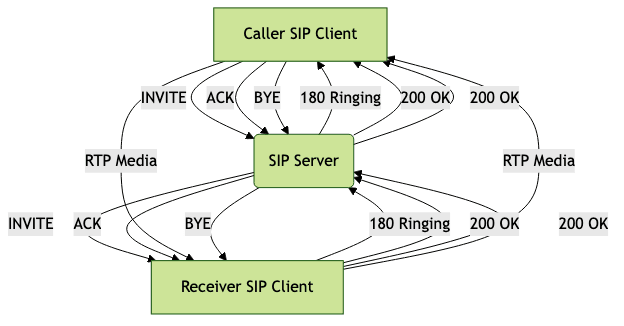
This mermaid diagram illustrates a typical SIP signaling flow, showing how calls are established and media (RTP) streams are exchanged between clients.
- Media Handling and Codecs: Once signaling is complete, audio (and optionally video) streams use the RTP (Real-time Transport Protocol). The VoIP server negotiates codecs, such as G.711 (high quality, higher bandwidth), G.729 (compressed, bandwidth-efficient), and Opus (adaptive, robust for varying network conditions).
- Call Routing and Logging: Server VoIP systems maintain call logs, support call forwarding, and provide advanced routing based on predefined rules, time-of-day, or user presence.
Key Components of a Server VoIP
A robust server VoIP deployment comprises several critical components:
- SIP Server: Handles registration, signaling, and authentication for endpoints.
- Media Server: Manages audio/video streams, conferencing, and transcoding.
- Database/Registrar: Stores user credentials, extensions, and presence information.
- Hardware vs. Software VoIP Servers: Hardware servers are dedicated appliances, while software VoIP servers (like Asterisk or FreeSWITCH) run on standard hardware or virtual machines. Software-based solutions offer flexibility, scalability, and easier upgrades.
Types of Server VoIP Solutions
Modern organizations can choose from multiple server VoIP architectures, each with unique benefits and trade-offs:
- On-Premises VoIP Servers: Deployed within a company’s local network, offering maximum control and security. Suitable for businesses with strict compliance needs or custom integration requirements. However, they require upfront investment in hardware and ongoing maintenance.
- Cloud-Based VoIP Servers: Hosted in the cloud by service providers, these solutions minimize infrastructure costs and simplify scalability. They are ideal for distributed teams and businesses seeking rapid deployment. However, they depend on reliable internet connectivity and may pose data residency issues.
- Hybrid VoIP Solutions: Combine on-premises and cloud resources, enabling seamless failover, disaster recovery, and gradual migration to the cloud.
Pros and Cons Table:
| Solution Type | Pros | Cons |
|---|---|---|
| On-Premises | Full control, security, custom integrations | Higher upfront cost, maintenance |
| Cloud-Based | Scalability, low CapEx, remote access | Dependent on internet, less control |
| Hybrid | Flexibility, redundancy, migration path | Complexity, integration overhead |
Setting Up a Server VoIP: Step-by-Step Guide
1. Hardware Requirements
For on-premises deployments, choose a server with a multi-core CPU, 8+ GB RAM, SSD storage, and reliable network interfaces. For virtual or cloud VoIP, ensure your VM or cloud instance meets similar specs and has redundant connectivity.
2. Software Options
There are several popular open-source and commercial VoIP server platforms:
- Asterisk: Highly customizable, open-source, large community support.
- FreeSWITCH: Scalable, multi-protocol support, ideal for large deployments.
- 3CX: Commercial, user-friendly, Windows/Linux support.
3. Basic Configuration Steps
Here is a sample Asterisk configuration for SIP extensions:
1[general]
2context=default
3disallow=all
4allow=ulaw,alaw,g729
5
6[1000]
7type=friend
8secret=yourpassword
9host=dynamic
10context=default
11
12[1001]
13type=friend
14secret=anotherpassword
15host=dynamic
16context=default
17Save this as
sip.conf and reload Asterisk to register your endpoints. Each section defines a user (extension), authentication, and codec preferences.4. Network Considerations
- Firewall: Open SIP (UDP 5060) and RTP port ranges (e.g., 10000-20000 UDP).
- NAT: Configure SIP ALG or static NAT rules for remote endpoints.
- QoS: Prioritize VoIP traffic on switches and routers to minimize jitter and packet loss.
5. Testing and Troubleshooting Tips
- Use tools like
sngreporWiresharkto analyze SIP traffic. - Monitor server logs for registration or authentication errors.
- Test calls from internal and remote devices to validate NAT/firewall settings.
Security Best Practices for Server VoIP
Securing your server VoIP environment is critical to protect communications and prevent abuse:
- Authentication and User Management: Enforce strong passwords, rate-limit registration attempts, and disable unused accounts.
- Encryption: Use SRTP (Secure RTP) for media encryption and TLS for SIP signaling to prevent eavesdropping.
- Regular Updates and Monitoring: Keep VoIP software and operating systems updated. Deploy intrusion detection (e.g., Fail2Ban) and monitor for suspicious activity.
- Handling NAT and Firewall Issues: Properly configure NAT traversal mechanisms and restrict access to trusted IP ranges only.
Benefits of Using a Server VoIP
A server VoIP solution offers several compelling advantages:
- Cost Savings: Reduces long-distance call charges and eliminates the need for legacy PBX hardware.
- Scalability and Flexibility: Easily add users, extensions, or features with minimal disruption.
- Integration: Connects seamlessly with CRMs, helpdesk platforms, and unified communications tools, streamlining business operations.
Common Use Cases for Server VoIP
- Business Communications: Centralized office phone systems with advanced call routing.
- Remote Work and Mobility: Secure communication for distributed teams and mobile devices.
- Call Centers and Customer Support: Powerful tools for call queuing, analytics, and customer engagement.
Conclusion
Server VoIP powers modern communications with flexibility, cost savings, and robust integration. Explore further to discover how implementing a VoIP server can transform your business in 2025 and beyond.
Want to level-up your learning? Subscribe now
Subscribe to our newsletter for more tech based insights
FAQ