Introduction to Audio Streaming
In 2025, audio streaming remains one of the most transformative technologies in the digital ecosystem. At its core, audio streaming is the process of transmitting audio content—such as music, podcasts, or live broadcasts—over the internet in real time, without requiring users to download files in advance. This technology has evolved rapidly, enabling seamless, on-demand access to vast libraries of content from anywhere and on any device. As user preferences shift toward instant access and personalized experiences, audio streaming has become integral to daily life, powering everything from music discovery to live event coverage. The global market for audio streaming continues to expand, with billions of users and a diverse range of platforms and services driving innovation and adoption.
What is Audio Streaming?
Audio streaming is the real-time delivery of audio content over the internet, allowing users to listen as data is received, rather than waiting for a full download. This differs fundamentally from traditional downloading, where the entire audio file must be saved locally before playback begins. With audio streaming, playback starts almost instantly and continues as more data arrives, thanks to efficient buffering and data delivery techniques.
Key use cases for audio streaming include:
- Music streaming: Platforms like Spotify, Apple Music, and Amazon Music deliver millions of tracks on-demand.
- Podcasts and audiobooks: Services such as Audible and Google Podcasts offer serialized spoken-word content.
- Live radio and events: Platforms like TuneIn and iHeartRadio broadcast live radio stations and events globally.
Popular audio streaming platforms have revolutionized how we consume audio. Spotify, Apple Music, Amazon Music, and TuneIn each offer unique features for discovery, curation, and sharing. The rise of audio streaming has also enabled niche communities, real-time communication, and interactive experiences, making it a cornerstone of modern media consumption.
How Does Audio Streaming Work?
The Audio Streaming Process
The audio streaming process involves several technical steps to ensure users receive high-quality, uninterrupted sound. Here's how it works:
- Encoding and Compression: Raw audio content is encoded and compressed using codecs (such as MP3 or AAC) to reduce file size and optimize bandwidth usage.
- Server Hosting: The encoded audio is stored on a streaming server, which handles requests from users and delivers the data in small packets.
- Streaming Protocols: Protocols like HTTP Live Streaming (HLS), RTMP, Icecast, and Shoutcast manage the transmission of these packets, ensuring compatibility and reliability across different devices.
- Buffering and Delivery: To prevent interruptions, a buffer temporarily stores a few seconds of audio before playback. The client device continuously receives and plays back packets, adjusting buffering dynamically to network conditions.
Mermaid Diagram:
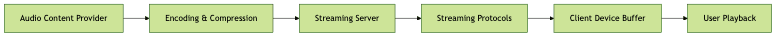
Audio Codecs and Bitrates
Choosing the right codec and bitrate is crucial for audio streaming quality. Common codecs include MP3, AAC, Ogg Vorbis, FLAC, and Opus. Bitrate (measured in kbps) affects both quality and bandwidth usage; higher bitrates yield better sound but require more data. For most music, 128-320 kbps is typical; talk content can be lower.
Example: Streaming audio with ffmpeg
1ffmpeg -re -i input.mp3 -f mp3 icecast://source:password@localhost:8000/stream
2This command streams an MP3 file to an Icecast server in real time.
Live Audio Streaming: Going Beyond On-Demand
Live audio streaming delivers real-time content—such as radio broadcasts, concerts, or live podcasts—directly to listeners as events unfold. Unlike on-demand streaming, where content is pre-recorded and stored, live streaming requires capturing, encoding, and transmitting audio on the fly, often with minimal delay.
Use Cases:
- Internet radio: Continuous music or talk shows
- Live concerts and events: Remote audiences experience events as they happen
- Interactive podcasts and panel discussions
To set up a live audio stream, you'll need:
- Audio input (microphone, mixer, or line-in)
- Encoding software (e.g., ffmpeg, VLC)
- Streaming server (e.g., Icecast, Shoutcast)
Example: Live streaming audio with ffmpeg
1ffmpeg -f alsa -i hw:0 -f mp3 icecast://source:password@localhost:8000/live
2Or, using VLC's GUI to stream from a local input device to an Icecast server.
Setting Up Your Own Audio Streaming Service
Software and Tools for Audio Streaming
There is a rich ecosystem of software for building audio streaming services. Popular options include:
- Icecast: Open-source streaming server supporting MP3, Ogg, and more
- Shoutcast: Widely used for internet radio broadcasting
- BroadWave: NCH Software's solution for live and recorded streaming
- StreamMyAudio, VLC, and other tools offer GUI and command-line flexibility
Each tool provides varying degrees of control over encoding, broadcasting, and server management. For serious projects, open-source solutions like Icecast and ffmpeg offer flexibility and community support.
Step-by-Step: How to Create a Simple Audio Stream
Here's a basic workflow for setting up your own audio streaming service:
- Install a streaming server (e.g., Icecast on Linux)
- Prepare your audio source (file, microphone, or live instrument)
- Encode and broadcast using ffmpeg or VLC
- Distribute your stream by sharing the server's public URL
Example: ffmpeg + curl for audio streaming
1ffmpeg -re -i input.mp3 -f mp3 icecast://source:password@localhost:8000/stream &
2curl http://localhost:8000/stream > output.mp3
3This streams audio to Icecast and downloads it simultaneously.
Mermaid Diagram: Basic Audio Streaming Setup
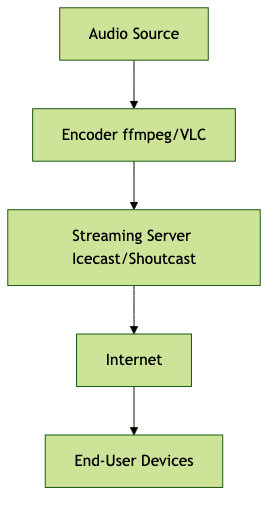
Choosing Audio Streaming Quality: Codecs and Bitrates
Balancing audio quality and bandwidth is essential when designing an audio streaming service. Higher bitrates (e.g., 320 kbps) deliver excellent sound but consume more data. Lower bitrates (64-128 kbps) are often sufficient for spoken-word content, saving bandwidth and improving accessibility for users with slower connections.
Recommended Bitrates:
- Music: 128-320 kbps (MP3/AAC)
- Podcasts/Talk: 64-96 kbps (MP3/Opus)
Real-world Example:
- Spotify streams music at up to 320 kbps (Premium)
- Internet radio often streams at 128 kbps for broad compatibility
- Podcasts may use 64 kbps mono for efficient delivery
Choosing the right codec (Opus for low-latency, AAC for compatibility) and bitrate ensures a balance between quality and user experience.
Benefits and Challenges of Audio Streaming
Audio streaming offers substantial benefits:
- Accessibility: Listen from any device, anywhere
- Scalability: Serve millions of users simultaneously
- Real-time access: Instant playback and live content
However, there are challenges:
- Licensing and copyright: Legal requirements for content
- Bandwidth and infrastructure: Costs increase with audience size
- Latency: Real-time streaming can introduce delays, especially over mobile networks
Understanding these factors is crucial when planning an audio streaming service, especially as user expectations and regulations evolve.
The Future of Audio Streaming
The landscape of audio streaming in 2025 is shaped by rapid innovation:
- AI-generated content: Personalized playlists, synthetic voices, and dynamic soundtracks
- Interactive and spatial audio: Immersive experiences with 3D sound and user engagement
- Niche and community-driven platforms: Tailored content for specific interests
Growing adoption of smart devices and evolving user habits will drive further growth, with market projections indicating continued expansion and diversification in the coming years.
Conclusion
Audio streaming has redefined how we access and experience sound. From music to live events, its flexibility and scalability make it a powerful tool for both creators and listeners. As technology advances, the possibilities for innovation in audio streaming are limitless. Now is the perfect time to explore, build, and innovate in this dynamic field.
Want to level-up your learning? Subscribe now
Subscribe to our newsletter for more tech based insights
FAQ