Understanding CallKeep: A Comprehensive Guide
In the world of mobile app development, integrating Voice over Internet Protocol (VoIP) functionality can be complex. CallKeep simplifies this process by providing a unified interface for handling incoming and outgoing calls natively on iOS and Android. This guide offers a deep dive into CallKeep, exploring its features, setup, and usage across different frameworks.
What is CallKeep?
CallKeep is a library (or set of libraries) designed to bridge the gap between VoIP services and the native call handling capabilities of iOS (via CallKit) and Android (via ConnectionService). It allows your app to behave like a regular phone app when it comes to making and receiving calls, providing a seamless user experience. It lets you show incoming call notifications, answer calls, reject calls, display caller ID, and handle call events.
Why Use CallKeep?
Using CallKeep offers several advantages. It improves the user experience by integrating VoIP calls seamlessly with the device's native call interface. It provides a consistent call handling experience across different platforms (iOS and Android). CallKeep also simplifies background call management, ensuring your app can handle incoming calls even when it's not in the foreground. Additionally, it allows access to native functionalities like displaying caller ID and managing call states. By leveraging
callkeep, you are ensuring users have a familiar and intuitive experience when interacting with your VoIP application.CallKeep vs. Traditional Call Handling
Traditional call handling in mobile apps often involves custom implementations for managing call states, displaying notifications, and handling background calls. This can be complex and error-prone. CallKeep abstracts away these complexities by leveraging native APIs like CallKit and ConnectionService. This allows developers to focus on the core VoIP functionality of their apps, rather than dealing with the intricacies of native call handling. Furthermore,
callkeep provides a more reliable and consistent experience compared to custom solutions, as it is built on top of the operating system's native call management system. Unlike traditional methods, CallKeep provides a better, more integrated, user experience with inbound call and outbound call handling.Setting up CallKeep in Your Application
Setting up CallKeep involves integrating it with your application and configuring it to work with the native call handling systems of iOS and Android.
Prerequisites
Before you begin, you'll need the following:
- A mobile app development environment (e.g., React Native, Flutter, or Capacitor).
- A VoIP service provider or SDK (e.g., Twilio, Agora, or Sinch).
- Basic knowledge of native iOS (Swift/Objective-C) and Android (Java/Kotlin) development.
- The necessary CallKeep library for your chosen framework (
react-native-callkeep,flutter_callkeep, orcapacitor-callkeep).
iOS Setup: CallKit Integration
To integrate CallKeep on iOS, you'll need to configure your app to use CallKit. This involves adding the necessary entitlements and configuring your app's
Info.plist file. After setting this up, you will be able to display incoming call and more.Swift - AppDelegate.swift
1import CallKit
2
3func application(_ application: UIApplication, didFinishLaunchingWithOptions launchOptions: [UIApplication.LaunchOptionsKey: Any]?) -> Bool {
4 // Configure CallKit
5 let providerConfiguration = CXProviderConfiguration(localizedName: "Your App Name")
6 providerConfiguration.supportsVideo = true
7 providerConfiguration.maximumCallsPerCallGroup = 1
8
9 let provider = CXProvider(configuration: providerConfiguration)
10 provider.setDelegate(self as? CXProviderDelegate, queue: nil)
11
12 return true
13}
14
15
16func providerDidReset(_ provider: CXProvider) {
17 // Handle provider reset
18}
19Android Setup: ConnectionService Integration
On Android, CallKeep uses the
ConnectionService API. You'll need to create a ConnectionService implementation and register it in your app's manifest. This allows Android to manage your app's calls like regular phone calls. You will have the possibility to answer call natively with ConnectionService.Java - MyConnectionService.java
1import android.telecom.Connection;
2import android.telecom.ConnectionService;
3import android.telecom.PhoneAccountHandle;
4import android.telecom.TelecomManager;
5import android.content.Intent;
6import android.os.Bundle;
7
8public class MyConnectionService extends ConnectionService {
9
10 @Override
11 public Connection onCreateIncomingConnection(PhoneAccountHandle connectionManagerPhoneAccount, android.telecom.ConnectionRequest request) {
12 Connection connection = new Connection() {};
13 connection.setConnectionCapabilities(Connection.CAPABILITY_MUTE | Connection.CAPABILITY_SUPPORT_HOLD);
14 connection.setConnectionProperties(Connection.PROPERTY_SELF_MANAGED);
15
16 // ... (Handle incoming connection logic here)
17
18 return connection;
19 }
20
21 @Override
22 public void onCreateOutgoingConnection(PhoneAccountHandle connectionManagerPhoneAccount, android.telecom.ConnectionRequest request) {
23 Connection connection = new Connection() {};
24 connection.setConnectionCapabilities(Connection.CAPABILITY_MUTE | Connection.CAPABILITY_SUPPORT_HOLD);
25 connection.setConnectionProperties(Connection.PROPERTY_SELF_MANAGED);
26 // ... (Handle outgoing connection logic here)
27
28 }
29}
30Handling Permissions
CallKeep requires certain permissions to function correctly. On iOS, you'll need to request the
CXCallObserver permission. On Android, you'll need the MANAGE_OWN_CALLS permission. Make sure to request these permissions at runtime and handle cases where the user denies them.Advanced CallKeep Features
CallKeep provides a range of advanced features that allow you to customize the call handling experience in your app.
Managing Call States
CallKeep allows you to monitor and manage the state of calls. You can track when a call is initiated, answered, ended, or put on hold. This information can be used to update your app's UI and perform other actions. The
call state is important for native call handling.JavaScript - Managing Call States
1// Example of handling call state changes
2CallKeep.addEventListener('didReceiveStartCallAction', ({ handle }) => {
3 console.log('Incoming call from:', handle);
4 // Update UI to display incoming call
5});
6
7CallKeep.addEventListener('answerCall', ({ callUUID }) => {
8 console.log('Call answered:', callUUID);
9 // Start call session with VoIP provider
10});
11
12CallKeep.addEventListener('endCall', ({ callUUID }) => {
13 console.log('Call ended:', callUUID);
14 // End call session with VoIP provider
15});
16Handling Call Events
CallKeep emits various events that you can listen to in your app. These events include
answerCall, rejectCall, endCall, and didActivateAudioSession. Handling these events allows you to respond to user actions and manage the call lifecycle. handle call events to build the call flow you want.JavaScript - Handling Call Events
1CallKeep.addEventListener('answerCall', ({ callUUID }) => {
2 console.log('Answering call:', callUUID);
3 // Connect to VoIP service
4});
5
6CallKeep.addEventListener('rejectCall', ({ callUUID }) => {
7 console.log('Rejecting call:', callUUID);
8 // Disconnect from VoIP service
9});
10
11CallKeep.addEventListener('endCall', ({ callUUID, reason }) => {
12 console.log(`Call ended: ${callUUID} with reason ${reason}`);
13 //Clean up the call
14});
15Displaying Caller Information
CallKeep allows you to display caller ID information to the user. You can retrieve the caller's name and phone number from your VoIP service and display it in the native call UI.
display caller ID and make it clear who is calling.JavaScript - Displaying Caller ID
1// Example of displaying caller ID
2CallKeep.displayIncomingCall('callUUID', 'phoneNumber', 'Caller Name');
3Background Call Handling
CallKeep ensures that your app can handle incoming calls even when it's running in the background. This is crucial for providing a seamless user experience. It handles the
background call efficiently.JavaScript - Handling Calls in Background
1//Ensure background mode is enabled in Xcode for iOS
2//Handle VoIP push notifications to wake up the app and display incoming call UI
3Push Notifications for Incoming Calls
To ensure users receive incoming call notifications even when the app is closed, you need to implement push notifications. Configure your VoIP service to send push notifications to your app when a call is received. These are
incoming call notifications and vital for user experience.CallKeep in Different Frameworks
CallKeep can be integrated into various mobile app development frameworks, including React Native, Flutter, and Capacitor.
React Native CallKeep
react-native-callkeep is a popular library for integrating CallKeep into React Native applications. It provides a JavaScript API for interacting with the native CallKit and ConnectionService APIs.Integrating react-native-callkeep
To integrate
react-native-callkeep, you'll need to install the library using npm or yarn and configure it according to the library's documentation. This typically involves linking the native modules and configuring the necessary permissions. Ensure your callkeep setup is correct to avoid any errors.Example use case
A common use case for
react-native-callkeep is to integrate it with a VoIP service like Twilio or Agora. When a user receives an incoming call, react-native-callkeep can display the native call UI and allow the user to answer or reject the call. It also allows you to manage calls correctly.Flutter CallKeep
flutter_callkeep is a Flutter package that provides similar functionality to react-native-callkeep. It allows you to integrate CallKeep into Flutter applications and manage native call handling.Integrating flutter_callkeep
Integrating
flutter_callkeep involves adding the package to your pubspec.yaml file and configuring it according to the package's documentation. This typically involves initializing the CallKeep instance and handling call events. callkeep configuration is essential when using flutter.Example use case
An example use case for
flutter_callkeep is to integrate it with a VoIP service like Firebase Cloud Messaging (FCM) for push notifications. When a user receives a push notification for an incoming call, flutter_callkeep can display the native call UI and allow the user to answer or reject the call.Capacitor CallKeep
capacitor-callkeep enables CallKeep integration within Capacitor apps, providing native call management capabilities across platforms.Integrating capacitor-callkeep
To integrate, install the plugin, then configure native iOS and Android projects according to the plugin documentation. This commonly involves editing
Info.plist and AndroidManifest.xml to set permissions and intent filters.Example use case
For example, in a Capacitor VoIP application,
capacitor-callkeep can present incoming call notifications via native UI, allowing users to screen call directly from their device’s call interface, regardless of the app’s state.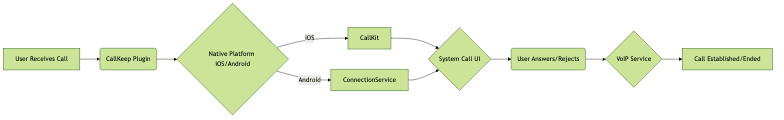
Troubleshooting and Best Practices
When working with CallKeep, you may encounter some common errors. Here are some tips for troubleshooting and best practices for integration.
Common Errors and Solutions
- Permissions issues: Ensure that you have requested all necessary permissions and that the user has granted them. Check
callkeep permissionsto ensure everything is correct. - Configuration errors: Double-check your CallKit and ConnectionService configurations to ensure they are correct. Consult
callkeep documentationfor all the details needed. - Event handling issues: Make sure you are properly handling all relevant call events. Implement
callkeep eventscorrectly.
Best Practices for CallKeep Integration
- Use a reliable VoIP service: Choose a VoIP service that provides a stable and reliable connection. Look for
VoIPservices that works withcallkeep. - Handle errors gracefully: Implement error handling to gracefully handle any errors that may occur during call setup or management. Address
callkeep errorsso you can avoid them in the future. - Test thoroughly: Test your CallKeep integration thoroughly on both iOS and Android devices. Thoroughly debug and
troubleshooting callkeep.
Conclusion
CallKeep simplifies the integration of native call handling into mobile apps, providing a seamless user experience and access to native call functionalities. By leveraging libraries like
react-native-callkeep, flutter_callkeep, and capacitor-callkeep, developers can easily integrate CallKeep into their React Native, Flutter, and Capacitor applications.Further explore the power of native call integration for your apps by checking out these resources:
- Learn more about
CallKit
- Understand
ConnectionService
- Read
Best Practices for VoIP Development
Want to level-up your learning? Subscribe now
Subscribe to our newsletter for more tech based insights
FAQ