Introduction to Video Streaming SDKs
A video streaming SDK (Software Development Kit) is a robust toolkit designed to help developers integrate video streaming capabilities into their applications without reinventing the wheel. In 2025, the demand for seamless video experiences is higher than ever, powering solutions for live events, video calling, audio streaming, gaming, e-learning, and virtual collaboration. Video streaming SDKs enable low-latency, real-time video delivery across platforms, ensuring a smooth user experience and simplifying complex workflows like video upload, transcoding, playback, and analytics. Whether you are building a live video streaming app, a custom video UI for education, or scalable broadcast infrastructure, leveraging the right SDK accelerates development while ensuring security and compliance. As you explore SDKs, you will encounter related technologies like video APIs, streaming protocols (HLS, DASH), and advanced features like video analytics and monitoring dashboards—all crucial for delivering modern, high-quality video experiences.
What is a Video Streaming SDK?
A video streaming SDK is a collection of pre-built libraries, tools, documentation, and code samples that abstract the complexities of real-time and on-demand video streaming. While a video API exposes endpoints for video functionality, an SDK provides a more comprehensive integration layer—offering UI components, player controls, and native support for platforms like iOS, Android, and web. This distinction is critical: APIs are essential for backend operations, but SDKs empower developers to build rich, interactive video experiences on the client side.
Cross-platform SDKs are particularly valuable, enabling consistent video streaming across devices and operating systems. Real-time streaming capabilities, low-latency transmission, and seamless video player integration are now baseline requirements for video-centric applications in 2025.
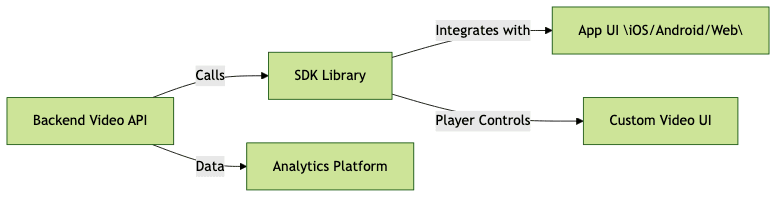
Core Features of a Modern Video Streaming SDK
Cross-Platform Compatibility
A top-tier video streaming sdk must offer robust support for multiple platforms, including web, iOS, Android, and frameworks like React Native or Flutter. This ensures users experience consistent performance and UI, regardless of their device or operating system.
Low-Latency and Scalability
Modern applications demand near real-time video delivery. Low-latency streaming is essential for live events, gaming, and interactive video calling. SDKs often leverage protocols like WebRTC, HLS, or DASH, and provide scalable infrastructure that can handle thousands—or millions—of concurrent streams without degradation.
Video Upload, Transcoding, and Playback
An effective SDK streamlines the entire video pipeline: from secure video upload to automatic transcoding (creating multiple resolutions and formats), and smooth playback with adaptive bitrate streaming. Developers can trigger uploads, process videos, and play them back with a few lines of code.
Customizable Video Player and UI Components
Custom video UI and player controls are vital for branding and unique user experiences. A quality SDK offers customizable components—play/pause, seekbar, overlays, subtitles, and more—allowing developers to embed video seamlessly into their apps.
Security, Compliance, and Analytics
Security is paramount: features like DRM, token-based authentication, encrypted streams, and compliance with regulations (GDPR, HIPAA, etc.) are standard. Additionally, built-in video analytics help teams monitor user engagement, streaming quality, and performance, supporting data-driven improvements.
Popular Video Streaming SDKs and Their Use Cases
Mux Video SDK
Mux offers a developer-first video streaming sdk with powerful APIs, automatic scaling, and deep analytics. It simplifies video upload, processing, and streaming, making it ideal for apps that require high reliability and insightful dashboards.
Sample: Uploading and Playing a Video with Mux (Node.js)
1const mux = require\("@mux/mux-node\");
2const { Video } = new mux\(\{tokenId: process.env.MUX_TOKEN_ID, tokenSecret: process.env.MUX_TOKEN_SECRET\}\);
3
4// Upload a video
5Video.Uploads.create\(\{new_asset_settings: \{playback_policy: [\"public\"]\}\}\)
6 .then\(upload => console.log\("Upload URL:", upload.url\)\);
7
8// After upload, retrieve a playback URL
9Video.Assets.list\(\).then\(assets => console.log\("Playback URL:", assets[0].playback_ids[0].id\)\);
10GetStream Video SDK
GetStream provides a customizable, cross-platform video streaming sdk supporting web, iOS, Android, and React Native. It excels at chat and live video integrations, offering flexible UI components and advanced moderation tools.
Sample: Integrating GetStream Video SDK in React Native
1import { StreamVideoProvider, StreamVideoPlayer } from \"@stream-io/video-react-native-sdk\";
2
3function App\(\) {
4 return (
5 <StreamVideoProvider apiKey=\"YOUR_API_KEY\">
6 <StreamVideoPlayer videoId=\"your-video-id\" />
7 </StreamVideoProvider>
8 );
9}
10Other Notable SDKs
- Agora Video SDK: Real-time engagement with low-latency streams, global coverage.
- Twilio Video SDK: Programmable video calling and group rooms, strong compliance.
- OpenTok (Vonage Video API): Advanced video calling and broadcast features.
- Daily.co SDK: Simple video and audio streaming, rapid integration for web and mobile.
- Open Source Options: Jitsi Meet, Ant Media Server, and MediaSoup offer self-hosted or customizable alternatives for specialized needs.
How to Integrate a Video Streaming SDK: Step-by-Step Guide
Prerequisites and Planning
Start by defining your use case: live streaming, on-demand video, video calling, or audio streaming. List your target platforms (web, iOS, Android, React Native), estimate expected traffic, and outline compliance needs (e.g., GDPR). Ensure your team is familiar with streaming protocols (HLS, DASH, WebRTC) and ready to handle integration.
Selecting the Right SDK
Consider factors such as cross-platform support, documentation quality, pricing models, real-time streaming capabilities, analytics, and available UI components. Evaluate open-source vs. commercial SDKs, keeping long-term scalability, security, and customization in mind.
Basic Integration Example
Web Example (JavaScript: Mux, HLS.js)
1import Hls from \"hls.js\";
2
3const video = document.getElementById\("video-player"\);
4const hlsSource = \"https://stream.mux.com/{PLAYBACK_ID}.m3u8\";
5
6if (Hls.isSupported\(\)) {
7 const hls = new Hls\(\);
8 hls.loadSource\(hlsSource\);
9 hls.attachMedia\(video\);
10} else if (video.canPlayType\("application/vnd.apple.mpegurl"\)) {
11 video.src = hlsSource;
12}
13Mobile Example (React Native: GetStream)
1import { StreamVideoProvider, StreamVideoPlayer } from \"@stream-io/video-react-native-sdk\";
2
3<StreamVideoProvider apiKey=\"YOUR_API_KEY\">
4 <StreamVideoPlayer videoId=\"your-video-id\" />
5</StreamVideoProvider>
6Customizing the Video Player
Most SDKs allow you to override default styles, add branding, or inject custom UI elements:
1<StreamVideoPlayer
2 videoId=\"your-video-id\"
3 controls={\{ customPlayButton: <MyPlayButton />, customSeekbar: <MySeekbar /> \}}
4 theme=\"dark\"
5/>
6Monitoring, Analytics, and Troubleshooting
Integrate SDK-provided analytics to track playback errors, buffering, and engagement. Set up dashboards to monitor live events and use webhooks for real-time alerts. Test on various devices and networks to handle edge cases.
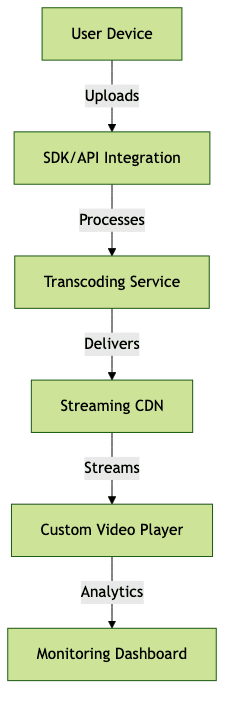
Best Practices for Using a Video Streaming SDK
- Optimize Performance & Latency: Minimize startup time, use adaptive bitrate streaming, and leverage global CDNs for video delivery.
- Ensure Security & Compliance: Apply token authentication, use DRM when needed, encrypt streams, and comply with data protection laws (GDPR, HIPAA).
- Handle Edge Cases: Detect and gracefully handle poor network conditions, device incompatibilities, and user interruptions. Implement automatic reconnection and fallback strategies.
- Maintain User Experience: Provide clear feedback for loading or errors, offer customizable player controls, and ensure accessibility (captions, keyboard navigation). Keep SDK dependencies up to date to benefit from security patches and new features.
Future Trends in Video Streaming SDKs
In 2025, video streaming SDKs are advancing rapidly. Expect deeper AI/ML integration for real-time video enhancement (noise reduction, upscaling), smarter analytics, and advanced personalization. Emerging protocols like WebTransport and QUIC promise even lower latency and better reliability. SDKs will offer more granular customization, streamlined compliance support, and seamless integration with cloud-native workflows, empowering developers to create the next generation of interactive, scalable, and secure video platforms.
Conclusion
Choosing the right video streaming sdk is crucial for delivering scalable, secure, and engaging video experiences in 2025. By leveraging modern SDKs with cross-platform support, customizable UIs, and deep analytics, developers can focus on building innovative products rather than managing video infrastructure. Explore the SDKs outlined above, follow best practices, and start building world-class video applications today.
Want to level-up your learning? Subscribe now
Subscribe to our newsletter for more tech based insights
FAQ