What is a Live Streaming SDK?
A live streaming SDK (Software Development Kit) is a set of tools and libraries that enables developers to easily integrate live video and audio streaming capabilities into their applications. Instead of building a live streaming solution from scratch, which can be complex and time-consuming, developers can leverage a live streaming SDK to quickly add functionalities like broadcasting, receiving, and interacting with live streams. These SDKs often handle the complexities of encoding, transcoding, and delivering video content, allowing developers to focus on the core functionality of their applications.
Defining Live Streaming SDKs
At its core, a live streaming SDK provides pre-built components and APIs (Application Programming Interfaces) that streamline the process of creating live video experiences. It abstracts away the intricate details of video encoding (e.g., H.264, VP9), streaming protocols (e.g., RTMP, HLS, WebRTC), and content delivery networks (CDNs). This abstraction empowers developers to build high-quality live streaming features with minimal effort, reducing development time and cost.
Key Features of Live Streaming SDKs
Modern live streaming SDKs come packed with essential features:
- Encoding & Transcoding: Converting video and audio into various formats and resolutions for optimal playback on different devices.
- Streaming Protocols: Supporting popular protocols like RTMP, HLS, and WebRTC for reliable and low-latency delivery.
- Content Delivery Network (CDN) Integration: Ensuring global scalability and minimal latency.
- Player Integration: Providing customizable video players that can be embedded into web and mobile applications.
- Analytics & Monitoring: Tracking stream performance, viewer engagement, and other key metrics.
- Security Features: Protecting content with encryption and access control mechanisms.
Benefits of Using a Live Streaming SDK
Utilizing a live streaming SDK offers several advantages:
- Faster Development: Accelerates development cycles by providing pre-built components.
- Reduced Costs: Lowers development and maintenance costs compared to building a custom solution.
- Improved Quality: Ensures high-quality video and audio delivery.
- Scalability: Easily scales to handle a large number of viewers.
- Cross-Platform Compatibility: Supports multiple platforms and devices.
Choosing the Right Live Streaming SDK
Selecting the right live streaming SDK is crucial for the success of your project. A mismatch can lead to performance issues, increased costs, and a poor user experience. Therefore, careful consideration of your specific needs and requirements is essential.
Factors to Consider When Selecting a Live Streaming SDK
When evaluating a live streaming SDK, consider the following factors:
- Latency: How quickly the video stream is delivered to viewers. Lower latency is crucial for interactive applications.
- Scalability: The ability to handle a large number of concurrent viewers without performance degradation.
- Cross-Platform Support: Support for the platforms you intend to target (e.g., web, iOS, Android).
- Customization: The level of control you have over the UI and UX of the video player.
- Pricing: The cost of the SDK, including licensing fees and usage-based charges.
- Features: The specific features you need, such as real-time chat, analytics, and monetization options.
- Documentation and Support: The quality of the documentation and the availability of technical support.
Types of Live Streaming SDKs
Live streaming SDKs can be broadly categorized into two types:
- Cloud-Based SDKs: These SDKs are hosted in the cloud and offer a fully managed solution. They handle all the underlying infrastructure, including encoding, transcoding, and delivery. Examples include Agora, Mux, and api.video.
- On-Premise SDKs: These SDKs are installed on your own servers. They offer more control over the infrastructure but require more technical expertise to manage.
Popular Live Streaming SDK Platforms
Here's a brief overview of some popular live streaming SDK platforms:
- Agora: Known for its low latency and high scalability, Agora offers a comprehensive suite of features for building real-time video and audio experiences. It supports various platforms including iOS, Android, Web, and Unity.
- Mux: Mux provides a cloud-based platform for video streaming, offering powerful encoding, analytics, and player solutions. It's a popular choice for businesses that need to deliver high-quality video experiences at scale.
- Twilio Video: Twilio Video is a flexible and customizable platform for building real-time video applications. It supports WebRTC and offers features like screen sharing, recording, and moderation tools.
- Wowza: Wowza offers a range of live streaming solutions, including a streaming engine, a cloud-based platform, and a GoCoder SDK for mobile broadcasting. It's a popular choice for businesses that need a reliable and scalable live streaming solution.
Key Features of a Modern Live Streaming SDK
A modern live streaming SDK should offer a comprehensive set of features to enable developers to create engaging and high-quality live video experiences. These features should cover various aspects of the streaming process, from encoding and delivery to user interaction and analytics.
Low Latency Streaming
Low latency streaming is essential for interactive applications like live gaming, e-commerce, and virtual events. It minimizes the delay between the broadcast and the viewer's screen, enabling real-time interactions and a more engaging experience. Aim for sub-second latency if interactivity is important.
Scalability and Reliability
The live streaming SDK should be able to handle a large number of concurrent viewers without compromising performance or stability. It should also offer features like automatic failover and redundancy to ensure uninterrupted streaming even in the event of server failures.
Cross-Platform Compatibility
A modern live streaming SDK should support multiple platforms, including web (using JavaScript), iOS (using Swift or Objective-C), and Android (using Java or Kotlin). This allows developers to build applications that reach a wider audience without having to maintain separate codebases for each platform.
Customizable UI/UX
The live streaming SDK should provide a high degree of customization, allowing developers to tailor the UI and UX of the video player to match their brand and application design. This includes the ability to customize the player controls, themes, and branding elements.
Security and Privacy
Security is paramount in live streaming. The live streaming SDK should offer features like encryption, access control, and DRM (Digital Rights Management) to protect content from unauthorized access and piracy. It should also comply with relevant privacy regulations, such as GDPR and CCPA.
Monetization and Analytics
For businesses that want to monetize their live streams, the live streaming SDK should offer features like ad insertion, pay-per-view, and subscription management. It should also provide detailed analytics on stream performance, viewer engagement, and revenue generation.
Integration with other platforms
Integration with other platforms such as social media (YouTube Live, Facebook Live, Twitch, etc.) and e-commerce platforms can be beneficial for expanding the reach of live streams and driving sales. A good live streaming SDK should offer easy integration with these platforms.
How to Integrate a Live Streaming SDK
Integrating a live streaming SDK into your application involves a few key steps. This section provides a general guide, using a hypothetical SDK for demonstration purposes. However, the specific steps may vary depending on the SDK you choose.
Step-by-Step Guide to SDK Integration
Let's assume we're using a fictional SDK called "StreamKit" and targeting a web application. These are simplified examples, refer to the actual SDK documentation for accurate usage.
- Installation:First, install the StreamKit SDK using a package manager like npm:
bash
1npm install streamkit-sdk 2 - Import the SDK:Import the necessary modules into your JavaScript code:
javascript
1import StreamKit from 'streamkit-sdk'; 2 3
const sdk = new StreamKit({
apiKey: 'YOURAPIKEY',
// Other configuration options
});
1```- Initialize the SDK:Initialize the SDK with your API key and other configuration options.
1```javascript title="javascript"const sdk = new StreamKit({
1apiKey: 'YOUR_API_KEY',
2environment: 'production',});
1```- Create a Stream:Create a new stream using the SDK's API:
javascript
1async function createStream() { 2try { 3const stream = await sdk.createStream({ 4 title: 'My First Live Stream', 5 description: 'A test live stream', 6}); 7console.log('Stream created:', stream.streamId); 8return stream.streamId; 9} catch (error) { 10console.error('Error creating stream:', error); 11} 12} 13 14
let streamId = await createStream();
1```- Embed the Player:Embed the video player into your web page using the provided HTML element:
html
1<div id="stream-player"></div> 2And then use JavaScript to configure the player:javascript
1sdk.embedPlayer('stream-player', streamId, { 2 autoplay: true, 3 muted: false, 4}); 5 - Start Broadcasting:Use a broadcasting tool (e.g., OBS Studio) to stream video to the designated RTMP endpoint provided by StreamKit.
Code Snippets
javascript
1// Setting up the Live Streaming SDK in your application
2import StreamKit from 'streamkit-sdk';
3
4const sdk = new StreamKit({
5 apiKey: 'YOUR_API_KEY',
6 environment: 'production'
7});
8javascript
1// Initiating a live stream
2async function startStream(streamId) {
3 try {
4 await sdk.startStream(streamId);
5 console.log('Stream started:', streamId);
6 } catch (error) {
7 console.error('Error starting stream:', error);
8 }
9}
10
11startStream(streamId);
12javascript
1// Handling viewers and chat (example)
2sdk.on('viewerJoined', (viewer) => {
3 console.log('Viewer joined:', viewer.userId);
4});
5
6sdk.on('chatMessage', (message) => {
7 console.log('New chat message:', message.text);
8});
9Troubleshooting Common Integration Issues
- API Key Issues: Double-check that your API key is correct and properly configured.
- CORS Errors: Ensure that your server is configured to allow Cross-Origin Resource Sharing (CORS) from the SDK's domain.
- Firewall Issues: Make sure that your firewall is not blocking the SDK's traffic.
- Player Issues: Ensure that the player is properly embedded and configured.
- Encoding Problems: Verify that your broadcasting tool is configured with the correct encoding settings.
Advanced Features of Live Streaming SDKs
Beyond the core functionality, modern live streaming SDKs offer a range of advanced features that can enhance the viewer experience and provide valuable insights.
Real-time Interactions and Engagement
Features like chat, polls, and Q&A sessions enable real-time interactions between the broadcaster and the viewers, fostering a sense of community and increasing engagement. These features are particularly important for interactive live streaming applications.
Multi-Stream Support
Multi-stream support allows viewers to select from multiple camera angles or viewpoints, providing a more immersive and engaging experience. This feature is often used in sports broadcasts and concerts.
Content Moderation Tools
Content moderation tools are essential for maintaining a safe and positive environment during live streams. These tools can include features like automated profanity filtering, user reporting, and the ability to ban users.
Advanced Analytics and Reporting
Advanced analytics and reporting provide valuable insights into stream performance, viewer behavior, and content effectiveness. This data can be used to optimize the streaming experience and improve business outcomes.
AI-Powered Features
AI-powered features, such as face filters, auto-captioning, and automatic content recognition, can enhance the viewer experience and streamline the streaming workflow. These features are becoming increasingly popular in live streaming applications.
Future Trends in Live Streaming SDKs
The live streaming SDK landscape is constantly evolving, driven by technological advancements and changing user expectations. Here are some key trends to watch out for:
WebRTC Advancements
WebRTC (Web Real-Time Communication) is a technology that enables real-time communication in web browsers. Advancements in WebRTC are leading to lower latency, improved scalability, and enhanced security for live streaming applications.
AI and Machine Learning Integration
AI and machine learning are being increasingly integrated into live streaming SDKs to provide features like automatic content moderation, personalized recommendations, and intelligent analytics.
Enhanced Security Measures
With the growing threat of cyberattacks, enhanced security measures are becoming increasingly important for live streaming. This includes features like end-to-end encryption, watermarking, and advanced access control.
VR/AR Integration
VR/AR integration is opening up new possibilities for immersive live streaming experiences. This includes features like 360-degree video, augmented reality overlays, and virtual reality environments.
Increased Focus on Accessibility and Inclusivity
There's a growing focus on making live streams accessible to everyone, including people with disabilities. This includes features like closed captions, audio descriptions, and keyboard navigation.
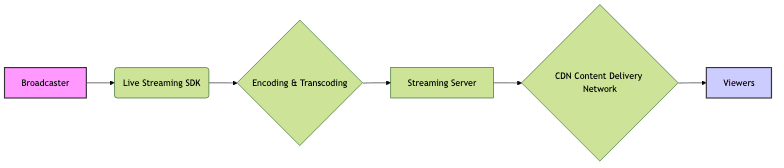
Conclusion
Live streaming SDKs are powerful tools that enable developers to quickly and easily integrate live video capabilities into their applications. By choosing the right SDK and understanding its features and capabilities, developers can create engaging and high-quality live streaming experiences that meet the needs of their users.
Want to level-up your learning? Subscribe now
Subscribe to our newsletter for more tech based insights
FAQ