Introduction: What is Video Conferencing as a Service?
Video Conferencing as a Service (VCaaS) is a cloud-based model that delivers video conferencing solutions to businesses without the need for on-premise infrastructure. It allows organizations to conduct virtual meetings, webinars, and online collaborations using a service provider's infrastructure and software. VCaaS solutions offer a range of features, from basic video calling to advanced screen sharing and collaboration tools. This approach provides flexibility, scalability, and cost-effectiveness compared to traditional, hardware-dependent systems.
Defining VCaaS
VCaaS provides a platform for conducting live meetings and collaborating virtually, all managed by a third-party provider. This eliminates the need for businesses to invest in and maintain their own hardware and software. The service is typically delivered through a subscription-based model, offering various tiers based on features and usage.
Benefits of VCaaS over On-Premise Solutions
VCaaS offers numerous advantages over traditional on-premise video conferencing systems. These include lower upfront costs, reduced IT overhead, greater scalability, and enhanced flexibility. With VCaaS, businesses can easily scale their video conferencing capabilities up or down based on their needs, without incurring significant capital expenditures. Furthermore, VCaaS providers handle the maintenance, updates, and security aspects of the platform, freeing up internal IT resources.
Key Features of a Robust VCaaS Platform
A robust VCaaS platform should offer a comprehensive set of features to facilitate effective virtual communication and collaboration. Key features to consider include:
High-Definition Video and Audio
Crystal-clear video and audio are essential for a productive meeting experience. The platform should support high-definition video resolutions (720p or 1080p) and offer noise cancellation features to minimize distractions. A robust audio codec that handles varying network conditions gracefully is crucial.
Screen Sharing and Collaboration Tools
Screen sharing capabilities enable presenters to easily share documents, presentations, and applications with other participants. Real-time co-annotation tools allow for interactive collaboration on shared content. Other important collaboration features include whiteboarding, polling, and Q&A sessions.
Meeting Recording and Transcription
Recording meetings allows participants to review the content later or share it with those who were unable to attend. Automatic transcription features can generate searchable transcripts of the meeting, making it easier to find specific information. The ability to record in various formats for different uses is important.
Security and Privacy Features
Security is paramount for any VCaaS platform. End-to-end encryption, password protection, waiting rooms, and user authentication mechanisms are crucial for safeguarding sensitive information and preventing unauthorized access. Compliance with industry regulations such as HIPAA and GDPR is also essential.
Integration with Other Business Tools
The VCaaS platform should seamlessly integrate with other business tools, such as CRM systems, calendar applications, and project management software. This integration streamlines workflows and enhances productivity. Look for APIs and SDKs that facilitate custom integrations.
Scalability and Reliability
The platform should be able to handle a large number of participants without compromising performance. Redundant infrastructure and robust network connectivity are essential for ensuring high availability and reliability. A service level agreement (SLA) that guarantees uptime and performance is a must.
Mobile and Desktop Accessibility
Users should be able to access the VCaaS platform from any device, including desktops, laptops, tablets, and smartphones. Native mobile apps provide a better user experience and enable users to participate in meetings on the go. Consistent features across all platforms are crucial.
AI-Powered Features (e.g., transcription, summarization, real-time translation)
AI-powered features are becoming increasingly important in VCaaS platforms. Automatic transcription, meeting summarization, and real-time translation can significantly enhance productivity and accessibility. AI-driven noise cancellation and background blurring are also valuable features.
Choosing the Right Video Conferencing as a Service Provider
Selecting the right VCaaS provider is a critical decision that can impact your organization's communication and collaboration capabilities. Consider the following factors when evaluating different providers:
Evaluating Pricing Models and Plans
VCaaS providers offer a variety of pricing models, including per-user subscriptions, usage-based pricing, and enterprise licenses. Carefully evaluate the different plans and choose one that aligns with your organization's needs and budget. Consider the number of users, meeting duration, and features included in each plan. Also, check for any hidden fees or limitations.
Assessing Feature Sets and Integrations
Not all VCaaS platforms offer the same features. Assess your organization's specific needs and prioritize the features that are most important to you. Consider screen sharing, recording, transcription, integration with other business tools, and AI-powered capabilities. Ensure that the platform integrates seamlessly with your existing infrastructure and workflows.
Prioritizing Security and Compliance
Security should be a top priority when choosing a VCaaS provider. Look for platforms that offer end-to-end encryption, password protection, waiting rooms, and user authentication mechanisms. Verify that the provider complies with relevant industry regulations such as HIPAA, GDPR, and SOC 2. Review the provider's security policies and practices to ensure that your data is protected.
Considering User Experience and Support
A user-friendly interface and responsive customer support are essential for a positive experience. Look for platforms that are easy to use and offer comprehensive documentation and training materials. Check the provider's customer support channels and response times. Read online reviews to get insights into other users' experiences.
Examining Scalability and Reliability
Choose a VCaaS provider that can scale to meet your organization's growing needs. Ensure that the platform can handle a large number of participants without compromising performance. Check the provider's infrastructure and network connectivity to ensure high availability and reliability. Review the provider's SLA and uptime guarantees.
Top VCaaS Providers: A Comparative Analysis
Here's a brief overview of some of the leading VCaaS providers:
Zoom
Zoom is a popular VCaaS platform known for its ease of use and robust feature set. It offers high-quality video and audio, screen sharing, recording, and integration with other business tools. Zoom is suitable for both small businesses and large enterprises. It has become a household name during the pandemic and offers various subscription tiers.
Google Meet
Google Meet is integrated with Google Workspace and offers seamless integration with other Google services. It provides high-quality video and audio, screen sharing, and real-time collaboration features. Google Meet is a good option for organizations that already use Google Workspace. Their security features are pretty good, and it works seamlessly in the Google ecosystem.
Microsoft Teams
Microsoft Teams is a collaboration platform that includes video conferencing capabilities. It integrates with other Microsoft 365 applications and offers team chat, file sharing, and project management features. Microsoft Teams is a good option for organizations that already use Microsoft 365. It provides a unified communication and collaboration experience. It also integrates well with Sharepoint.
Cisco Webex
Cisco Webex is a well-established VCaaS platform that offers a wide range of features, including high-quality video and audio, screen sharing, recording, and integration with other business tools. Webex is suitable for both small businesses and large enterprises. It provides robust security features and compliance certifications.
GoToMeeting
GoToMeeting is a VCaaS platform that focuses on simplicity and ease of use. It offers high-quality video and audio, screen sharing, and recording features. GoToMeeting is a good option for small businesses that need a straightforward video conferencing solution. They have good customer support options.
Lifesize
Lifesize offers premium video conferencing solutions with a focus on high-quality video and audio. It provides a range of hardware and software options for meeting rooms and desktops. Lifesize is suitable for organizations that prioritize a premium video conferencing experience. Lifesize also offers meeting room hardware solutions.
Whereby
Whereby is a VCaaS platform that emphasizes ease of use and a simplified meeting experience. It allows users to create persistent meeting rooms with unique URLs. Whereby is a good option for small teams and individuals who need a simple and intuitive video conferencing solution. It's browser-based, making it easy to join meetings without downloads.
python
1import requests
2import json
3
4# Replace with your API endpoint and authentication token
5API_ENDPOINT = "https://api.example.com/meetings"
6AUTH_TOKEN = "your_api_token"
7
8headers = {
9 "Authorization": f"Bearer {AUTH_TOKEN}",
10 "Content-Type": "application/json"
11}
12
13data = {
14 "topic": "Team Meeting",
15 "start_time": "2024-03-15T10:00:00Z", # ISO 8601 format
16 "duration": 60, # in minutes
17 "settings": {
18 "join_before_host": True,
19 "mute_upon_entry": True,
20 "auto_recording": "cloud" # Options: local, cloud, none
21 }
22}
23
24response = requests.post(API_ENDPOINT, headers=headers, data=json.dumps(data))
25
26if response.status_code == 201:
27 meeting_details = response.json()
28 print(f"Meeting scheduled successfully! Meeting ID: {meeting_details['id']}")
29 print(f"Join URL: {meeting_details['join_url']}")
30else:
31 print(f"Error scheduling meeting: {response.status_code} - {response.text}")
32Advanced Features and Use Cases
VCaaS platforms are not just for basic meetings. They offer a range of advanced features and can be used in various scenarios:
Virtual Event Hosting
VCaaS platforms can be used to host virtual events, such as webinars, conferences, and product launches. They offer features such as registration, live streaming, Q&A sessions, and breakout rooms.
Remote Training and Education
VCaaS platforms are ideal for delivering remote training and education programs. They allow instructors to share their screen, conduct live demonstrations, and interact with students in real time. Features like breakout rooms facilitate small group discussions.
Healthcare and Telemedicine
VCaaS platforms are increasingly used in healthcare for telemedicine consultations, remote patient monitoring, and virtual therapy sessions. Secure and HIPAA-compliant platforms are essential for protecting patient privacy.
Customer Support and Sales
VCaaS platforms can be used to provide remote customer support and sales demos. They allow agents to share their screen, conduct live demonstrations, and provide personalized assistance to customers.
Security Considerations in Video Conferencing as a Service
Security is a critical consideration when using VCaaS platforms. Organizations must ensure that their data is protected and that the platform complies with relevant regulations.
Data Encryption and Privacy
Ensure that the VCaaS platform uses end-to-end encryption to protect data in transit and at rest. Review the provider's privacy policy to understand how they collect, use, and share your data. Look for platforms that comply with relevant privacy regulations such as GDPR and CCPA.
Access Controls and Authentication
Implement strong access controls and authentication mechanisms to prevent unauthorized access to meetings and data. Use password protection, waiting rooms, and multi-factor authentication to secure your meetings. Regularly review and update user access privileges.
Compliance with Industry Regulations (HIPAA, GDPR)
If your organization handles sensitive data, such as healthcare or financial information, ensure that the VCaaS platform complies with relevant industry regulations such as HIPAA and GDPR. Review the provider's compliance certifications and audit reports.
Future Trends in Video Conferencing as a Service
The VCaaS market is constantly evolving, with new features and technologies emerging all the time.
Increased Adoption of AI-Powered Features
AI-powered features such as automatic transcription, meeting summarization, and real-time translation will become increasingly common in VCaaS platforms. These features will enhance productivity and accessibility.
Enhanced Integration with other SaaS platforms
VCaaS platforms will become more tightly integrated with other SaaS platforms, such as CRM systems, marketing automation tools, and project management software. This integration will streamline workflows and improve collaboration.
Focus on improved user experience and accessibility
VCaaS providers will continue to focus on improving the user experience and making their platforms more accessible to users with disabilities. This will include features such as screen readers, keyboard navigation, and captions.
Growth in virtual and hybrid work models
The growth of virtual and hybrid work models will drive increased demand for VCaaS platforms. Organizations will need robust and reliable video conferencing solutions to support remote employees and distributed teams.
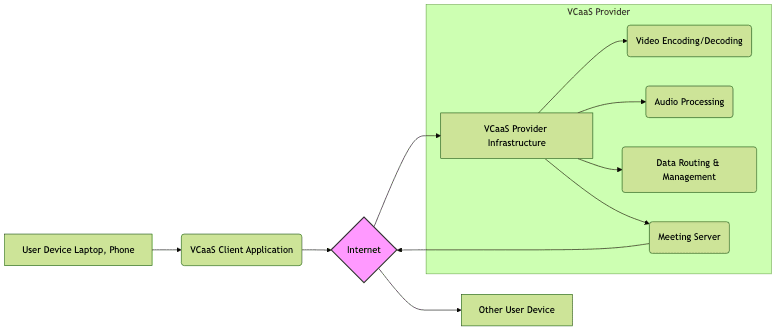
Conclusion: Embracing the Future of Virtual Communication
Video Conferencing as a Service is transforming the way organizations communicate and collaborate. By choosing the right VCaaS provider and leveraging its advanced features, businesses can enhance productivity, reduce costs, and improve communication across distributed teams. Embracing VCaaS is essential for staying competitive in today's increasingly virtual world.
- Zoom Security Whitepaper: "Learn more about Zoom's robust security features."
- Gartner's Magic Quadrant for Meeting Solutions: "See Gartner's analysis of leading video conferencing providers."
- A comparison of video conferencing platforms: "Discover the best video conferencing platform for your needs."
Want to level-up your learning? Subscribe now
Subscribe to our newsletter for more tech based insights
FAQ