JavaScript Video Streaming: A Comprehensive Guide for Developers
Introduction
JavaScript video streaming is increasingly crucial in modern web development, enabling rich and engaging user experiences. Its versatility allows for handling diverse scenarios, from live broadcasts to on-demand content and adaptive bitrate streaming. Core technologies include the HTML5
<video> tag, Media Source Extensions (MSE), and adaptive streaming protocols like HLS and DASH. This article explores these technologies, providing a comprehensive overview of how to build and optimize JavaScript-based video streaming applications.This guide will walk you through the fundamentals of HTML5 video playback, demonstrate how to control videos with JavaScript, dive into adaptive streaming using MSE, introduce popular video streaming libraries, and touch upon server-side considerations and advanced optimization techniques. Let's embark on this exciting journey into the world of JavaScript video streaming.
HTML5 Video Element Fundamentals
The HTML5
<video> tag is the foundation for embedding video content in web pages. It offers several attributes to control video playback:src: Specifies the URL of the video file.poster: Defines an image to display before the video starts playing.controls: Adds default video controls (play, pause, volume, etc.).autoplay: Automatically starts playing the video when the page loads.loop: Repeats the video when it reaches the end.preload: Specifies if and how the video should be preloaded (auto,metadata,none).
Here's a basic example:
1<video src="myvideo.mp4" poster="myposter.jpg" controls width="640" height="360">
2 Your browser does not support the video tag.
3</video>
4It's crucial to handle browser compatibility by providing fallback content within the
<video> tag. Also, choosing the right video format is important. MP4 (H.264) is widely supported, but WebM (VP9) offers better compression and is royalty-free. Providing both formats ensures broader compatibility:1<video poster="myposter.jpg" controls width="640" height="360">
2 <source src="myvideo.mp4" type="video/mp4">
3 <source src="myvideo.webm" type="video/webm">
4 Your browser does not support the video tag.
5</video>
6JavaScript Control over Video Playback
JavaScript provides powerful control over the
<video> element. You can access the element using document.getElementById():1const video = document.getElementById('myVideo');
2Then, you can use JavaScript methods to control playback:
play(): Starts or resumes playback.pause(): Pauses playback.currentTime: Gets or sets the current playback position (in seconds).volume: Gets or sets the volume (0.0 to 1.0).playbackRate: Gets or sets the playback speed (1.0 is normal speed).
Here's a code snippet demonstrating basic video controls:
1<video id="myVideo" src="myvideo.mp4" width="640" height="360"></video>
2<button id="playPauseBtn">Play/Pause</button>
3<button id="volumeUpBtn">Volume Up</button>
4<button id="volumeDownBtn">Volume Down</button>
5
6<script>
7 const video = document.getElementById('myVideo');
8 const playPauseBtn = document.getElementById('playPauseBtn');
9 const volumeUpBtn = document.getElementById('volumeUpBtn');
10 const volumeDownBtn = document.getElementById('volumeDownBtn');
11
12 playPauseBtn.addEventListener('click', function() {
13 if (video.paused) {
14 video.play();
15 playPauseBtn.textContent = 'Pause';
16 } else {
17 video.pause();
18 playPauseBtn.textContent = 'Play';
19 }
20 });
21
22 volumeUpBtn.addEventListener('click', function() {
23 video.volume = Math.min(1, video.volume + 0.1);
24 });
25
26 volumeDownBtn.addEventListener('click', function() {
27 video.volume = Math.max(0, video.volume - 0.1);
28 });
29</script>
30Adaptive Streaming with MSE
Media Source Extensions (MSE) enables adaptive bitrate streaming, allowing dynamic switching between video qualities based on network conditions. This enhances the user experience by reducing buffering and ensuring smooth playback, even with fluctuating bandwidth.
MSE works by feeding video segments to the
<video> element. The JavaScript code fetches these segments based on the available bandwidth and the user's network conditions. When the network is fast, higher-quality segments are loaded; when the network is slow, lower-quality segments are used.Adaptive streaming offers a significant advantage over simple video embedding. Instead of delivering a single video file, the video is encoded at multiple bitrates and resolutions. The client (browser) then dynamically selects the appropriate version based on network conditions.
Here's a simplified illustration of MSE implementation (note: a fully functional implementation requires a server-side component to provide the video segments and a more sophisticated client-side logic):
1// This is a very basic example. Actual implementation requires more error handling and segment management.
2const video = document.getElementById('adaptiveVideo');
3const mediaSource = new MediaSource();
4video.src = URL.createObjectURL(mediaSource);
5
6mediaSource.addEventListener('sourceopen', function() {
7 const sourceBuffer = mediaSource.addSourceBuffer('video/mp4; codecs="avc1.42E01E, mp4a.40.2"'); // Specify appropriate codecs
8
9 fetchVideoSegment('segment1.mp4') // Replace with actual segment URL
10 .then(segmentData => {
11 sourceBuffer.appendBuffer(segmentData);
12 sourceBuffer.addEventListener('updateend', function() {
13 mediaSource.endOfStream();
14 });
15 });
16});
17
18function fetchVideoSegment(url) {
19 return fetch(url)
20 .then(response => response.arrayBuffer());
21}
22MSE has limitations and browser compatibility considerations. It requires more complex client-side logic and might not be supported by all browsers. Polyfills and libraries like HLS.js and DASH.js help address these challenges.
JavaScript Libraries for Video Streaming
Several JavaScript libraries simplify video streaming implementation:
- video.js: A popular open-source library providing a consistent video player interface across different browsers and devices. It supports various video formats and adaptive streaming technologies like HLS and DASH.
- HLS.js: A JavaScript library that implements an HTTP Live Streaming (HLS) client. It allows browsers that don't natively support HLS to play HLS streams.
- DASH.js: A JavaScript library for playing Dynamic Adaptive Streaming over HTTP (DASH) streams. It provides a reference client implementation for the DASH standard.
These libraries offer features like:
- Cross-browser compatibility
- Adaptive bitrate streaming support
- Customizable user interface
- Plugin support for additional functionalities
Here's an example of using video.js for basic video playback:
1<link href="https://vjs.zencdn.net/7.17.0/video-js.css" rel="stylesheet" />
2
3<video id="my-video" class="video-js" controls preload="auto" width="640" height="360" poster="myposter.jpg" data-setup="{}">
4 <source src="myvideo.mp4" type="video/mp4" />
5 <p class="vjs-no-js">
6 To view this video please enable JavaScript, and consider upgrading to a
7 web browser that
8 <a href="https://videojs.com/html5-video-support/" target="_blank"
9 >supports HTML5 video</a
10 >
11 </p>
12</video>
13
14<script src="https://vjs.zencdn.net/7.17.0/video.js"></script>
15The advantages of using these libraries include reduced development time and improved cross-browser compatibility. However, they can also add overhead to the page load time and may require customization to fit specific requirements.
Server-Side Considerations
The server plays a critical role in video streaming, handling video storage, delivery, and adaptive bitrate switching. Common server-side technologies include Node.js, Python (with frameworks like Flask or Django), and dedicated media servers like Nginx with the RTMP module.
Different video streaming protocols exist, including:
- RTMP (Real-Time Messaging Protocol): An older protocol traditionally used for live streaming but is being replaced by more modern protocols.
- HLS (HTTP Live Streaming): An adaptive HTTP-based protocol widely supported by Apple devices and many other platforms.
- DASH (Dynamic Adaptive Streaming over HTTP): An open standard, also HTTP-based, that provides adaptive streaming capabilities.
Optimizing server-side performance is crucial for smooth streaming. Techniques include caching video segments, using a Content Delivery Network (CDN), and load balancing across multiple servers.
Advanced Techniques and Optimizations
Advanced video streaming techniques include low-latency streaming, live streaming, and handling real-time interactions. WebRTC (Web Real-Time Communication) is often used for real-time communication in video streaming applications, enabling features like live chat and interactive elements.
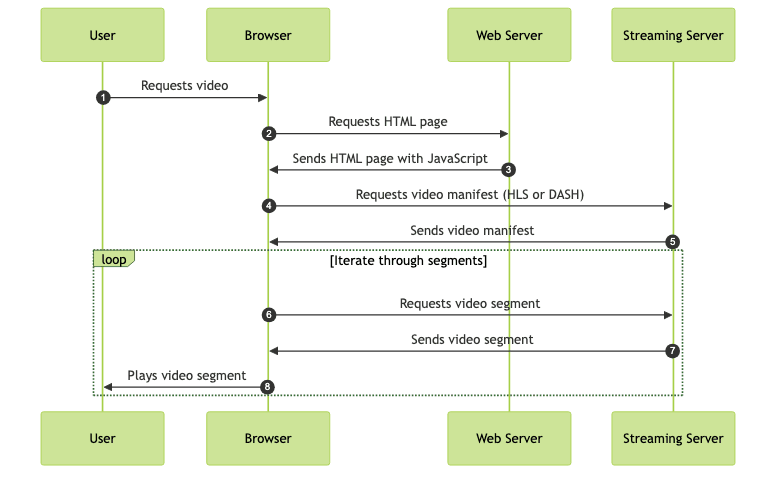
Improving video streaming performance involves techniques like:
- Caching: Storing frequently accessed video segments in a cache to reduce latency.
- Buffering Strategies: Implementing intelligent buffering to minimize interruptions during playback.
- Content Delivery Networks (CDNs): Distributing video content across multiple servers to improve delivery speed and reliability.
Security considerations are also paramount. Protecting video content from unauthorized access involves techniques like encryption, DRM (Digital Rights Management), and token-based authentication.
Conclusion
JavaScript video streaming offers a powerful and flexible way to deliver video content on the web. By leveraging HTML5, MSE, and various JavaScript libraries, developers can create robust and engaging video streaming experiences. As technology evolves, exploring advanced techniques and staying updated with the latest standards are essential for delivering high-quality video experiences. Experiment with these technologies, consult the documentation for video.js, HLS.js, and DASH.js, and create something amazing!
Want to level-up your learning? Subscribe now
Subscribe to our newsletter for more tech based insights
FAQ