Ultimate Guide to VoIP iPhone Apps in 2024
Introduction to VoIP iPhone Apps
Voice over IP (VoIP) technology has transformed the way we communicate, making it possible to transmit voice, video, and messaging data over the internet. Unlike traditional telephony that relies on circuit-switched networks, VoIP leverages packet-switched protocols to enable real-time conversations across the globe.
On the iPhone, VoIP apps have surged in popularity due to their cost savings, flexibility, and rich feature sets. Whether you're looking to make international calls for a fraction of the price, integrate with enterprise PBX systems, or simply enjoy high-definition voice and video conversations, VoIP iPhone apps offer a powerful alternative to standard mobile telephony. With the proliferation of WiFi and LTE/5G connectivity, users can now make and receive calls anywhere, bypassing traditional carrier restrictions and fees.
For developers, the evolution of iOS has opened doors to sophisticated SIP clients, robust push notification frameworks, and advanced security measures, making the iPhone a capable softphone for both business and personal communications.
How VoIP iPhone Apps Work
VoIP iPhone apps primarily rely on the Session Initiation Protocol (SIP), a signaling protocol used to establish, maintain, and terminate real-time communication sessions. SIP enables iPhones to interact with VoIP servers, PBX systems, and other SIP-enabled devices.
Behind the scenes, a VoIP call involves several protocols:
- SIP: Handles call setup, management, and teardown
- RTP (Real-time Transport Protocol): Transports audio and video streams
- SRTP (Secure RTP): Adds encryption for media streams
A simplified architecture of a VoIP call flow on iPhone is illustrated below:
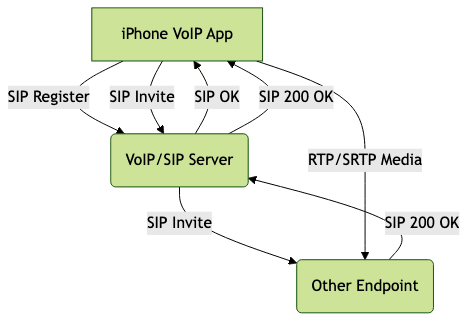
This flow highlights how an iPhone SIP client communicates with a server to establish a call, which then routes media streams between endpoints.
Key Features to Look for in the Best VoIP iPhone Apps
High Definition Voice and Video Calls
Crystal-clear audio and HD video are essential for a professional communication experience. The best VoIP iPhone apps leverage codecs like Opus and G.722 to deliver superior call quality even over variable networks.
Push Notifications and Backgrounding
iOS restricts background activity to preserve battery. VoIP apps must support Apple Push Notification service (APNs) to receive incoming calls when the app isn’t active. This ensures you never miss important calls.
Multi-Device Compatibility and Bluetooth Support
Look for apps that synchronize accounts across devices, so you can seamlessly switch between your iPhone, iPad, or Mac. Bluetooth headset integration is also vital for hands-free calling.
Security and Encryption
Protect sensitive conversations with end-to-end encryption. Top apps use TLS for SIP signaling and SRTP/ZRTP for media streams, providing robust security against eavesdropping.
Integration with Contacts and PBX Systems
VoIP apps should integrate with the iOS Contacts and support standard PBX features such as call forwarding, transfer, and voicemail. This is crucial for business users who rely on advanced telephony workflows.
Customization and User Experience
A customizable SIP app allows users to tweak codecs, NAT traversal settings, and UI themes. An intuitive interface and advanced options (like call recording or programmable buttons) can greatly improve productivity.
Top VoIP iPhone Apps Reviewed
Acrobits Softphone
Acrobits Softphone is a leading SIP client for iPhone, favored by IT professionals and end-users alike. It features HD audio, video calls, push notifications, and comprehensive codec support. Acrobits offers advanced call handling, call recording, and seamless integration with cloud PBX platforms. Its user-friendly interface and customizability make it ideal for both business and tech-savvy personal users.
Groundwire
Groundwire, developed by Acrobits, targets business users who need enterprise-grade reliability. It boasts secure SIP over TLS, SRTP encryption, multi-account support, and powerful call management (transfer, conferencing, voicemail). Groundwire excels in environments where uptime, security, and integration with corporate PBX systems are priorities.
MobileVOIP
MobileVOIP is popular for affordable or even free international calls. It supports multiple VoIP providers, making it easy to compare rates and maximize savings. The app offers basic SIP features, contact integration, and a straightforward interface, making it a great choice for users seeking economical VoIP solutions without sacrificing essential features.
WeePhone SIP
WeePhone SIP is a minimalist yet powerful VoIP app for iPhone. It offers granular control over SIP parameters, codec selection, and NAT traversal, making it perfect for power users and network admins. While the UI is less flashy, its flexibility and reliability are highly valued by technical users who need a customizable SIP client.
WalkieTalkie VoIP
WalkieTalkie VoIP specializes in ultra-low latency, peer-to-peer voice communication. The app is ideal for teams, gamers, or anyone needing instant, push-to-talk functionality over WiFi or cellular networks. With a focus on simplicity and speed, WalkieTalkie VoIP stands out for scenarios where real-time voice is critical.
PhonePower
For users with existing PhonePower VoIP service, the PhonePower app seamlessly extends business telephony to the iPhone. It supports account management, call logs, voicemail, and business-specific features like call queues and auto-attendant. Its tight integration with the PhonePower ecosystem makes it a top choice for businesses.
How to Set Up a VoIP iPhone App (Step-by-Step)
Setting up a VoIP iPhone app typically involves registering a SIP account with your chosen provider. Here’s a general step-by-step process:
- Download and install your preferred VoIP iPhone app (e.g., Acrobits Softphone, Groundwire).
- Obtain SIP credentials from your VoIP provider (username, password, SIP server address).
- Open the app and navigate to account settings.
- Enter your SIP details as shown below:
1{
2 "SIP_Account": {
3 "Username": "user123",
4 "Password": "your_password",
5 "SIP_Server": "sip.example.com",
6 "Display_Name": "John Doe",
7 "Transport": "TLS",
8 "Auth_Username": "user123",
9 "Outbound_Proxy": "sip.example.com:5061"
10 }
11}
12- Save and test the connection. Place a test call to verify registration and audio.
Troubleshooting Tips:
- Ensure correct credentials and server address
- Check WiFi connectivity and NAT traversal settings
- Enable push notifications in iOS settings
- Verify SIP port (default 5060, or 5061 for TLS)
VoIP iPhone Apps for Business vs Personal Use
Below is a comparison of key features between business-focused and personal VoIP iPhone apps:

Business apps offer advanced telephony features, security, and PBX integration, while personal apps prioritize cost savings and ease of use.
Advantages and Limitations of VoIP iPhone Apps
Advantages:
- Significant cost savings, especially for international calls
- Flexible, feature-rich communication (HD voice/video, call recording, multi-device)
- Easy integration with modern PBX and collaboration tools
Limitations:
- Dependent on stable internet connectivity (WiFi or cellular)
- Call quality may vary with network conditions
- Security requires proper configuration (TLS/SRTP)
Conclusion: Choosing the Right VoIP iPhone App
Selecting the best VoIP iPhone app in 2024 depends on your needs: prioritize security and PBX integration for business, or opt for simplicity and low cost for personal use. Evaluate features like push notifications, HD voice, and multi-device support to ensure seamless communication. With the right app, your iPhone can become a powerful, flexible communication hub for any scenario.
Want to level-up your learning? Subscribe now
Subscribe to our newsletter for more tech based insights
FAQ