What is SIP VoIP?
SIP (Session Initiation Protocol) is a signaling protocol used to initiate, maintain, and terminate real-time communication sessions over the internet. These sessions can include voice, video, and messaging applications, making SIP a versatile and crucial component of modern communication infrastructures. SIP is a cornerstone of internet telephony, enabling various voice communication services.
How SIP VoIP Works?
SIP VoIP combines the functionality of SIP with VoIP (Voice over Internet Protocol), enabling voice communication over the internet. This technology allows users to make and receive calls using a broadband internet connection instead of traditional telephone lines. SIP handles the signaling part, establishing and terminating calls, while VoIP handles the voice transmission. Think of SIP as the "dialer" for your internet phone.
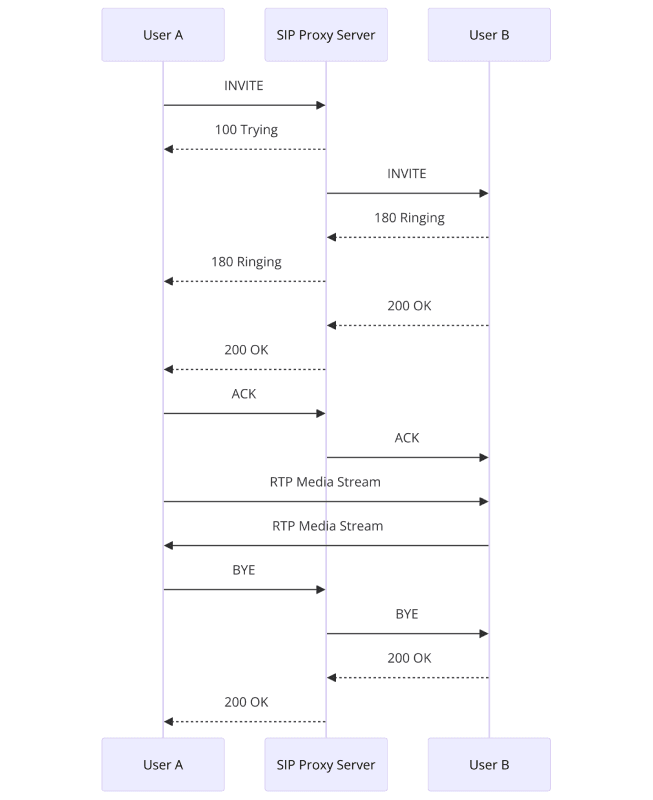
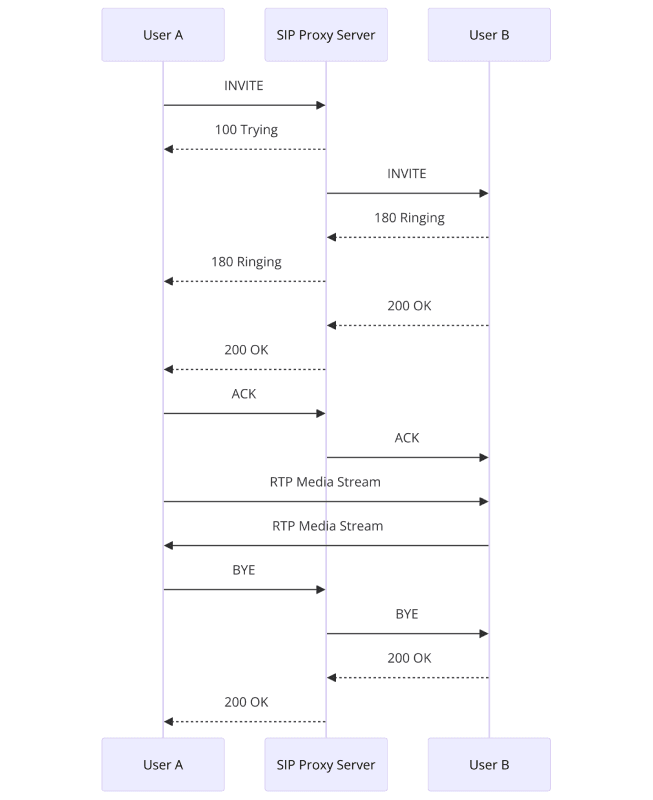
Key Components of SIP VoIP Systems
- SIP User Agents: These are the endpoints in a SIP network, such as softphones on laptops, desk phones from Polycom or Cisco, or even mobile apps that can make or receive calls.
- SIP Proxy Servers: These servers route SIP messages between user agents and can provide additional services like authentication and call control. Why is a proxy server important in a SIP VoIP network? They act as intermediaries, improving security and managing traffic efficiently.
- SIP Registrars: These servers handle the registration of user agents, enabling them to be located within the network. Without a registrar, the system wouldn't know where to find you!
- Media Servers: These servers handle the media processing, such as voice and video, ensuring the correct delivery of the actual content.
SIP VoIP Protocols and Standard
SIP VoIP operates based on a set of protocols and standards defined by the Internet Engineering Task Force (IETF). The primary protocol is SIP, described in RFC 3261, which details the mechanisms for call setup, modification, and termination. These standards ensure interoperability between different SIP VoIP systems.
Common Terminologies in SIP VoIP
- INVITE: A SIP message used to initiate a call. An INVITE message is sent by the caller to invite the callee to join a session.
- ACK: A message acknowledging the receipt of an INVITE. This confirms that the initial request to start the call was received.
- BYE: A message terminating a call. When one party hangs up, they send a BYE message to end the session.
- REGISTER: A message used by a SIP user agent to register with a SIP registrar. This allows the server to know the user's current location for routing calls.
Benefits of SIP VoIP
Compared to traditional phone systems, SIP VoIP offers several key advantages:
- Cost Savings: Utilizing an internet connection for calls can significantly reduce phone bills.
- Scalability: Easily add or remove users and lines as your business grows.
- Flexibility: SIP VoIP systems can be accessed from anywhere with an internet connection.
- Advanced Features: Take advantage of features like call forwarding, voicemail-to-email, and integrated messaging.
SIP VoIP vs. Other VoIP Protocols
While SIP is a dominant VoIP protocol, others exist, such as H.323 and MGCP. SIP's simplicity and flexibility have contributed to its widespread adoption. H.323, while older and more complex, is still used in some legacy systems.
Initial Setup and Configuration SIP VoIP system
Setting up a SIP VoIP system involves configuring SIP user agents, proxy servers, and registrars. The configuration process typically includes specifying SIP addresses, setting up user credentials, and defining routing rules.
Setting Up a SIP VoIP System
Follow the below step-by-step guide to SIP VoIP installation
Step 1: Choose a SIP VoIP Provider
Select a provider that offers SIP services, such as Twilio or Nextiva. Consider factors like cost, features, and reliability.
Step 2: Install SIP Client Software
Download and install a SIP client on your device. Popular options include Zoiper and Linphone.
Step 3: Configure SIP Account
Enter the SIP account details provided by your SIP VoIP provider, including the SIP server address, username, and password.
Step 4: Network Configuration
Ensure your network allows SIP traffic by configuring your router and firewall settings.
Python
1# Example configuration for a SIP client
2sip_config = {
3 'sip_server': 'sip.example.com',
4 'sip_port': 5060,
5 'username': 'user123',
6 'password': 'securepassword'
7}
8
9# Registering the SIP client
10def register_sip_client(config):
11 # Code to register SIP client with the SIP server
12 pass
13Troubleshooting Common Issues of SIP VoIP system
- Registration Failures: Ensure the SIP server address and credentials are correct. Double-check for typos and verify with your provider.
- Call Quality Issues: Check your internet connection and configure QoS settings on your router. Low bandwidth or high latency can cause poor call quality.
- Firewall Blocking SIP Traffic: Configure firewall rules to allow SIP and RTP traffic. Make sure ports 5060 and 5061 (for TLS) are open for SIP, and a range of UDP ports are open for RTP.
Basic SIP VoIP Call Flow
Understanding SIP Call Setup in VoIP
A SIP call setup involves several steps:
- INVITE: The caller sends an INVITE message to the callee.
- 100 Trying: The callee's server responds with a 100 Trying message, indicating that the call is being processed.
- 180 Ringing: The callee's device rings, and a 180 Ringing message is sent to the caller.
- 200 OK: The callee answers, and a 200 OK message is sent to the caller.
- ACK: The caller sends an ACK message to confirm the call setup.
Code Snippets for Making a SIP Call
Python
1# Example SIP INVITE message
2invite_message = """
3INVITE sip:user456@sip.example.com SIP/2.0
4Via: SIP/2.0/UDP caller.example.com;branch=z9hG4bK776asdhds
5Max-Forwards: 70
6To: <sip:user456@sip.example.com>
7From: <sip:user123@sip.example.com>;tag=1928301774
8Call-ID: a84b4c76e66710
9CSeq: 314159 INVITE
10Contact: <sip:user123@caller.example.com>
11Content-Type: application/sdp
12Content-Length: 0
13"""
14Handling SIP Responses
Python
1# Example SIP ACK message
2ack_message = """
3ACK sip:user456@sip.example.com SIP/2.0
4Via: SIP/2.0/UDP caller.example.com;branch=z9hG4bK776asdhds
5Max-Forwards: 70
6To: <sip:user456@sip.example.com>;tag=8736
7From: <sip:user123@sip.example.com>;tag=1928301774
8Call-ID: a84b4c76e66710
9CSeq: 314159 ACK
10Contact: <sip:user123@caller.example.com>
11Content-Length: 0
12"""
13Integrating SIP VoIP with Existing Systems
SIP VoIP can be integrated with Private Branch Exchange (PBX) systems to enhance communication capabilities within an organization. This integration allows for features like call routing, voicemail, and conferencing.
Code Snippets for Integration
Python
1# Example configuration for SIP trunking with a PBX system
2sip_trunk_config = {
3 'pbx_ip': '192.168.1.100',
4 'sip_trunk': 'sip-trunk.example.com',
5 'username': 'trunkuser',
6 'password': 'trunkpassword'
7}
8
9def setup_sip_trunk(config):
10 # Code to configure SIP trunk with PBX system
11 pass
12Advanced Applications and In-depth Analysis
SIP VoIP Security Features
Ensuring the security of SIP VoIP systems is crucial to protect against various threats such as eavesdropping, Denial of Service (DoS) attacks, and call fraud. Key security features include:
- Encryption: SIP traffic can be encrypted using protocols like Transport Layer Security (TLS) for signaling and Secure Real-time Transport Protocol (SRTP) for media streams. This prevents eavesdropping on your conversations.
- Authentication: SIP VoIP systems use methods such as Digest Authentication to verify the identity of users. This ensures that only authorized users can access the system.
- Firewalls and Session Border Controllers (SBCs): These provide an additional layer of security by filtering and managing SIP traffic. SBCs can also help to prevent DoS attacks.
Quality of Service (QoS) in SIP VoIP
Quality of Service (QoS) is critical for maintaining high call quality and reliability in SIP VoIP systems. QoS mechanisms prioritize SIP traffic over other types of data to reduce latency, jitter, and packet loss. Techniques include:
- Differentiated Services Code Point (DSCP): Marking SIP packets for prioritized handling by network routers.
- Traffic Shaping: Managing the flow of SIP traffic to ensure consistent performance.
- Bandwidth Reservation: Allocating specific bandwidth for SIP VoIP to avoid congestion.
Advanced Call Handling (Forwarding, Transfer, etc.)
SIP VoIP supports advanced call handling features that enhance flexibility and user experience, including:
- Call Forwarding: Redirecting incoming calls to another number or device.
- Call Transfer: Transferring an active call to another user.
- Conference Calling: Enabling multiple participants to join a single call.
These features can be implemented through various SIP messages and configurations.
Future Trends in SIP VoIP
The SIP VoIP landscape is constantly evolving. Some potential future trends include:
- Increased use of WebRTC: Enabling real-time communication directly within web browsers.
- Integration with AI and machine learning: Enhancing call routing, voice recognition, and other features.
- Adoption of new codecs: Improving audio and video quality while reducing bandwidth consumption.
Ready to explore SIP VoIP solutions for your business? Contact a reputable provider today to learn more!
Troubleshooting and Optimization of SIP VoIP system
Common SIP VoIP Issues and Solutions
- Registration Failures: Ensure correct server address and credentials; check network connectivity.
- Poor Call Quality: Investigate and resolve issues related to bandwidth, latency, and packet loss.
- Dropped Calls: Verify network stability and SIP session configurations.
Optimizing SIP VoIP Performance
- Network Optimization: Prioritize SIP traffic using QoS settings and manage bandwidth effectively.
- Regular Updates: Keep SIP software and hardware updated to benefit from the latest features and security improvements.
- Monitoring Tools: Use tools like Wireshark or sngrep to monitor and analyze SIP traffic.
Tools for Monitoring and Troubleshooting SIP VoIP
- Wireshark: A network protocol analyzer that captures and analyzes SIP packets.
- sngrep: A command-line tool for capturing and visualizing SIP messages.
- FreeSWITCH: An open-source communication platform with built-in monitoring and debugging tools.
Conclusion
SIP VoIP represents a significant advancement in communication technology, offering versatility, cost-effectiveness, and scalability for both personal and business use. By understanding the basics, setting up and integrating SIP VoIP systems, and leveraging advanced features, users can optimize their communication infrastructure.
This technology not only enhances daily interactions but also supports the growing trend of remote work and unified communication. As SIP VoIP continues to evolve with advancements in security and quality, it remains a vital component of modern communication solutions, paving the way for a more connected future.
Want to level-up your learning? Subscribe now
Subscribe to our newsletter for more tech based insights
FAQ