Introduction to SIP in Networking
In the rapidly evolving landscape of modern networking, the Session Initiation Protocol (SIP) has emerged as a foundational technology. SIP operates as an essential building block for voice, video, and instant messaging over IP networks, enabling real-time communication that powers everything from enterprise VoIP systems to cloud-based video conferencing platforms. As we move deeper into 2025, SIP continues to underpin multimedia sessions, streamline call routing, and enable scalable solutions through SIP trunking. This guide provides a deep dive into SIP in networking, focusing on its architecture, use cases, implementation, and technical nuances that developers and network engineers should know.
What is SIP?
Session Initiation Protocol, or SIP, is a signaling protocol defined at the application layer of the OSI model. Its primary function is to initiate, modify, and terminate multimedia sessions—such as voice calls, video conferences, or instant messaging—across IP networks. SIP is standardized by the IETF, with RFC 3261 serving as its core specification.
Unlike binary protocols, SIP is text-based and bears a resemblance to HTTP in its structure. This design choice makes SIP messages human-readable, simplifying debugging and development. SIP messages are composed of requests and responses, using methods like INVITE, ACK, BYE, CANCEL, REGISTER, and OPTIONS. Each message includes headers and a message body, allowing for extensibility and integration with other protocols, such as SDP (Session Description Protocol) for media negotiation.
SIP operates independently of the underlying transport protocol. It supports UDP, TCP, and TLS for secure signaling. Its flexibility, extensibility, and scalability have contributed to its dominance in VoIP and multimedia communications, replacing older protocols like H.323 in many modern deployments.
Key Functions of SIP in Networking
User Location and Registration
SIP enables endpoint devices—like IP phones or soft clients—to register their current location (IP address) with a SIP registrar server. This allows SIP proxies to route incoming calls correctly, ensuring users can be reached anywhere on the network. The registration process uses REGISTER messages to maintain the association between a user's SIP URI and the device's IP address.
User Availability and Capabilities
SIP checks user presence and capabilities before setting up a session. By querying the recipient's status and device capabilities, SIP ensures that calls or sessions are only initiated with available and compatible endpoints. This is critical for supporting advanced features such as video conferencing or instant messaging, where device compatibility must be confirmed.
Session Setup and Management
SIP orchestrates the entire lifecycle of a session—from initiation (INVITE), through modification (re-INVITE, UPDATE), to termination (BYE). It negotiates session parameters using SDP, manages call transfers, and handles forking (ringing multiple endpoints).
Below is a basic SIP INVITE message example:
1INVITE sip:bob@example.com SIP/2.0
2Via: SIP/2.0/UDP pc33.example.com;branch=z9hG4bK776asdhds
3Max-Forwards: 70
4To: Bob <sip:bob@example.com>
5From: Alice <sip:alice@example.com>;tag=1928301774
6Call-ID: a84b4c76e66710
7CSeq: 314159 INVITE
8Contact: <sip:alice@pc33.example.com>
9Content-Type: application/sdp
10Content-Length: 151
11
12v=0
13o=Alice 2890844526 2890844526 IN IP4 pc33.example.com
14s=Session SDP
15c=IN IP4 pc33.example.com
16t=0 0
17m=audio 49170 RTP/AVP 0
18This message initiates a call, negotiating media parameters via the SDP body.
SIP Call Flow Explained
Step-by-Step SIP Call Flow
A typical SIP call involves several key interactions between the caller, callee, and intermediary SIP servers. The process includes registration, call initiation, session negotiation, and call teardown. Below is a simplified step-by-step flow:
- Registration: The user agent (UA) registers its location with the SIP registrar.
- INVITE: The caller sends an INVITE request to initiate a session.
- Proxy Routing: SIP proxies route the INVITE to the callee.
- 100 Trying / 180 Ringing: The callee UA and proxies respond with provisional responses.
- 200 OK: The callee accepts the call, sending a 200 OK.
- ACK: The caller acknowledges acceptance.
- Media Session: Media (audio/video) flows peer-to-peer using RTP.
- BYE: Either party can send a BYE to terminate the session.
Here's a mermaid diagram illustrating the SIP call flow:
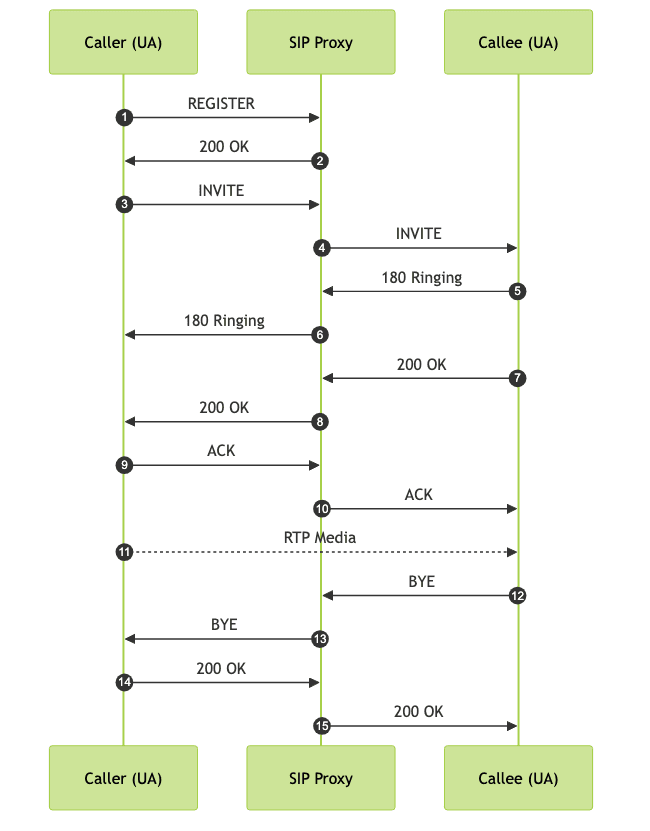
SIP Proxies and Routing
SIP proxies are crucial for signaling and routing SIP messages. They enforce policy, provide security, enable NAT traversal, and support load balancing. Proxies can be stateless or stateful, depending on whether they track session state.
SIP Registration Process
A SIP user agent sends a REGISTER message to the registrar server, updating its current IP address mapping. This ensures that incoming sessions are correctly routed to the user device, even if the network location changes.
SIP in VoIP and Multimedia Applications
SIP is the protocol of choice for real-time communications over IP networks. It powers VoIP for voice calls, facilitates video conferencing, and enables instant messaging—all using a unified signaling framework. SIP leverages the Real-Time Transport Protocol (RTP) for actual media transport, separating signaling from media delivery for scalability and quality.
SIP trunking has revolutionized enterprise telephony by replacing traditional PSTN lines with virtual trunks over IP. This allows organizations to scale communications efficiently, reduce costs, and integrate advanced features like presence, mobility, and unified messaging. SIP also enables seamless interoperability between different vendors' equipment and cloud-based communication platforms.
SIP vs. Other Protocols
SIP has largely supplanted legacy protocols like H.323 due to its simplicity, extensibility, and alignment with internet standards. H.323, while robust, is more complex and less flexible, making SIP the clear choice for modern VoIP, IP telephony, and multimedia applications in 2025.
Implementing SIP in Your Network
SIP Server and Client Setup
Deploying SIP requires a SIP server (proxy, registrar, or redirect server) and SIP clients (IP phones or softphones). Many open-source SIP servers, such as Kamailio or Asterisk, are available for rapid deployment.
Here is a basic configuration snippet for a SIP server using Kamailio:
1listen=udp:192.168.1.100:5060
2port=5060
3db_url=mysql://kamailio:kamailiorw@localhost/kamailio
4children=4
5
6# Enable registrar module
7loadmodule "registrar.so"
8modparam("registrar", "default_expires", 3600)
9This configuration enables SIP signaling on UDP port 5060 and uses a MySQL database for registration data.
Common Challenges
SIP deployments often face issues such as NAT traversal, firewall restrictions, and interoperability between devices. Solutions include using Session Border Controllers (SBCs), enabling SIP ALG (Application Layer Gateway) features, and leveraging protocols like STUN/TURN for media relay.
Security Considerations
Securing SIP involves using TLS for signaling, SRTP for media, authentication, anti-spam measures, and robust firewall policies to prevent attacks like SIP spoofing or denial-of-service.
Future of SIP in Networking
SIP continues to evolve, with ongoing standards development by the IETF (RFC 3261 and extensions). Future trends include deeper integration with IPv6, enhanced support for Internet of Things (IoT) devices, and new security mechanisms to address emerging threats. SIP's flexibility ensures its relevance for next-generation communication platforms well beyond 2025.
Conclusion
Session Initiation Protocol remains the backbone of real-time IP communications in 2025. Its text-based simplicity, extensibility, and robust ecosystem have made it the preferred protocol for VoIP, video, and unified communications. Whether you're architecting enterprise solutions or building next-gen applications, understanding SIP in networking is essential to delivering scalable, secure, and feature-rich multimedia experiences.
Want to level-up your learning? Subscribe now
Subscribe to our newsletter for more tech based insights
FAQ