Simulcast Streaming: The Complete Guide to Broadcasting on Multiple Platforms
Introduction to Simulcast Streaming
Simulcast streaming is the process of broadcasting a single live video feed to multiple streaming platforms simultaneously. As the digital content landscape evolves, simulcast streaming has become essential for creators, brands, and organizations looking to maximize their audience reach and engagement. Originally, broadcasters relied on single-channel distribution, but the rise of platforms like YouTube, Facebook, and Twitch created demand for simultaneous multi-platform presence. Simulcast streaming addresses this need, enabling content to be distributed more widely and efficiently than ever before.
Today, simulcast streaming is a vital strategy for anyone seeking to engage diverse audiences, ensure technical redundancy, and optimize their live streaming workflow. With robust software, encoder flexibility, and improved internet infrastructure, simulcast streaming has never been more accessible or powerful for developers and digital broadcasters.
What is Simulcast Streaming?
Simulcast streaming refers to the practice of sending a live video stream to multiple destinations at the same time. This is different from traditional broadcasting (one-to-many on a single platform) and multicast (network-level distribution within a closed system). In a simulcast workflow, a single video source is encoded and then transmitted to multiple streaming platforms such as YouTube, Facebook, and Twitch.
Workflow Comparison
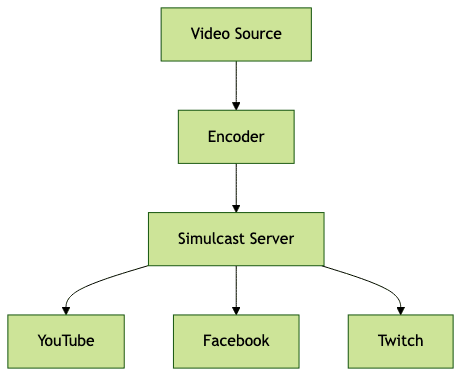
Key Terminology:
- RTMP (Real-Time Messaging Protocol): The primary protocol for ingesting live streams.
- Encoder: Software or hardware that converts video and audio to a streamable format (e.g., OBS Studio, Streamlabs).
- Destinations: Platforms where your stream is broadcast (e.g., YouTube, Facebook Live, Twitch).
Examples in Practice:
- A game developer streaming a product launch to YouTube, Facebook, and Twitch simultaneously.
- A SaaS company hosting a webinar simulcast for both public (YouTube) and private (internal OTT) audiences.
Benefits of Simulcast Streaming
Simulcast streaming offers several advantages:
- Maximized Audience Reach: Broadcasting to multiple platforms increases overall visibility and engagement potential.
- Community Growth: Interacting with audiences across platforms builds broader, more diverse communities.
- Technical Redundancy: If one platform encounters issues, others remain live, ensuring continuity.
- Cost and Time Savings: Instead of repeating the same event, a single production serves all audiences, reducing operational costs and streamlining workflows.
For developers, simulcast streaming also simplifies integration with analytics, chat, and monetization systems, making it a scalable solution for live event streaming and ongoing content distribution.
How Simulcast Streaming Works
Simulcast streaming relies on a combination of encoding technology, sufficient network bandwidth, and platform-specific integrations. Here’s a breakdown of the typical workflow:
Technical Requirements
- Encoder: Software like OBS Studio, Streamlabs, or hardware encoders.
- Bandwidth: Sufficient upload speed to handle multiple simultaneous streams (e.g., 10 Mbps+ for HD).
- Streaming Platforms: Account setup and stream keys for each destination (YouTube, Facebook, Twitch).
Step-by-Step Workflow
- Prepare Content: Set up cameras, microphones, and production software.
- Configure Encoder: Input stream keys for each platform or use a simulcast service.
- Initiate Stream: Start broadcast from the encoder to the simulcast server or service.
- Monitor Streams: Use integrated analytics and chat tools.
Example RTMP Configuration (OBS Studio)
1{
2 "server": "rtmp:\/\/simulcast-server.com\/live",
3 "stream_key": "your_unique_stream_key"
4}
5Typical Simulcast Streaming Workflow
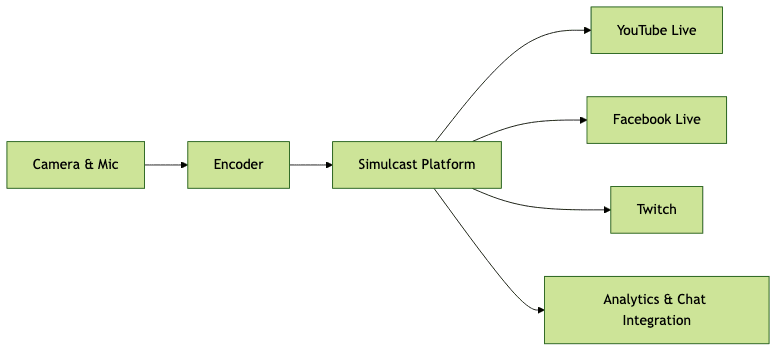
Integration with Chat and Analytics
Simulcast streaming platforms often offer unified chat interfaces and analytics dashboards, enabling real-time audience engagement and performance tracking across all destinations.
Choosing Simulcast Streaming Platforms
Selecting the right simulcast streaming platform depends on your technical needs, audience, and budget. Here’s an overview of leading options:
- StreamYard: Browser-based, user-friendly, supports up to 8 destinations.
- Restream: Integrates with 30+ platforms, offers unified chat and analytics.
- Switchboard Live: Offers robust API integration, ideal for enterprise and developers.
- OBS Studio: Free, open-source encoder with custom RTMP support.
- Streamlabs: Enhanced overlays, widgets, and multistreaming features.
- Dacast: Professional-grade, integrates with OTT and custom workflows.
Comparative Table
| Platform | Key Features | Pricing | Pros | Cons |
|---|---|---|---|---|
| StreamYard | Browser-based, easy UI, overlays | Free/$20-39/month | Simple, quick setup | Limited customization |
| Restream | 30+ platforms, unified chat | Free/$19-49/month | Broad platform support | Chat delay possible |
| Switchboard Live | API, RTMP, analytics | $35-99/month | Developer-focused | Higher cost |
| OBS Studio | Open-source, custom RTMP | Free | Highly customizable | Manual config needed |
| Streamlabs | Widgets, alerts, multistream | Free/$19/month | Integrated tools | Can be resource heavy |
| Dacast | OTT, professional use | $39+/month | Advanced streaming | Enterprise pricing |
Platform-Specific Considerations
- Twitch: Strict policies on simultaneous streaming; check their latest Terms of Service.
- YouTube: Supports simulcast via RTMP; robust analytics.
- Facebook: API limits number of destinations; ensure compliance.
Setting Up Simulcast Streaming: A Practical Guide
Preparing Your Content and Scheduling
- Define your stream objectives (e.g., launch, event, webinar).
- Schedule across all platforms and promote in advance.
- Prepare overlays, branding, and engagement tools.
Connecting Encoders and Platforms
- Use built-in multistream functionality (Streamlabs, Restream) or custom RTMP configuration in OBS Studio.
Multi-Destination RTMP Setup (OBS Studio)
1{
2 "outputs": [
3 {
4 "server": "rtmp:\/\/a.rtmp.youtube.com\/live2",
5 "stream_key": "youtube_stream_key"
6 },
7 {
8 "server": "rtmp:\/\/live-api-s.facebook.com\/rtmp\/",
9 "stream_key": "facebook_stream_key"
10 },
11 {
12 "server": "rtmp:\/\/live.twitch.tv\/app\/",
13 "stream_key": "twitch_stream_key"
14 }
15 ]
16}
17- In OBS Studio, use the
Multiple RTMP Output plugin
for multi-destination streaming. - For StreamYard/Restream, connect your accounts and select destinations in the dashboard.
Testing Streams and Troubleshooting
- Test all destinations prior to going live.
- Monitor stream health in analytics dashboards.
- Use backup streams where possible.
Best Practices for Live Event Simulcasting
- For webinars: Integrate Q&A tools and slides.
- For sports: Use multiple camera angles and real-time score overlays.
- For product launches: Sync product demos and live chat engagement.
- Always have backup encoders and network redundancy.
Simulcast Streaming Best Practices and Tips
- Audience Notification: Schedule streams and notify your communities in advance.
- Engagement: Use unified chat tools to interact with viewers on all platforms.
- Monitoring: Assign team members to monitor each destination for issues and viewer questions.
- Compliance: Respect platform policies, manage copyright content, and ensure your broadcast meets all legal requirements.
- Analytics: Review post-event analytics to refine future streams and maximize ROI.
Common Issues and Troubleshooting in Simulcast Streaming
- Platform Restrictions: Some platforms (like Twitch) may limit or prohibit simulcasting; always review Terms of Service.
- Bandwidth and Latency: Insufficient upload bandwidth can degrade stream quality. Monitor your connection and adjust bitrate as needed.
- Technical Failures: Use backup encoders and redundant network connections to minimize downtime. Regularly test your setup before major events.
Conclusion
Simulcast streaming empowers content creators to reach wider audiences, foster engagement, and build technical resilience across platforms. As streaming technology evolves and OTT solutions grow, simulcast streaming will become even more integral to digital content strategies. Explore the options, experiment with workflows, and leverage simulcast streaming to maximize your streaming impact.
Want to level-up your learning? Subscribe now
Subscribe to our newsletter for more tech based insights
FAQ