Introduction to RTMP Live Streaming
What is RTMP?
RTMP, or Real-Time Messaging Protocol, is a communication protocol used for streaming audio, video, and data over the internet. It was initially developed by Macromedia (now Adobe) and has been widely adopted for live streaming applications.
History and Evolution of RTMP
RTMP was originally designed to transmit data between a Flash player and a server. Over time, it evolved to become a dominant protocol for live video streaming, particularly for delivering content to Flash-based players. Though Flash is now deprecated, RTMP's underlying principles continue to influence modern streaming technologies.
RTMP's Role in Modern Live Streaming
While newer protocols like HLS and WebRTC have gained prominence, RTMP still plays a crucial role in the ingest stage of many live streaming workflows. Many encoders support RTMP for sending streams to servers, which then transcode and distribute the content using more modern protocols. RTMP is still favoured when you need that low latency streaming experience.
How RTMP Live Streaming Works
The RTMP Workflow: Encoder, Server, and Player
The RTMP live streaming workflow typically involves three key components:
- Encoder: Captures the audio and video source and encodes it into an RTMP-compatible format.
- Server: Receives the RTMP stream from the encoder and distributes it to viewers.
- Player: Receives the stream from the server and decodes it for playback.
Here's a simple diagram:
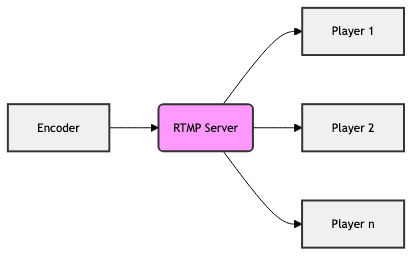
Here's an example of an RTMP URL and stream key:
1rtmp://your-rtmp-server.com/live
2Stream Key: your_unique_stream_key
3Data Transmission and Packetization
RTMP transmits data in the form of messages, which are grouped into packets. These packets are then transmitted over a TCP connection. RTMP supports various message types, including audio data, video data, and control messages. The protocol handles packetization and reassembly to ensure reliable delivery of the stream.
Low Latency Streaming with RTMP
RTMP is known for its low latency capabilities, which makes it suitable for applications where real-time interaction is important. By minimizing buffering and optimizing data transmission, RTMP can achieve significantly lower latency compared to protocols like HLS.
Setting Up an RTMP Live Stream
Choosing an RTMP Encoder
An RTMP encoder is a software or hardware device that converts your audio and video source into an RTMP stream. Popular options include:
- OBS Studio (Free and open-source)
- Wirecast
- vMix
- FFmpeg (command-line tool)
Here are some basic RTMP settings within OBS Studio:
1title="OBS Studio RTMP Settings"
2Settings -> Stream
3Service: Custom
4Server: rtmp://your-rtmp-server.com/live
5Stream Key: your_unique_stream_key
6Configuring the RTMP Server
The RTMP server is responsible for receiving and distributing the RTMP stream. Popular RTMP server options include:
- Nginx with the RTMP module
- Wowza Streaming Engine
- Red5
Here's an example of a basic Nginx RTMP configuration:
nginx.conf
1rtmp {
2 server {
3 listen 1935;
4 chunk_size 4096;
5
6 application live {
7 live on;
8 record off;
9 }
10 }
11}
12Connecting the Encoder to the Server
To connect your encoder to the RTMP server, you'll need the RTMP server URL and stream key. These are typically provided by your streaming service or configured within your RTMP server settings. In your encoder, enter the RTMP URL and stream key in the designated fields. For example, in OBS Studio you can set this under Settings -> Stream -> Custom.
Testing Your RTMP Stream
Once you've configured your encoder and server, test your RTMP stream to ensure it's working correctly. Start the stream in your encoder and then use an RTMP player (such as VLC or a web-based player) to connect to the RTMP server and view the stream. RTMP troubleshooting might be required if the video doesn't show up.
RTMP vs. Other Streaming Protocols
RTMP vs. HLS
- RTMP (Real-Time Messaging Protocol): Primarily used for ingest and low-latency streaming. While historically a delivery protocol, HLS has largely replaced it for that function. RTMP maintains lower latency but less adaptive bitrate support and requires a dedicated server.
- HLS (HTTP Live Streaming): An adaptive bitrate streaming protocol developed by Apple. It streams content over HTTP, making it compatible with standard web servers and CDNs. HLS offers excellent scalability and device compatibility but typically has higher latency than RTMP.
RTMP vs. WebRTC
- RTMP: A mature protocol with good encoder support, but requires a dedicated server and lacks native browser support.
- WebRTC (Web Real-Time Communication): A modern protocol designed for real-time communication in web browsers. WebRTC offers extremely low latency and peer-to-peer capabilities but can be more complex to implement and may require a signaling server.
Choosing the Right Protocol for Your Needs
The choice of streaming protocol depends on your specific requirements. If low latency is critical and you are primarily focused on ingest, RTMP might be suitable. If you need wide device compatibility and scalability, HLS is a better choice. For real-time interactive applications, WebRTC is the preferred option. Consider the benefits of RTMP streaming vs. limitations of RTMP streaming.
Advanced RTMP Streaming Techniques
Multi-Streaming with RTMP
Multi-streaming involves sending the same RTMP stream to multiple destinations simultaneously. This can be useful for distributing content to different platforms or CDNs. Encoders like OBS Studio, Wirecast, and vMix support multi-streaming capabilities.
RTMP Security and Best Practices
To secure your RTMP streams, consider the following best practices:
- Use a strong stream key to prevent unauthorized access.
- Implement access control measures on your RTMP server.
- Use SSL/TLS encryption for secure data transmission.
- Regularly update your RTMP server and encoder software to patch security vulnerabilities.
Troubleshooting Common RTMP Issues
Common RTMP issues include:
- Connection problems: Verify the RTMP URL and stream key.
- Encoding errors: Check your encoder settings and ensure they are compatible with the RTMP server.
- Buffering: Optimize your encoder settings and network connection to minimize buffering.
- Audio/video sync issues: Adjust the audio and video delay settings in your encoder.
The Future of RTMP Live Streaming
RTMP's Continued Relevance
Despite the emergence of newer protocols, RTMP continues to be relevant in the live streaming landscape, particularly for ingest. Its low latency capabilities and wide encoder support ensure its continued use for real-time applications and contribution feeds.
Emerging Trends and Technologies
Emerging trends in RTMP include:
- Integration with cloud-based streaming platforms.
- Support for higher resolutions and frame rates.
- Use of RTMP for WebRTC signaling.
As technology evolves, RTMP will continue to adapt to meet the changing needs of the live streaming industry. There are RTMP alternatives, but the protocol has not been completely abandoned.
Conclusion
RTMP remains a valuable protocol for live streaming, especially for ingest and low-latency applications. Understanding its principles, setup, and troubleshooting techniques is essential for developers working with live video. While other protocols offer their own advantages, RTMP's continued relevance in the streaming ecosystem is undeniable.
Further Resources
- Learn more about RTMP on the
official Adobe website
- Comprehensive guide to setting up a streaming server with
Nginx
Want to level-up your learning? Subscribe now
Subscribe to our newsletter for more tech based insights
FAQ