Upload Speed for Streaming Video: The Ultimate Guide
Introduction
In 2025, high-quality streaming video has become a staple for content creators, developers, educators, and businesses alike. Whether you’re live streaming a coding tutorial, gaming, or broadcasting a tech conference, the upload speed for streaming video is a crucial factor that determines your viewers’ experience. Without adequate upload speed, even the best camera and encoder setup can’t prevent buffering, lag, or pixelation.
This guide will explore what upload speed means in the context of streaming video, why it’s so important, and how you can optimize your internet connection for the best possible results. We’ll cover recommended upload speeds for different resolutions, platform-specific tips, troubleshooting, network optimization, and essential tools. By the end, you’ll be equipped to handle any streaming scenario with confidence.
Understanding Upload Speed for Streaming Video
What is Upload Speed?
Upload speed refers to how quickly data can be transmitted from your device to the internet. Measured in megabits per second (Mbps), upload speed is the bandwidth allocated for sending data—such as your video stream—to remote servers or platforms like Twitch or YouTube. In software engineering terms, it’s the upstream throughput of your network interface, distinct from download speed, which is the rate at which you receive data.
Why Upload Speed Is Critical for Streaming Video
When streaming video, your device continuously sends encoded video data to a remote server, which then redistributes it to viewers. If your upload speed is insufficient, the stream will suffer from buffering, reduced resolution, dropped frames, or even disconnects. For developers and streamers, a stable and fast upload speed ensures that your audience receives a smooth, uninterrupted feed. This is especially vital for live events, multiplayer game streams, or any real-time collaboration, where latency and quality directly impact user engagement and satisfaction.
Recommended Upload Speeds for Different Streaming Qualities
Upload Speed Requirements by Resolution
Different streaming resolutions demand different upload bandwidths. The higher the resolution and frame rate, the more data you need to upload per second. Here’s a breakdown:
- 480p (SD): Requires 1.5–3 Mbps upload speed
- 720p (HD): Requires 3–6 Mbps upload speed
- 1080p (Full HD): Requires 6–10 Mbps upload speed
- 4K (Ultra HD): Requires 20–50 Mbps upload speed, depending on frame rate and encoding
Below is a mermaid diagram visualizing these requirements:
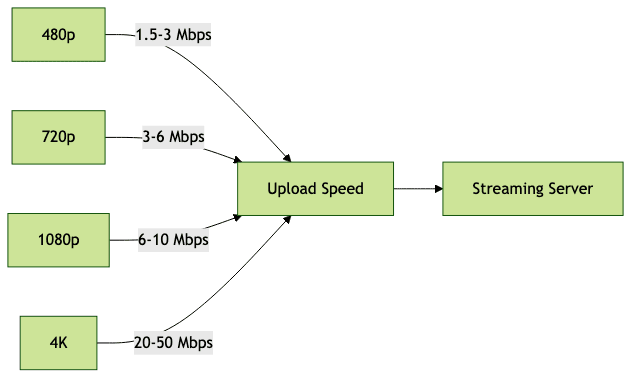
Keep in mind: these represent the minimums. For stability and headroom, your actual upload speed should exceed these figures.
Platform-Specific Recommendations
Each streaming platform has its own requirements and best practices for upload speed for streaming video. Here’s a quick reference:
- Twitch: Recommends 4.5–6 Mbps for 1080p at 60fps
- YouTube Live: Recommends 3–9 Mbps for 1080p, 20–51 Mbps for 4K
- Facebook Live: Suggests 4 Mbps for 1080p
- LinkedIn Live: Suggests 5–6 Mbps for 1080p
Always check the latest technical documentation, as recommended upload speeds may change with new codecs or features.
Factors Affecting Required Upload Speed
Video Bitrate and Resolution
Bitrate, measured in kilobits or megabits per second, is the amount of data encoded for video transmission. Higher resolutions and more complex scenes require higher bitrates, thus increasing your need for more upload speed. Encoding settings (CBR vs VBR), compression algorithms (H.264, H.265), and scene complexity all play vital roles.
Frame Rate and Content Type
A higher frame rate (e.g., 60fps vs 30fps) increases the data transmitted per second. Similarly, fast-moving content—like gaming or sports—requires higher bitrates than static content, such as a talking head. Developers should tailor encoding parameters based on the content type to optimize upload speed for streaming video.
Other Devices and Network Traffic
All devices on your network share total bandwidth. If other users are uploading files, using cloud backups, or video conferencing, available upload speed for streaming video will decrease. Proper network management is essential.
How to Test and Improve Your Upload Speed for Streaming Video
How to Run a Speed Test
Testing your upload speed is straightforward. GUI-based tools like speedtest.net are popular, but CLI users can leverage tools like
speedtest-cli in Python:1import speedtest
2
3def test_upload_speed():
4 s = speedtest.Speedtest()
5 upload = s.upload()
6 print(f"Upload speed: {upload / 1_000_000:.2f} Mbps")
7
8test_upload_speed()
9This script gives a quick readout of your current upload speed, crucial for diagnosing streaming issues.
Common Issues and Troubleshooting Tips
Frequent issues include fluctuating speeds, ISP throttling, outdated firmware, or Wi-Fi interference. Troubleshoot by:
- Power cycling your modem/router
- Updating device firmware
- Scanning for background bandwidth-heavy applications
- Testing at different times to check for peak-hour congestion
Optimizing Your Network for Stable Streaming
For optimal upload speed for streaming video:
- Use a wired Ethernet connection for stability
- Enable Quality of Service (QoS) on your router to prioritize streaming traffic
- Limit the number of active devices during your stream
- Place your streaming device near the router if using Wi-Fi
Best Practices for Upload Speed and Streaming Stability
Leave Headroom: Why You Shouldn’t Max Out Your Upload
Always aim for at least 20–30% headroom above the minimum recommended upload speed for streaming video. For example, if your stream needs 6 Mbps, your actual upload speed should be at least 8 Mbps. This buffer helps absorb speed fluctuations and prevents stream drops.
Wired vs Wireless Connections
Ethernet connections are preferred for streaming. Wired networks are less prone to interference and packet loss compared to Wi-Fi, ensuring more reliable upload speed for streaming video.
Backup Connections and Redundancy
Consider a secondary internet connection or 4G/5G failover in mission-critical scenarios. Streaming software can be configured to switch automatically if the primary connection drops.
Scheduling and Managing Bandwidth Usage
Schedule large uploads, backups, or software updates outside of your streaming window. Inform housemates or team members to avoid heavy network use during your broadcast.
Tools and Resources
- Bitrate Calculators: Tools like OBS’s bitrate calculator or Streamlabs help determine the optimal settings for your content and upload speed for streaming video.
- Speed Test Tools: Use services like speedtest.net, fast.com, or the open-source
speedtest-clifor accurate measurements. - Authoritative Resources:
Conclusion
A robust upload speed for streaming video is foundational for delivering high-quality, engaging content in 2025. By understanding platform requirements, optimizing your network, and adopting best practices, you can avoid common pitfalls and ensure your streams are smooth and professional. Test your setup, leave ample headroom, and leverage the right tools to make every broadcast a success.
Want to level-up your learning? Subscribe now
Subscribe to our newsletter for more tech based insights
FAQ