Introduction to Low Latency Streaming
Delivering live and interactive video content over the internet has become fundamental for modern applications, from live sports broadcasts to online gaming and virtual auctions. Low latency streaming refers to the process of transmitting video data from the source to the viewer with minimal delay, often measured in milliseconds to a few seconds. This is especially critical when audience participation or real-time engagement is essential.
Traditional streaming approaches, such as standard HTTP Live Streaming (HLS) or Dynamic Adaptive Streaming over HTTP (DASH), often introduce significant delays—sometimes up to 30 seconds. In contrast, low latency streaming architectures are engineered to reduce this delay to just a few seconds or even sub-second glass-to-glass latency, thus enabling highly interactive and engaging user experiences.
In this guide, we'll explore the technical foundations of low latency streaming, its importance, protocols, workflow bottlenecks, and best practices for achieving ultra-responsive video delivery in your applications.
What is Video Latency? (Low Latency Streaming)
Video latency in the context of streaming is the total time it takes for a video signal to travel from a camera (source) to the viewer’s screen (destination). This end-to-end delay is also known as glass-to-glass latency—from the lens of the camera to the glass of the viewer’s device. Another relevant measure is wall-clock time, which compares the actual real-world event to when the audience sees it online.
High video latency can impact user experience, especially in scenarios where real-time interaction is required, such as live chats, auctions, or esports. Reducing video latency is thus a central goal of low latency streaming workflows.
Below is a mermaid diagram illustrating a typical streaming workflow and where latency is introduced:
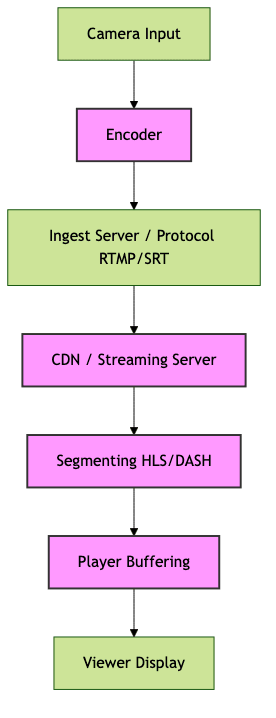
As shown, each stage can contribute to increased latency, making it crucial to optimize every link in the streaming chain for low latency streaming.
Types of Latency in Streaming (Low Latency Streaming)
There are several levels of latency in streaming, each catering to different use cases and technology stacks. Understanding these helps in selecting the right approach for your application.
| Latency Type | Typical Delay | Common Use Cases |
|---|---|---|
| Standard Latency | 15-45 seconds | Broadcast TV, OTT platforms |
| Low Latency | 2-10 seconds | Social live streams, webinars |
| Ultra-Low/Real-Time | <1-2 seconds | Gaming, auctions, live Q&A, AR/VR |
- Standard Latency: Utilized by traditional HLS and DASH, with long segment sizes and ample buffering for stability but significant delay.
- Low Latency: Uses optimizations like shorter segments, chunked transfer, and efficient encoding for improved responsiveness.
- Ultra-Low/Real-Time: Employs protocols such as WebRTC or low-latency CMAF to achieve near-instant delivery, essential for interactive applications.
Choosing the right latency profile depends on your use case and desired user experience. For example, live sports betting and esports demand ultra-low latency streaming, while VOD platforms may prioritize quality and scalability.
Why Low Latency Streaming Matters (Low Latency Streaming)
Low latency streaming is more than a technical achievement—it directly impacts the success of live and interactive video services. Here’s why it matters:
- Interactive Applications: For use cases such as online gaming, sports betting, live auctions, and audience polling, even a few seconds of lag can disrupt engagement and fairness.
- User Experience and Engagement: Lower streaming delay ensures viewers are more engaged, can interact in real time, and experience events as they happen.
- Competitive Advantage: Delivering real-time or ultra-low latency streaming can differentiate your platform, attract demanding users, and unlock new business models like live commerce or remote collaboration.
Ultimately, achieving low latency streaming is critical for any developer or business aiming to deliver compelling, interactive video experiences.
Causes of Latency in Streaming Workflows (Low Latency Streaming)
Achieving low latency streaming requires understanding the factors that introduce delay across the video delivery chain:
1. Encoding Process
Video encoding compresses raw camera input into streamable formats. The choice of codec, encoding preset, and hardware acceleration can significantly affect latency. Slower presets and high compression introduce more delay.
2. Network Transmission
Protocols like RTMP or SRT are used for ingesting video to streaming servers. Network congestion, packet loss, and retransmissions can add latency, especially when traversing global CDNs.
3. Segmenting and Buffering
HTTP-based protocols like HLS and DASH segment video into chunks. Larger segment sizes mean more delay before playback starts. Buffering at both the CDN and player side further increases glass-to-glass latency.
4. Player Decoding
Client-side buffering and decoding can add crucial milliseconds or seconds, depending on device capabilities and player implementation.
Example: Low-Latency HLS Configuration
To optimize HLS for low latency streaming, you can use partial segments and tune buffer settings:
1ffmpeg -re -i input.mp4 \
2 -c:v libx264 -preset veryfast -g 60 -sc_threshold 0 \
3 -hls_time 1 -hls_list_size 3 -hls_flags split_by_time+program_date_time \
4 -hls_segment_type fmp4 -hls_playlist_type event \
5 -master_pl_name master.m3u8 -f hls ./output.m3u8
6This configuration reduces segment duration, enables fragmented MP4 (fMP4), and limits the playlist size to minimize startup and playback delay.
Popular Low Latency Streaming Protocols (Low Latency Streaming)
Selecting the right protocol is crucial for building a robust low latency streaming solution. Here are the most widely adopted options:
HLS (Low-Latency HLS)
Apple’s extension to standard HLS supports partial segments, HTTP/2, and chunked transfer to reduce latency to as low as 2-5 seconds. Widely supported, but requires compatible players and server infrastructure.
DASH (CMAF)
DASH with Common Media Application Format (CMAF) and chunked transfer achieves similar latency as Low-Latency HLS. It leverages fragmented MP4 and works well across modern browsers and devices.
WebRTC
A real-time communication protocol designed for sub-second latency. WebRTC is ideal for peer-to-peer or small group streaming, such as video calls, live auctions, or gaming. Requires complex signaling and NAT traversal.
RTMP/SRT
Real-Time Messaging Protocol (RTMP) is still popular for ingest due to simplicity and reliability, though not ideal for playback. Secure Reliable Transport (SRT) improves RTMP with modern encryption and error correction, suitable for contribution feeds.
Protocol Comparison Table
| Protocol | Typical Latency | Pros | Cons |
|---|---|---|---|
| HLS (Low-Latency) | 2-5 seconds | Broad device support, scalable, CDN-friendly | Not sub-second, Apple-centric |
| DASH (CMAF) | 2-5 seconds | Adaptive bitrate, open standard | Browser support varies |
| WebRTC | <1 second | Real-time, interactive, low glass-to-glass | Complex setup, not CDN-optimized |
| RTMP/SRT | 1-3 seconds | Reliable ingest, mature tools | Playback limited, less scalable |
How to Achieve Low Latency Streaming (Low Latency Streaming)
Building a low latency streaming solution involves a combination of best practices, technologies, and careful tuning:
Efficient Encoding and Hardware Acceleration
Use hardware encoders (e.g., NVENC, QuickSync) and fast presets to reduce encoding time. Lower GOP (Group of Pictures) and faster keyframe intervals help minimize delay.
Protocol Selection and Configuration
Choose protocols like Low-Latency HLS, CMAF-DASH, or WebRTC based on your use case. Configure servers and players for partial segmenting and chunked transfer for HTTP-based protocols.
Ultra-Low Latency CDNs
Leverage CDNs optimized for low latency streaming, offering edge computing, WebSockets, or HTTP/2 push to reduce delivery time.
Adaptive HTML5 Players
Modern players like hls.js, dash.js, or custom solutions can be configured for low latency playback, reducing buffer size and enabling quick start times.
Example: HTML5 Player Setup for Low Latency HLS
1const video = document.getElementById('videoElement');
2if (Hls.isSupported()) {
3 const hls = new Hls({
4 lowLatencyMode: true,
5 maxLiveSyncPlaybackRate: 1.5,
6 liveSyncDuration: 2 // seconds
7 });
8 hls.loadSource('https://example.com/lowlatency/master.m3u8');
9 hls.attachMedia(video);
10}
11This snippet sets up an Hls.js player for low latency streaming, optimizing sync duration and enabling low latency mode.
Practical Tips
- Minimize round-trip time between encoder, CDN, and viewer
- Use the latest browser and player versions
- Monitor glass-to-glass latency with timestamps or timecodes
Challenges and Considerations (Low Latency Streaming)
While low latency streaming enables powerful new applications, it comes with technical tradeoffs:
- Latency vs. Quality vs. Scalability: Lowering latency often means reducing buffer sizes and segment durations, which can lead to increased risk of playback stalls or lower quality during network fluctuations.
- Handling Network Variability: Mobile and global audiences may experience different network conditions, requiring adaptive bitrate and dynamic buffer management.
- Device and Browser Compatibility: Not all devices or browsers support the latest low latency streaming protocols or features. Testing across platforms is essential to deliver consistent experiences.
Balancing these factors requires a deep understanding of your audience, infrastructure, and the capabilities of your streaming stack.
Conclusion (Low Latency Streaming)
Low latency streaming is transforming the way audiences engage with live and interactive video content. By understanding streaming workflows, selecting the right protocols, and applying key optimizations, developers can deliver real-time experiences that delight users. As technology evolves, expect even lower latency and more scalable solutions to power the next generation of live video applications.
Want to level-up your learning? Subscribe now
Subscribe to our newsletter for more tech based insights
FAQ