AI Interview Assistant: Building Intelligent Interview Agents with VideoSDK
A comprehensive guide on building intelligent AI interview assistants using VideoSDK's real-time communication platform. Learn how to create AI agents that can conduct video interviews, analyze responses, and provide structured feedback to transform your hiring process.
The traditional hiring process is undergoing a revolution. As organizations face increasing pressure to efficiently identify top talent while reducing bias and improving candidate experience, AI interview assistants have emerged as a powerful solution. These intelligent agents can conduct preliminary interviews, assess candidates' responses, and provide valuable insights to hiring managers—all while ensuring consistency and objectivity.
In this developer-focused guide, we'll explore how to build sophisticated AI interview assistants using VideoSDK's real-time communication platform. You'll learn how to create intelligent agents that can conduct video interviews, analyze responses, and provide structured feedback—potentially transforming your hiring process.
What is an AI Interview Assistant?
An AI interview assistant is a software application that leverages artificial intelligence to conduct automated interviews with job candidates. Unlike simple chatbots, these assistants can engage in natural conversations, ask follow-up questions based on responses, analyze verbal and non-verbal cues, and provide consistent evaluation metrics.
The benefits of implementing AI interview assistants are substantial:
- Reduced time-to-hire: Screen hundreds of candidates simultaneously without scheduling constraints
- Elimination of unconscious bias: Apply the same evaluation criteria to all candidates
- Enhanced candidate experience: Provide flexible interviewing times and immediate feedback
- Deeper insights: Analyze linguistic patterns, sentiment, and other data points human interviewers might miss
- Scalability: Conduct thousands of preliminary interviews without additional resources
Core Components of an AI Interview Agent
To build an effective AI interview assistant, we need several integrated components:
1. Real-time Communication Platform (VideoSDK)
VideoSDK provides the foundation for our interview assistant, enabling:
- High-quality video and audio streaming
- Cross-platform compatibility (web, mobile, desktop)
- Recording capabilities for review and analysis
- Real-time data exchange between the candidate and AI
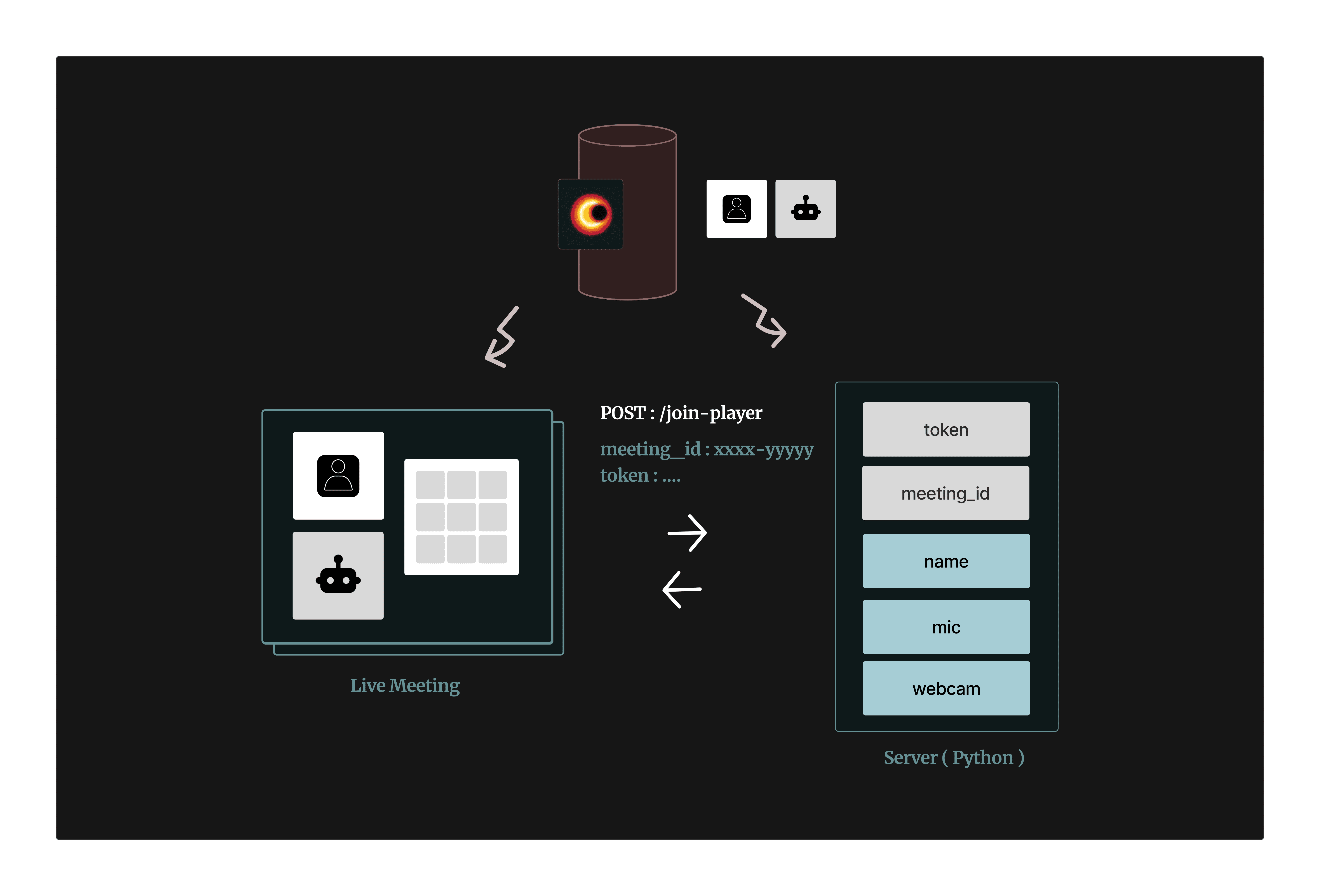
Figure: Client-server architecture showing how the AI agent integrates with VideoSDK's meeting platform
2. AI Services Integration
Our interview assistant requires multiple AI capabilities:
- Speech-to-Text (STT): Converting candidate responses to text for analysis
- Natural Language Understanding (NLU): Interpreting the meaning and intent of responses
- Large Language Models (LLMs): Generating relevant follow-up questions and feedback
- Text-to-Speech (TTS): Converting AI responses to natural-sounding voice
- Visual Analysis (optional): Assessing non-verbal cues and engagement
3. Interview Management System
The orchestration layer that:
- Manages the interview flow and question sequencing
- Stores candidate responses and evaluations
- Applies scoring algorithms and assessment criteria
- Generates reports for hiring managers
Now, let's dive into how to build this system with VideoSDK.
Building an AI Interview Assistant with VideoSDK
1. Setting Up the VideoSDK Environment
First, we need to create the foundation for our interview platform:
1from videosdk import (
2 VideoSDK,
3 Meeting,
4 MeetingConfig,
5 MeetingEventHandler,
6 ParticipantEventHandler,
7 Stream
8)
9import asyncio
10import logging
11
12class AIInterviewer:
13 """
14 AI interview assistant that can join video meetings and conduct interviews.
15 """
16 def __init__(self, meeting_id: str, auth_token: str, interviewer_name: str = "AI Interviewer"):
17 # Set up logging
18 logging.basicConfig(level=logging.INFO, format='%(asctime)s - %(levelname)s - %(message)s')
19 self.logger = logging.getLogger(__name__)
20
21 # Get the current event loop for async operations
22 self.loop = asyncio.get_event_loop()
23
24 # Create custom audio track for the agent to speak
25 self.audio_track = CustomAudioStreamTrack(
26 loop=self.loop,
27 handle_interruption=True
28 )
29
30 # Configure meeting settings
31 self.meeting_config = MeetingConfig(
32 name=interviewer_name,
33 meeting_id=meeting_id,
34 token=auth_token,
35 mic_enabled=True,
36 webcam_enabled=False, # Optional: set to True if you want a video avatar
37 custom_microphone_audio_track=self.audio_track,
38 )
39
40 # Initialize the meeting
41 self.meeting = VideoSDK.init_meeting(**self.meeting_config)
42
43 # Track active interviews
44 self.active_interviews = {}
45
46 # Initialize AI components
47 self.initialize_ai_services()
48
49 # Add event listeners for meeting events
50 self.meeting.add_event_listener(
51 self.create_meeting_event_handler()
52 )
532. Implementing the Audio Processing Pipeline
To understand candidates' responses, we need to capture and process audio:
1async def add_audio_listener(self, stream: Stream, candidate_name: str):
2 """Process audio from a candidate and send it for transcription."""
3 self.logger.info(f"Started processing audio from candidate: {candidate_name}")
4
5 try:
6 while True:
7 # Get audio frame from VideoSDK stream
8 frame = await stream.track.recv()
9 audio_data = frame.to_ndarray()[0]
10
11 # Process audio for optimal quality
12 audio_data_float = (audio_data.astype(np.float32) / np.iinfo(np.int16).max)
13 audio_mono = librosa.to_mono(audio_data_float.T)
14 audio_resampled = librosa.resample(
15 audio_mono, orig_sr=48000, target_sr=16000
16 )
17
18 # Convert to PCM format for speech recognition
19 pcm_frame = ((audio_resampled * np.iinfo(np.int16).max)
20 .astype(np.int16)
21 .tobytes())
22
23 # Send to speech recognition service
24 await self.intelligence.process_audio(
25 audio_data=pcm_frame,
26 candidate_id=stream.participant.id,
27 candidate_name=candidate_name
28 )
29 except Exception as e:
30 self.logger.error(f"Error processing audio: {str(e)}")
313. Creating the AI Intelligence Layer
The intelligence layer handles speech recognition, language understanding, and response generation:
1class InterviewIntelligence:
2 """Manages AI capabilities for the interview assistant."""
3
4 def __init__(
5 self,
6 loop: asyncio.AbstractEventLoop,
7 audio_track: CustomAudioStreamTrack,
8 openai_api_key: str,
9 system_prompt: str = None
10 ):
11 self.loop = loop
12 self.audio_track = audio_track
13 self.openai_api_key = openai_api_key
14
15 # Default system prompt for interview context
16 self.system_prompt = system_prompt or """
17 You are an AI Interview Assistant conducting a job interview.
18 Ask relevant questions based on the candidate's responses.
19 Focus on assessing technical skills, problem-solving abilities,
20 and cultural fit. Keep your responses professional and encouraging.
21 Avoid any biased or discriminatory language.
22 """
23
24 # Initialize OpenAI client for language processing
25 self.client = OpenAI(api_key=self.openai_api_key)
26
27 # Store conversation history for each candidate
28 self.candidate_conversations = {}
29
30 async def process_audio(self, audio_data: bytes, candidate_id: str, candidate_name: str):
31 """Process audio data from a candidate."""
32 # Initialize conversation history if this is a new candidate
33 if candidate_id not in self.candidate_conversations:
34 self.candidate_conversations[candidate_id] = [
35 {"role": "system", "content": self.system_prompt}
36 ]
37
38 # Transcribe audio using Whisper API
39 transcript = await self.transcribe_audio(audio_data)
40
41 if not transcript:
42 return
43
44 # Add candidate's response to conversation history
45 self.candidate_conversations[candidate_id].append(
46 {"role": "user", "name": candidate_name, "content": transcript}
47 )
48
49 # Generate AI interviewer response
50 response = await self.generate_response(candidate_id)
51
52 # Convert response to speech and send it through the audio track
53 await self.text_to_speech(response)
54
55 async def transcribe_audio(self, audio_data: bytes) -> str:
56 """Transcribe audio to text using OpenAI Whisper."""
57 try:
58 response = await self.loop.run_in_executor(
59 None,
60 lambda: self.client.audio.transcriptions.create(
61 model="whisper-1",
62 file=("audio.wav", audio_data),
63 language="en"
64 )
65 )
66 return response.text
67 except Exception as e:
68 logging.error(f"Transcription error: {str(e)}")
69 return None
70
71 async def generate_response(self, candidate_id: str) -> str:
72 """Generate interviewer response based on conversation history."""
73 try:
74 response = await self.loop.run_in_executor(
75 None,
76 lambda: self.client.chat.completions.create(
77 model="gpt-4o-mini",
78 messages=self.candidate_conversations[candidate_id],
79 max_tokens=150,
80 temperature=0.7
81 )
82 )
83
84 interviewer_response = response.choices[0].message.content
85
86 # Add interviewer response to conversation history
87 self.candidate_conversations[candidate_id].append(
88 {"role": "assistant", "content": interviewer_response}
89 )
90
91 return interviewer_response
92
93 except Exception as e:
94 logging.error(f"Response generation error: {str(e)}")
95 return "I'm sorry, I'm having trouble processing that. Could you please elaborate on your previous answer?"
96
97 async def text_to_speech(self, text: str):
98 """Convert text to speech using OpenAI TTS."""
99 try:
100 response = await self.loop.run_in_executor(
101 None,
102 lambda: self.client.audio.speech.create(
103 model="tts-1",
104 voice="alloy",
105 input=text
106 )
107 )
108
109 # Get the audio data
110 audio_data = response.content
111
112 # Send to audio track for playback
113 await self.audio_track.add_new_bytes(iter([audio_data]))
114
115 except Exception as e:
116 logging.error(f"Text-to-speech error: {str(e)}")
1174. Handling Meeting Events
We need to respond to meeting events like participant joining or leaving:
1def create_meeting_event_handler(self):
2 """Create event handlers for meeting events."""
3 class InterviewMeetingHandler(MeetingEventHandler):
4 def __init__(self, interviewer):
5 self.interviewer = interviewer
6
7 def on_meeting_joined(self, data):
8 self.interviewer.logger.info("AI Interviewer joined the meeting")
9 # Could trigger welcome message or interview initialization
10
11 def on_participant_joined(self, participant):
12 self.interviewer.logger.info(f"Candidate joined: {participant.display_name}")
13
14 # Create participant event handler to track streams
15 participant_handler = self.create_participant_handler(participant)
16 participant.add_event_listener(participant_handler)
17
18 def create_participant_handler(self, participant):
19 class InterviewParticipantHandler(ParticipantEventHandler):
20 def __init__(self, interviewer, participant):
21 self.interviewer = interviewer
22 self.participant = participant
23
24 def on_stream_enabled(self, stream):
25 if stream.kind == "audio" and not self.participant.local:
26 # Start processing candidate's audio
27 self.interviewer.loop.create_task(
28 self.interviewer.add_audio_listener(
29 stream,
30 self.participant.display_name
31 )
32 )
33
34 def on_stream_disabled(self, stream):
35 if stream.kind == "audio" and not self.participant.local:
36 # Handle stream ending
37 self.interviewer.logger.info(
38 f"Audio stream from {self.participant.display_name} ended"
39 )
40
41 return InterviewParticipantHandler(self.interviewer, participant)
42
43 return InterviewMeetingHandler(self)
445. Creating an API for Interview Management
Now let's integrate our AI interviewer into a simple API using FastAPI:
1from fastapi import FastAPI, BackgroundTasks, HTTPException
2from pydantic import BaseModel
3from typing import Optional
4import httpx
5import os
6
7app = FastAPI()
8
9# Store active interviews
10active_interviews = {}
11
12class InterviewRequest(BaseModel):
13 job_title: str
14 candidate_email: Optional[str] = None
15 interview_duration_minutes: Optional[int] = 30
16 custom_questions: Optional[list] = None
17
18@app.post("/create-interview")
19async def create_interview(request: InterviewRequest, background_tasks: BackgroundTasks):
20 """Create a new AI interview session."""
21 try:
22 # Create a VideoSDK room
23 room_id = await create_videosdk_room()
24
25 # Generate a unique interview ID
26 interview_id = f"interview_{room_id}"
27
28 # Configure system prompt based on job title and custom questions
29 system_prompt = f"""
30 You are conducting an interview for the position of {request.job_title}.
31 Ask relevant technical and behavioral questions to assess the candidate's fit.
32 The interview should last approximately {request.interview_duration_minutes} minutes.
33 """
34
35 if request.custom_questions:
36 system_prompt += "\nInclude the following questions in your interview:\n"
37 for q in request.custom_questions:
38 system_prompt += f"- {q}\n"
39
40 # Create the AI interviewer in the background
41 background_tasks.add_task(
42 start_ai_interviewer,
43 room_id=room_id,
44 auth_token=os.getenv("VIDEOSDK_AUTH_TOKEN"),
45 interviewer_name="AI Hiring Assistant",
46 system_prompt=system_prompt
47 )
48
49 # Send invitation email if candidate email is provided
50 if request.candidate_email:
51 background_tasks.add_task(
52 send_interview_invitation,
53 email=request.candidate_email,
54 room_id=room_id,
55 job_title=request.job_title
56 )
57
58 # Return interview details
59 return {
60 "interview_id": interview_id,
61 "room_id": room_id,
62 "meeting_link": f"https://interviews.example.com/join/{room_id}",
63 "status": "created"
64 }
65
66 except Exception as e:
67 raise HTTPException(status_code=500, detail=f"Failed to create interview: {str(e)}")
68
69async def create_videosdk_room():
70 """Create a VideoSDK room for the interview."""
71 auth_token = os.getenv("VIDEOSDK_AUTH_TOKEN")
72
73 async with httpx.AsyncClient() as client:
74 response = await client.post(
75 "https://api.videosdk.live/v2/rooms",
76 headers={"Authorization": auth_token}
77 )
78
79 data = response.json()
80 return data["roomId"]
81
82async def start_ai_interviewer(room_id, auth_token, interviewer_name, system_prompt):
83 """Start the AI interviewer in the specified room."""
84 interviewer = AIInterviewer(
85 meeting_id=room_id,
86 auth_token=auth_token,
87 interviewer_name=interviewer_name
88 )
89
90 # Configure the intelligence with the custom system prompt
91 interviewer.intelligence.system_prompt = system_prompt
92
93 # Store reference to active interview
94 active_interviews[room_id] = interviewer
95
96 # Join the meeting
97 await interviewer.join()
98Advanced Features for AI Interview Assistants
Once you have the basic AI interview assistant working, you can enhance it with these advanced features:
1. Structured Interview Assessment
Implement a scoring system to evaluate candidates based on predefined criteria:
1class CandidateAssessment:
2 """Evaluates candidate responses against job criteria."""
3
4 def __init__(self, criteria: dict):
5 """
6 Initialize with assessment criteria.
7
8 Args:
9 criteria: Dictionary of criteria and their weights, e.g.,
10 {"technical_skills": 0.4, "communication": 0.3, "problem_solving": 0.3}
11 """
12 self.criteria = criteria
13 self.scores = {k: 0 for k in criteria.keys()}
14 self.evidence = {k: [] for k in criteria.keys()}
15
16 async def evaluate_response(self, response: str, context: str):
17 """
18 Evaluate a candidate response against the criteria.
19
20 Args:
21 response: The candidate's response text
22 context: The question or conversation context
23 """
24 # Example evaluation using OpenAI
25 prompt = f"""
26 Question/Context: {context}
27 Candidate Response: {response}
28
29 Evaluate this response for a job interview on the following criteria:
30 {', '.join(self.criteria.keys())}
31
32 For each criterion, provide:
33 1. A score from 1-10
34 2. Brief justification (1-2 sentences)
35 3. Key strengths and weaknesses
36
37 Format: JSON with keys for each criterion, containing score, justification, strengths, and weaknesses.
38 """
39
40 # Send to OpenAI for evaluation
41 response = client.chat.completions.create(
42 model="gpt-4",
43 messages=[{"role": "system", "content": "You are an expert HR evaluator."},
44 {"role": "user", "content": prompt}],
45 response_format={"type": "json_object"}
46 )
47
48 # Parse evaluation
49 evaluation = json.loads(response.choices[0].message.content)
50
51 # Update scores and evidence
52 for criterion, data in evaluation.items():
53 if criterion in self.scores:
54 # Normalize score to 0-1 range
55 score = data["score"] / 10.0
56 # Update with running average
57 current_evidence_count = len(self.evidence[criterion])
58 if current_evidence_count > 0:
59 self.scores[criterion] = (self.scores[criterion] * current_evidence_count + score) / (current_evidence_count + 1)
60 else:
61 self.scores[criterion] = score
62
63 # Add evidence
64 self.evidence[criterion].append({
65 "response": response,
66 "justification": data["justification"],
67 "strengths": data["strengths"],
68 "weaknesses": data["weaknesses"]
69 })
70
71 def get_final_score(self):
72 """Calculate weighted final score."""
73 weighted_score = 0
74 for criterion, score in self.scores.items():
75 weighted_score += score * self.criteria[criterion]
76
77 return {
78 "total_score": weighted_score,
79 "criterion_scores": self.scores,
80 "evidence": self.evidence
81 }
822. Video Recording and Analysis
Enable recording and analysis of the interview for future review:
1class InterviewRecorder:
2 """Records and analyzes interview sessions."""
3
4 def __init__(self, meeting_id, storage_path="recordings"):
5 self.meeting_id = meeting_id
6 self.storage_path = storage_path
7 self.recording_tasks = {}
8
9 # Ensure storage directory exists
10 os.makedirs(storage_path, exist_ok=True)
11
12 async def start_recording(self, participant_id, stream):
13 """Start recording a participant's audio/video stream."""
14 # Create file paths
15 timestamp = int(time.time())
16 audio_path = f"{self.storage_path}/{self.meeting_id}_{participant_id}_{timestamp}.wav"
17 metadata_path = f"{self.storage_path}/{self.meeting_id}_{participant_id}_{timestamp}.json"
18
19 # Create file writers
20 audio_file = open(audio_path, "wb")
21
22 # Record metadata
23 metadata = {
24 "meeting_id": self.meeting_id,
25 "participant_id": participant_id,
26 "start_time": timestamp,
27 "stream_type": stream.kind
28 }
29
30 with open(metadata_path, "w") as f:
31 json.dump(metadata, f)
32
33 # Start recording task
34 self.recording_tasks[participant_id] = asyncio.create_task(
35 self._record_stream(stream, audio_file, metadata)
36 )
37
38 async def _record_stream(self, stream, audio_file, metadata):
39 """Record audio/video stream to file."""
40 try:
41 while True:
42 frame = await stream.track.recv()
43
44 # For audio streams
45 if stream.kind == "audio":
46 audio_data = frame.to_ndarray()[0]
47 # Convert to appropriate format and write
48 audio_bytes = audio_data.tobytes()
49 audio_file.write(audio_bytes)
50
51 # For video streams (if needed)
52 # This would require additional video processing
53
54 except Exception as e:
55 logging.error(f"Recording error: {str(e)}")
56 finally:
57 audio_file.close()
58
59 async def stop_recording(self, participant_id):
60 """Stop recording a participant's stream."""
61 if participant_id in self.recording_tasks:
62 self.recording_tasks[participant_id].cancel()
63 del self.recording_tasks[participant_id]
64
65 async def analyze_recording(self, recording_path):
66 """Analyze a recorded interview for insights."""
67 # This would implement post-interview analysis
68 # Could use additional ML models for speech patterns, sentiment, etc.
69 pass
703. Integration with Applicant Tracking Systems (ATS)
Connect your AI interviewer with your existing ATS:
1class ATSIntegration:
2 """Integrates with Applicant Tracking Systems."""
3
4 def __init__(self, ats_api_url, api_key):
5 self.ats_api_url = ats_api_url
6 self.api_key = api_key
7 self.headers = {
8 "Authorization": f"Bearer {api_key}",
9 "Content-Type": "application/json"
10 }
11
12 async def update_candidate_status(self, candidate_id, status, notes=None):
13 """Update candidate status in the ATS."""
14 payload = {
15 "status": status,
16 "updated_at": datetime.now().isoformat()
17 }
18
19 if notes:
20 payload["notes"] = notes
21
22 async with httpx.AsyncClient() as client:
23 response = await client.patch(
24 f"{self.ats_api_url}/candidates/{candidate_id}",
25 headers=self.headers,
26 json=payload
27 )
28
29 if response.status_code != 200:
30 logging.error(f"Failed to update candidate status: {response.text}")
31 return False
32
33 return True
34
35 async def upload_interview_results(self, candidate_id, interview_results):
36 """Upload interview results to the ATS."""
37 async with httpx.AsyncClient() as client:
38 response = await client.post(
39 f"{self.ats_api_url}/candidates/{candidate_id}/interviews",
40 headers=self.headers,
41 json=interview_results
42 )
43
44 if response.status_code != 201:
45 logging.error(f"Failed to upload interview results: {response.text}")
46 return False
47
48 return True
49Best Practices for AI Interview Assistants
When developing your AI interview assistant, consider these best practices:
1. Ethical Considerations
- Transparency: Inform candidates they're interacting with an AI
- Data Privacy: Implement strict data protection measures
- Bias Mitigation: Regularly test and adjust your models for bias
- Human Oversight: Include human review for final decisions
2. Technical Optimizations
- Latency Management: Optimize audio processing for natural conversation flow
- Error Handling: Implement robust fallbacks when AI services fail
- Scalability: Design your system to handle concurrent interviews
- Testing: Thoroughly test with diverse candidates and scenarios
3. User Experience
- Clear Instructions: Provide candidates with clear guidance
- Adaptive Pacing: Allow the AI to adjust to the candidate's speaking style
- Natural Transitions: Create smooth topic transitions
- Feedback Mechanisms: Collect and incorporate candidate feedback
Real-World Applications of AI Interview Assistants
Organizations are using AI interview assistants in various ways:
1. Initial Screening
Conduct first-round interviews at scale to identify promising candidates before human interviews.
2. Technical Assessments
Evaluate technical skills through structured coding or knowledge assessments with real-time feedback.
3. Soft Skills Evaluation
Assess communication skills, problem-solving abilities, and cultural fit through conversational interviews.
4. Remote Hiring
Facilitate global hiring by conducting initial interviews across time zones without scheduling constraints.
5. Internal Mobility
Help existing employees explore new roles within the organization through preliminary career conversations.
Conclusion
Building an AI interview assistant with VideoSDK offers a powerful way to transform your hiring process. By combining real-time communication capabilities with sophisticated AI models, you can create intelligent, scalable interview experiences that benefit both recruiters and candidates.
The architecture and code examples in this guide provide a starting point for your implementation. As AI technologies continue to advance, these systems will become increasingly sophisticated, offering even deeper insights and more natural interactions.
Want to level-up your learning? Subscribe now
Subscribe to our newsletter for more tech based insights
FAQ