SSH over WebSocket: Secure Shell Access and Configuration Guide
This guide provides a deep dive into using SSH over WebSockets. We will explore the benefits, setup process, security considerations, and practical applications of using WebSockets to establish secure SSH connections. This is especially useful when firewalls or network restrictions prevent direct SSH access. Learn about
ssh websocket, ssh over websocket, websocket ssh tunnel and more.Introduction to SSH over WebSockets
What is SSH?
SSH, or Secure Shell, is a cryptographic network protocol for operating network services securely over an unsecured network. It provides a secure channel over an insecure network, encrypting all traffic between the client and the server. SSH is commonly used for remote command-line login and remote command execution.
What are WebSockets?
WebSockets
are a communication protocol that provides full-duplex communication channels over a single TCP connection. Unlike HTTP, which is request-response based, WebSockets enable persistent, bidirectional communication between a client and a server. This makes them ideal for real-time applications such as chat, gaming, and live data feeds.Why Use SSH over WebSockets?
Using SSH over WebSockets offers several advantages:
- Firewall Traversal: WebSockets typically use port 80 (HTTP) or 443 (HTTPS), which are often open in firewalls. This allows you to bypass restrictions that might block direct SSH connections on port 22. A
websocket ssh tunnelbecomes feasible even behind restrictive firewalls. - Improved Security: Encapsulating SSH within a WebSocket connection adds another layer of security. The WebSocket connection itself can be encrypted using TLS/SSL, further protecting the SSH traffic. Utilizing
secure shell websocketincreases overall protection. - Simplified Access: WebSockets can be easily integrated into web applications, allowing users to access SSH sessions directly from their browsers. This eliminates the need for dedicated SSH clients on the user's machine.
- Web-Based Access: You can create fully web-based SSH terminals, improving accessibility and management. This facilitates a
websocket ssh clientdirectly in the browser. - Compatibility: WebSockets are widely supported by modern web browsers and servers, making SSH over WebSockets a versatile solution.
Setting up an SSH over WebSocket Connection
This section guides you through the process of setting up an SSH over WebSocket connection. We will cover the necessary prerequisites, configuration steps, and testing procedures. Configuring
ssh websocket requires careful attention to each step.Prerequisites: Software and Server Configuration
Before you begin, ensure you have the following software and server configurations in place:
- An SSH server installed and configured.
- A WebSocket server or proxy (e.g., websockify, wssh, or ws2ssh).
- A client capable of establishing WebSocket connections (e.g., a web browser with a JavaScript SSH client or a command-line tool).
Installing Necessary Software
Install the necessary software on your server. For example, to install
websockify on a Debian-based system, use the following command:1sudo apt-get update
2sudo apt-get install websockify
3Setting up the SSH Server
Ensure your SSH server is properly configured. This typically involves setting up user accounts, configuring authentication methods (e.g., password or public key authentication), and hardening the server against security threats. Ensure the
ssh websocket server is properly secured.Setting up a WebSocket Server
For simplicity, we will use
websockify as our websocket proxy ssh. The setup process involves installing the necessary software, configuring the proxy, and starting the proxy service. The server listens for WebSocket connections and forwards them to the SSH server.Configuring the WebSocket Proxy
Choosing a WebSocket Proxy (e.g., websockify, wssh, ws2ssh)
Several WebSocket proxies are available, each with its own strengths and weaknesses. Some popular options include:
- websockify: A simple and versatile WebSocket proxy written in Python.
- wssh: A Go-based WebSocket SSH server and client.
- ws2ssh: A Node.js-based WebSocket SSH proxy.
The choice depends on your specific requirements and preferences.
websockify ssh is a common choice due to its simplicity and widespread availability.Configuring websockify
websockify can be configured via command-line arguments. For example, to forward WebSocket connections from port 8080 to an SSH server running on localhost port 22, use the following command:1websockify -v 8080 localhost:22
2To create a persistent service using systemd, create a service file:
1sudo nano /etc/systemd/system/websockify.service
2With the following content:
1[Unit]
2Description=WebSocket proxy for SSH
3After=network.target
4[Service]
5User=youruser
6ExecStart=/usr/bin/websockify -v 8080 localhost:22
7Restart=on-failure
8[Install]
9WantedBy=multi-user.target
10Then enable and start the service:
1sudo systemctl enable websockify.service
2sudo systemctl start websockify.service
3Alternative Proxy Solutions
Other proxy solutions, such as
wssh, offer different configuration options and features. For example, to run wssh, you might use a command like:1wssh --source-address=0.0.0.0 --source-port=2222 --target-address=localhost --target-port=22
2This command sets up
wssh to listen on port 2222 for incoming WebSocket connections and forward them to the SSH server on localhost port 22. This provides a websocket proxy ssh implementation.Connecting to the SSH Server via WebSocket
Once the WebSocket proxy is configured, you can connect to the SSH server via WebSocket. This typically involves using a JavaScript SSH client in a web browser or a command-line tool that supports WebSocket connections. You can now use
ssh through websocket.Modifying SSH Client Configuration
To connect to the SSH server via WebSocket, you need to configure your SSH client to use the WebSocket proxy. One way to do this is by using the
ProxyCommand option in your SSH configuration file (~/.ssh/config). For example, to use websockify as a websocket ssh tunnel, add the following entry to your SSH configuration file:1Host websocket-ssh
2 HostName your-server-hostname
3 User your-username
4 ProxyCommand nc -X connect -x localhost:8080 %h %p
5This configuration tells the SSH client to use the
nc command to connect to the WebSocket proxy on localhost port 8080 and forward the SSH connection to your-server-hostname on the standard SSH port (22).Testing the Connection
After configuring your SSH client, test the connection by running a simple SSH command:
1ssh websocket-ssh
2If the connection is successful, you will be prompted to enter your password or provide your SSH key. This confirms the
ssh connection websocket setup.Advanced Configurations and Considerations
This section covers advanced configurations, security best practices, performance optimization techniques, and troubleshooting tips for SSH over WebSockets.
Security Best Practices for SSH over WebSockets
Security is paramount when using SSH over WebSockets. Implement the following best practices to protect your system:
Encryption and Authentication
- Use TLS/SSL: Encrypt the WebSocket connection using TLS/SSL to protect the data in transit. This ensures that all communication between the client and the proxy is encrypted.
- Implement Strong Authentication: Use strong authentication methods for the SSH server, such as public key authentication with passphrase-protected keys. Disabling password authentication is highly recommended.
Firewall Rules and Port Forwarding
- Restrict Access: Configure firewall rules to restrict access to the WebSocket proxy. Only allow connections from trusted IP addresses or networks.
- Use Port Forwarding: If necessary, use port forwarding to expose the WebSocket proxy to the internet. Ensure that the port forwarding rules are properly configured to minimize the risk of unauthorized access.
Regular Security Updates
Keep your SSH server, WebSocket proxy, and client software up to date with the latest security patches. Regularly review and update your security configurations to address any new threats.
Performance Optimization
Optimizing performance is crucial for a smooth SSH over WebSocket experience. Consider the following techniques:
Choosing the Right WebSocket Proxy
Select a WebSocket proxy that is optimized for performance. Some proxies, such as
wssh, are designed to handle high volumes of traffic with minimal overhead. Evaluating ssh websocket performance is critical.Network Configuration
Ensure that your network is properly configured to support WebSocket connections. Optimize network settings, such as TCP window size and MTU, to improve performance.
Load Balancing
If you are serving a large number of users, consider using load balancing to distribute traffic across multiple WebSocket proxies. This can help prevent bottlenecks and improve overall performance. This can be one of the
ssh websocket best practices.Troubleshooting Common Issues
This section provides troubleshooting tips for common issues that may arise when using SSH over WebSockets.
Connection Errors
If you encounter connection errors, check the following:
- Firewall Rules: Ensure that firewall rules are not blocking WebSocket connections.
- Proxy Configuration: Verify that the WebSocket proxy is properly configured and running.
- Network Connectivity: Check that the client and server have network connectivity.
Authentication Problems
If you encounter authentication problems, check the following:
- SSH Configuration: Verify that your SSH client is properly configured to use the WebSocket proxy.
- User Credentials: Ensure that you are using the correct user credentials.
- Authentication Methods: Check that the authentication methods are properly configured on the SSH server.
Performance Bottlenecks
If you encounter performance bottlenecks, consider the following:
- Network Latency: High network latency can significantly impact performance. Minimize network latency by optimizing network settings and using a WebSocket proxy that is geographically close to the client.
- Proxy Performance: Evaluate the performance of the WebSocket proxy. Consider using a more efficient proxy or load balancing to improve performance.
Debugging Tips
- Enable Logging: Enable logging on the SSH server, WebSocket proxy, and client software to gather detailed information about the connection.
- Use Network Analysis Tools: Use network analysis tools, such as Wireshark, to capture and analyze network traffic.
- Test with Different Clients: Test the connection with different clients to isolate the issue.
Practical Applications and Use Cases
SSH over WebSockets has numerous practical applications and use cases, especially when direct SSH connections are restricted. Consider this when assessing
ssh websocket vs. direct ssh connection.Accessing Remote Servers Through Firewalls
As mentioned earlier, SSH over WebSockets is particularly useful for accessing remote servers through firewalls that block direct SSH connections. This allows you to manage servers and access resources from anywhere in the world.
Secure Remote Desktop Access
Using SSH over WebSockets, you can create a secure remote desktop environment. This allows users to access their desktops remotely without having to install additional software on their local machines. By implementing
tunneling ssh websocket, you provide secure access.Integrating with CI/CD Pipelines
SSH over WebSockets can be integrated into CI/CD pipelines to automate deployments and manage server configurations. This allows you to streamline your development process and improve efficiency.
Deploying and Managing Cloud Services
SSH over WebSockets is useful for deploying and managing cloud services. It provides a secure and efficient way to access and manage cloud resources from anywhere in the world. This addresses how to perform
configuring ssh websocket in cloud environments.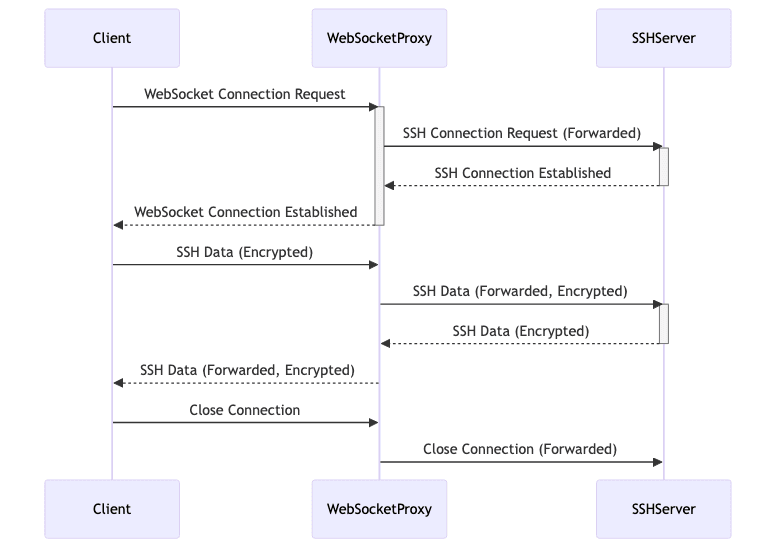
Conclusion
SSH over WebSockets provides a secure and versatile way to access remote servers and resources, especially in environments where direct SSH connections are restricted. By following the steps outlined in this guide and implementing the security best practices, you can establish a robust and reliable SSH over WebSocket connection.
Further Resources:
Want to level-up your learning? Subscribe now
Subscribe to our newsletter for more tech based insights
FAQ