Jitter and VoIP: Understanding, Measuring, and Mitigating Packet Delay Variation for Better Call Quality
Introduction to Jitter and VoIP
In the landscape of digital communications, Voice over IP (VoIP) has become the de facto standard for both business and personal voice calls. Unlike traditional telephony, VoIP transmits voice data over IP networks, making it highly susceptible to network anomalies. One of the most critical factors affecting VoIP call quality is jitter—the variation in packet arrival times. Jitter and VoIP are inextricably linked: too much jitter, and your conversations become choppy, distorted, or disjointed. Understanding, measuring, and mitigating jitter is essential for anyone deploying or managing a modern VoIP solution in 2025. This guide will help you grasp why jitter matters, how it impacts call quality, and what you can do to ensure smooth, crystal-clear VoIP communications.
How VoIP Works: The Role of Packets and Protocols
VoIP relies on packet-switching technology, where voice data is digitized, split into packets, and transmitted over the internet. Each packet may take a different path to its destination, arriving out of order or at different times. This is where jitter and VoIP quality intersect.
VoIP commonly utilizes the following protocols:
- RTP (Real-time Transport Protocol): Delivers audio and video over IP networks.
- UDP (User Datagram Protocol): Preferred for VoIP due to its low overhead and speed, albeit at the cost of reliability.
- TCP (Transmission Control Protocol): Rarely used for VoIP voice streams due to its retransmission and latency characteristics.
Here’s an example of an RTP packet header as seen in Wireshark:
10x0000 80 e0 00 01 00 00 00 01 00 00 00 01 12 34 56 78
2 | | | | | | | RTP Payload
3 | | | | | | Timestamp
4 | | | | | SSRC Identifier
5 | | | | Sequence Number
6 | | | Payload Type
7 | | Marker Bit
8 Version
9This structure is essential for understanding how VoIP packets are handled and why timing issues like jitter can arise.
What is Jitter in VoIP? Technical Explanation: Packet Delay Variation
Jitter in VoIP refers to the packet delay variation (PDV) experienced as voice packets traverse the network. Ideally, packets should arrive at consistent intervals, but in reality, factors like congestion and routing changes cause some packets to arrive sooner or later than others. This unpredictable arrival pattern is what we call jitter.
When jitter is present, users may notice symptoms such as garbled audio, dropped syllables, overlapping voices, or even dropped calls. The severity depends on the extent of PDV and the ability of the network or endpoint to compensate.
Below is a Mermaid diagram illustrating packet flow with and without jitter:
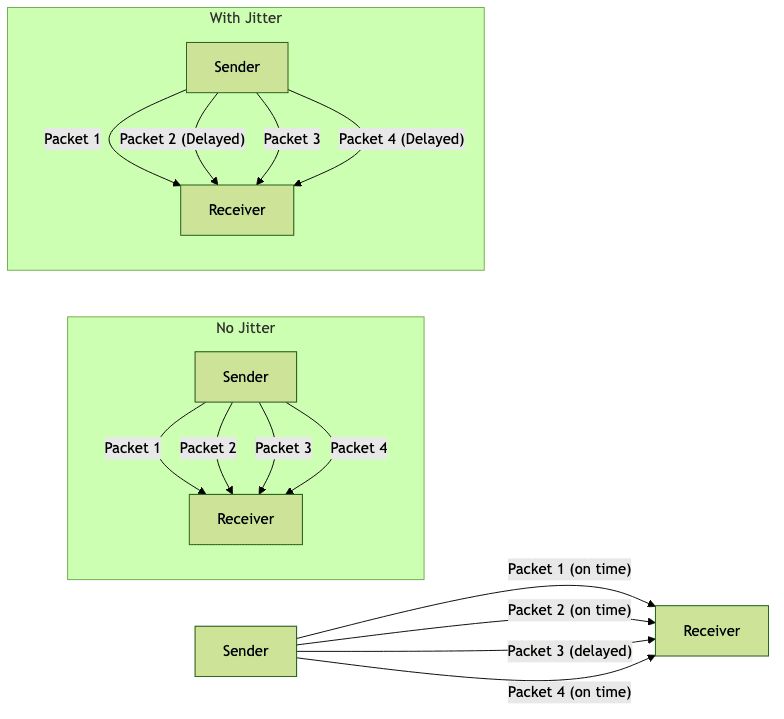
Causes of Jitter in VoIP Networks
Network Congestion and Bandwidth: Jitter and VoIP Performance
Network congestion is a key contributor to jitter and VoIP issues. When too many packets compete for limited bandwidth, routers and switches may queue, delay, or even drop packets. This leads to uneven packet arrival times and directly impacts voice quality. Insufficient bandwidth or oversubscribed links can exacerbate jitter, especially during peak usage periods.
Wireless vs Wired Connections: Jitter and VoIP Audio Issues
Wireless connections (Wi-Fi) are more susceptible to jitter than wired Ethernet. Wi-Fi networks contend with interference, signal degradation, and varying transmission rates, all of which introduce packet delay variation. In contrast, wired connections offer more consistent speeds and lower latency, resulting in less jitter and better VoIP call quality.
Configuration Errors and Hardware Issues: Jitter and VoIP Troubleshooting
Improper configuration of network devices—such as routers and switches—can introduce or worsen jitter. Misconfigured QoS (Quality of Service) policies may prioritize non-voice traffic, increasing delay for VoIP packets. Outdated firmware, failing hardware, or overloaded devices can also inject unpredictable latency into the network, compounding jitter problems.
Measuring and Diagnosing Jitter in VoIP
To effectively manage jitter and VoIP quality, you must first measure it. Several tools and techniques are available:
- Ping: Tests basic network latency and packet loss.
- Traceroute: Identifies network hops and potential bottlenecks.
- VoIP Monitoring Software: Tools like Wireshark, SolarWinds, or PRTG can capture RTP streams and calculate jitter in real-time.
For most VoIP applications, acceptable jitter should be less than 30 milliseconds (ms). Consistently higher values will degrade call quality.
Here’s a basic example of using ping to check network latency:
1ping -c 10 voip.server.com
2Sample output:
110 packets transmitted, 10 received, 0% packet loss, time 9010ms
2rtt min/avg/max/mdev = 22.321/25.678/31.554/2.123 ms
3While ping does not measure jitter directly, large variations in round-trip times (mdev value) can indicate potential jitter issues.
Impact of Jitter on VoIP Call Quality
Jitter and VoIP call quality have a direct relationship. High jitter can cause:
- Choppy or robotic audio: Packets arriving out of order or too late can’t be reassembled smoothly.
- Words or syllables cut off: Excessive delay forces the receiver to discard late packets.
- Echo and overlapping voices: Timing mismatches create audible artifacts.
- Dropped calls: Severe jitter may trigger call termination.
Consider this real-world scenario: during a conference call, network congestion spikes. Participants suddenly hear voices breaking up or overlapping, leading to miscommunication and frustration. In customer-facing environments, even a few seconds of poor audio can erode trust and professionalism.
Solutions: How to Reduce Jitter in VoIP
Network Optimization and QoS: Reducing Jitter and VoIP Disruptions
Optimizing your network is the first step toward minimizing jitter. Implementing Quality of Service (QoS) ensures VoIP traffic is prioritized over less time-sensitive data, reducing packet delay variation.
Example QoS configuration for Cisco routers:
1interface GigabitEthernet0/1
2 ip access-group VOIP_TRAFFIC in
3 priority-queue out
4!
5access-list 101 permit udp any any range 16384 32767
6This configuration prioritizes VoIP RTP packets, minimizing jitter and latency.
Using Jitter Buffers: Jitter Buffer and VoIP Call Quality
A jitter buffer temporarily stores incoming RTP packets to compensate for variable arrival times. By holding packets for a short period, it smooths out delay variation before playback. Most VoIP endpoints and IP phones have configurable jitter buffer settings—tuning these can help balance latency and voice quality.
Hardware and Configuration Best Practices: Jitter and VoIP Network Hardware
- Use business-grade routers and switches with VoIP-optimized firmware
- Keep all firmware and drivers up to date
- Avoid daisy-chaining multiple network devices
- Segment VoIP and data networks (VLANs)
- Monitor device CPU and memory usage
Below is a Mermaid diagram showing data flow with and without QoS:
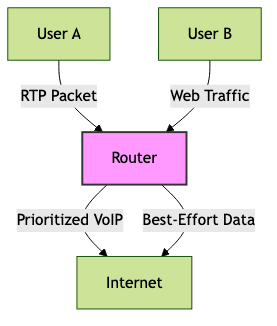
Best Practices for VoIP Jitter Prevention
A proactive approach to jitter and VoIP management ensures consistent call quality:
- Prioritize VoIP traffic using QoS policies
- Prefer wired Ethernet over Wi-Fi for VoIP endpoints
- Regularly monitor network performance and jitter statistics
- Segment VoIP from general data traffic (VLANs)
- Maintain up-to-date firmware and hardware
- Configure jitter buffers appropriately
- Educate end-users on optimal VoIP usage (avoid large downloads during calls)
- Routinely audit and optimize router and switch configurations
Conclusion: Ensuring High-Quality VoIP Calls by Managing Jitter
Jitter and VoIP call quality are tightly interwoven. By understanding the causes and impacts of jitter, measuring it accurately, and applying targeted solutions, IT professionals and developers can deliver exceptional voice experiences. Regular network audits and proactive configuration will keep your VoIP systems performing at their best throughout 2025 and beyond.
Want to level-up your learning? Subscribe now
Subscribe to our newsletter for more tech based insights
FAQ