Introduction to Chat-API-SDK
In the rapidly evolving world of digital communication, the demand for robust, scalable, and feature-rich chat solutions is at an all-time high in 2025. Enter the chat-api-sdk: a comprehensive toolkit designed to accelerate and simplify the integration of chat features into modern applications. A chat-api-sdk bridges the gap between raw chat APIs and developer-friendly, production-ready chat experiences, offering prebuilt methods, authentication flows, and real-time messaging capabilities out of the box.
From team collaboration tools to AI-powered chatbots and customer support platforms, chat-api-sdk empowers developers to focus on user experience and business logic, rather than reinventing the wheel. This guide will explore the architecture, popular SDKs, implementation steps, best practices, and advanced customization options, ensuring you choose and utilize the right chat-api-sdk for your next project.
Understanding Chat-API-SDK: Core Concepts and Architecture
A chat-api-sdk is a software development kit that wraps around a chat API, exposing easy-to-use methods for sending, receiving, and managing messages and users. It abstracts away protocol handling, connection management, authentication, and error handling, enabling developers to integrate chat features with minimal effort.
Key Architecture Components
At the heart of a chat-api-sdk is a layered architecture:
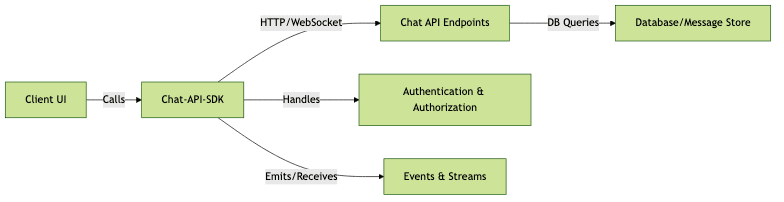
- Client UI: The chat application's user interface (React, Vue, etc.).
- Chat-API-SDK: The core SDK that manages chat logic, API calls, and real-time events.
- Chat API Endpoints: REST or WebSocket endpoints exposed by the chat service.
- Database/Message Store: Where messages, channels, and user states are persisted.
- Authentication & Authorization: Ensures only verified users can connect and interact.
- Events & Streams: Enables real-time features like message streaming, typing indicators, and presence.
How SDKs Simplify Chat Integration
A chat-api-sdk handles connection management, retries, message serialization, and streaming, so you don't have to. By leveraging a unified chat sdk, developers can build scalable, secure, and responsive chat applications faster, while keeping the codebase maintainable and extensible.
Popular Chat-API-SDKs and Their Features
JavaScript/TypeScript Chat-API-SDKs
JavaScript and TypeScript are dominant languages for building modern web and mobile chat applications. Leading chat-api-sdks in this space include:
- PubNub SDK: Real-time messaging, presence, and history. Integrates with React, Vue, Angular, and Node.js. Supports message actions, file sharing, and moderation out of the box.
- Blockscan Chat SDK: Focused on blockchain-enabled applications, offering secure messaging with wallets and decentralized identities.
- Vercel AI SDK: Enables AI-powered chatbots and conversational agents, with support for serverless and edge deployments.
These SDKs are tailored for seamless integration with frameworks like React, Vue, and Node.js, providing TypeScript types, robust error handling, and scalable architecture.
Python Chat-API-SDKs
For back-end applications, data science tools, and AI-powered bots, Python chat-api-sdks are invaluable:
- llm-unified-sdk: Designed for large language models and AI chatbots, this SDK simplifies programmatic chat, streaming, and message retrieval.
Python developers leverage these SDKs to build customer support bots, automate workflows, or integrate chat into data-driven apps. They offer asynchronous APIs, strong typing, and easy extensibility.
Setting Up a Chat-API-SDK: Step-by-Step Guide
Prerequisites and Requirements
Before integrating a chat-api-sdk, ensure your environment meets these requirements:
- Node.js or Python installed (depending on SDK)
- Dependency manager (npm, yarn, or pip)
- API key/token from your chat service provider
- Internet connectivity and access to the chat API endpoints
Installation
Install a JavaScript chat-api-sdk (e.g., PubNub) using npm:
1npm install pubnub
2Install a Python chat-api-sdk (e.g., llm-unified-sdk) using pip:
1pip install llm-unified-sdk
2Initializing the SDK
JavaScript/TypeScript Example (Node.js/React):
1const PubNub = require(\"pubnub\");
2
3const pubnub = new PubNub({
4 publishKey: \"YOUR_PUBLISH_KEY\",
5 subscribeKey: \"YOUR_SUBSCRIBE_KEY\",
6 uuid: \"user-1234\"
7});
8Python Example:
1from llm_unified_sdk import ChatClient
2
3client = ChatClient(api_key=\"YOUR_API_KEY\")
4This setup authenticates your application and establishes a connection to the chat API endpoints, preparing your app for messaging and real-time features.
Implementing Core Chat Features with Chat-API-SDK
Sending and Receiving Messages
JavaScript/TypeScript Example:
1// Sending a message
2dispatchMessage = async (channel, message) => {
3 await pubnub.publish({
4 channel: channel,
5 message: message
6 });
7};
8
9// Receiving messages
10pubnub.addListener({
11 message: function(event) {
12 console.log(\"Received message: \", event.message);
13 }
14});
15
16pubnub.subscribe({channels: [\"general\"]});
17Python Example:
1# Sending a message
2client.send_message(channel=\"general\", message=\"Hello, Python chat!\")
3
4# Receiving messages (with async streaming)
5async for msg in client.message_stream(channel=\"general\"):
6 print(f\"Received: {msg}\")
7Managing Channels and Users
JavaScript Example:
1// Creating a channel (room)
2await pubnub.objects.setChannelMetadata({
3 channel: \"new-room\",
4 name: \"New Room\"
5});
6
7// Managing users
8await pubnub.objects.setUUIDMetadata({
9 uuid: \"user-5678\",
10 name: \"Alice\"
11});
12Python Example:
1# Creating a channel
2client.create_channel(name=\"new-room\")
3# Adding a user
4client.add_user(user_id=\"user-5678\", name=\"Alice\")
5Real-Time Messaging and Streaming
Chat-api-sdks leverage WebSockets or long polling for instant message delivery and event propagation.
JavaScript Example:
1pubnub.addListener({
2 message: function(event) {
3 // Real-time message handler
4 displayMessage(event.message);
5 }
6});
7Python Example:
1async for event in client.event_stream():
2 print(event)
3Advanced Features: Typing Indicators, Read Receipts, Moderation, etc.
Modern chat-api-sdks offer APIs for typing indicators, read receipts, moderation, reactions, and file sharing. Refer to SDK documentation for advanced implementation details and feature support.
Best Practices for Chat-API-SDK Integration
- Security: Always use secure authentication and authorization flows (OAuth, JWT tokens). Never expose API keys in client-side code.
- Error Handling: Implement robust error handling, retries, and logging for all chat operations. Handle network disconnects gracefully.
- Scalability: Choose SDKs that support sharding, message queuing, and horizontal scaling. Monitor message throughput and latency. Use stateless design where possible.
Consistent use of these best practices ensures resilient, scalable, and secure chat integration, regardless of the underlying chat-api-sdk.
Customizing and Extending Chat-API-SDK
Chat-api-sdks are typically UI agnostic, allowing you to:
- Integrate with custom UIs built in React, Vue, Flutter, or native frameworks
- Use open-source chat UI kits for rapid prototyping
- Extend functionality by adding plugins (e.g., for moderation, analytics) or custom event handlers
By leveraging the SDK's event system and modular APIs, you can deeply customize the chat experience and integrate with other services or microservices as needed.
Troubleshooting and Common Issues
Common issues with chat-api-sdk integration include authentication failures, connection timeouts, and message ordering problems. To troubleshoot:
- Check API keys, endpoint URLs, and network access
- Use SDK debug/logging features for visibility
- Validate payload formats and message schemas
Consult the SDK documentation and community forums for specific fixes and debugging strategies.
Conclusion: Choosing the Right Chat-API-SDK for Your Project
Selecting the ideal chat-api-sdk in 2025 depends on your language stack, required features, scalability needs, and developer support. Consider open-source options for flexibility, and prioritize SDKs with strong documentation, active communities, and robust security features. With the right chat-api-sdk, your application can deliver seamless, real-time communication experiences at scale.
Want to level-up your learning? Subscribe now
Subscribe to our newsletter for more tech based insights
FAQ