What is VoIP(Voice over Internet Protocol)?
VoIP, or Voice over Internet Protocol, is a technology that allows voice communication and multimedia sessions over the internet. Unlike traditional telephony, which relies on circuit-switched networks, VoIP converts voice signals into digital data packets and transmits them over IP (Internet Protocol) networks.
Voice over Internet Protocol (VoIP) has revolutionized the way we communicate by enabling voice calls over the internet rather than traditional phone lines. VoIP technology has become integral to modern communication systems, offering a flexible and cost-effective alternative to conventional telephony. With the proliferation of high-speed internet and advanced networking technologies, VoIP has gained widespread adoption across both personal and professional spheres.
VoIP communication not only reduces the cost of long-distance and international calls but also integrates seamlessly with other internet services, providing features like video calls, instant messaging, and file sharing. VoIP examples show its ability to support a variety of devices—from smartphones and laptops to dedicated VoIP phones—makes it a versatile solution for diverse communication needs. Understanding VoIP's functionality, benefits, and setup is essential for leveraging its full potential.
This process involves several key steps:
- Analog-to-Digital Conversion: The caller’s voice is converted into digital data.
- Packetization: The digital data is divided into small packets.
- Transmission: These packets are sent over the internet.
- Reassembly and Playback: At the receiver’s end, the packets are reassembled into the original voice signal and played back.
VoIP uses various protocols to manage these processes, including SIP (Session Initiation Protocol) for call setup and termination, and RTP (
Real-time Transport Protocol
) for delivering the voice packets. This technology can be used with a range of devices, such as VoIP phones, computers with VoIP software, and traditional phones with VoIP adapters. By leveraging the internet, VoIP offers a more flexible and cost-effective solution for voice communication.How VoIP Works?
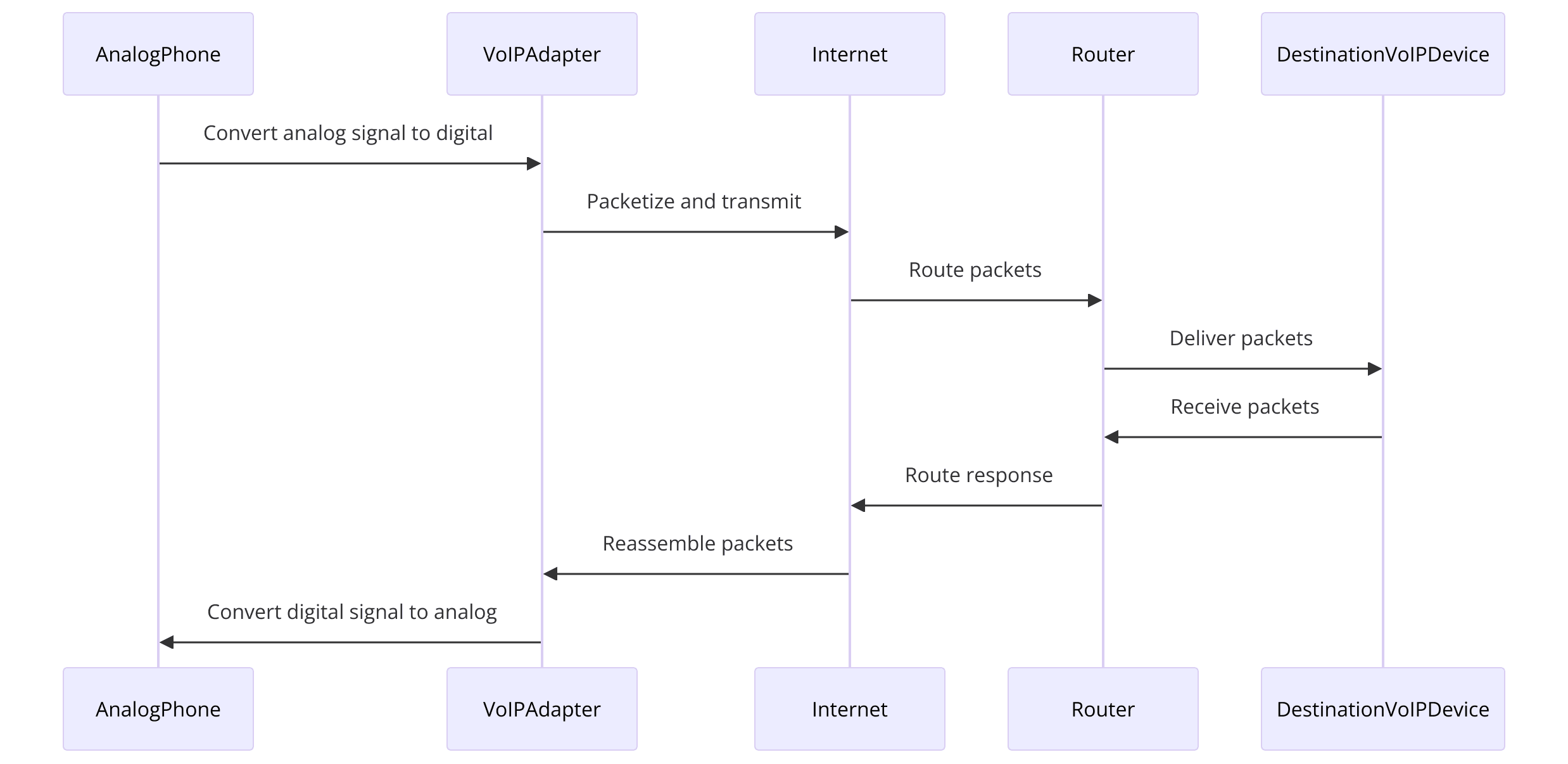
- Analog-to-Digital Conversion: When a person speaks into a VoIP-enabled device, the analog voice signal is captured and converted into digital data using a codec (coder-decoder). Common codecs include G.711, G.729, and Opus, each with different levels of compression and quality.
- Packetization: The digital data is divided into small packets. Each packet contains a portion of the voice data, along with information about its destination and sequencing.
- Transmission: These packets are transmitted over the IP network. VoIP uses protocols like SIP (Session Initiation Protocol) to establish, manage, and terminate the call, and RTP (Real-time Transport Protocol) to deliver the voice packets in real-time.
- Network Routing: The packets travel across the internet, passing through routers and switches. Quality of Service (QoS) mechanisms can be employed to prioritize voice traffic and ensure call quality.
- Reassembly and Playback: At the receiver’s end, the packets are reassembled into the correct order, and any lost packets are compensated for using error correction techniques. The digital data is then converted back into an analog signal by a codec and played back through the speaker.
VoIP requires a stable and high-speed internet connection to maintain call quality. The use of IP networks allows VoIP to offer additional features, such as call forwarding, voicemail-to-email, and video conferencing, making it a versatile and efficient communication solution.
Setting Up a VoIP System
Setting up a VoIP system involves several steps and requires specific hardware and software components. Here’s a step-by-step guide to get started:
Basic Requirements:
- Internet Connection: A stable and high-speed internet connection is crucial for maintaining call quality.
- VoIP Phones or Adapters: VoIP phones are specifically designed for VoIP calls, but you can also use traditional phones with VoIP adapters.
- VoIP Software: Softphones or VoIP applications can be installed on computers or smartphones to make and receive VoIP calls.
- VoIP Service Provider: Choose a reliable
VoIP service provider
to get access to VoIP services and features.
Setup Process:
- Register with a VoIP Service Provider: Sign up with a VoIP service provider and obtain the necessary credentials (e.g., SIP username and password).
- Configure the VoIP Device or Software: Enter the provided credentials into your VoIP device or software. For example, in a softphone application, you would configure the SIP settings with your provider’s details.
- Connect the VoIP Device: If using a VoIP phone, connect it to your router or switch. If using a traditional phone with an adapter, connect the phone to the adapter and then to the router.
- Test the Connection: Make a test call to ensure the setup is working correctly. Check for clear audio quality and stable connection.
Common Setup Challenges:
- Firewall and NAT Issues: Ensure that your firewall and router are configured to allow VoIP traffic. This may involve opening specific ports or enabling SIP ALG (Application Layer Gateway).
- Bandwidth Management: Use Quality of Service (QoS) settings on your router to prioritize VoIP traffic and ensure optimal call quality.
By following these steps, you can set up a basic VoIP system for home or office use, enjoying the benefits of modern internet-based communication.
VoIP Protocols and Standards
VoIP technology relies on several protocols and standards to manage voice communication over IP networks. Understanding these protocols is essential for setting up and maintaining a VoIP system:
SIP (Session Initiation Protocol):
- Function: SIP is used for initiating, maintaining, and terminating real-time sessions that include voice, video, and messaging applications.
- Features: SIP supports user authentication, registration, call setup, and management. It operates at the application layer and can work with various transport protocols, such as TCP, UDP, and TLS for secure transmissions.
RTP (Real-time Transport Protocol):
- Function: RTP is used to deliver audio and video over IP networks. It provides end-to-end network transport functions suitable for real-time transmission.
- Features: RTP includes mechanisms for packet sequencing and timestamping, which help in synchronizing and reconstructing the media streams. It is often used in conjunction with RTCP (Real-time Transport Control Protocol) for monitoring transmission statistics and quality.
H.323:
- Function: H.323 is an ITU-T standard that provides protocols for audio, video, and data communication across IP networks.
- Features: H.323 defines the components, protocols, and procedures for providing multimedia communication services, including call signaling, control, and media transport.
Codecs:
- Function: Codecs encode and decode voice signals into digital data. Examples include G.711, G.729, and Opus.
- Features: Each codec has different attributes in terms of compression, bandwidth usage, and audio quality. Selecting the appropriate codec depends on the specific requirements of the VoIP system.
By using these protocols and standards, VoIP ensures reliable and interoperable communication across different devices and networks.
Basic VoIP Configuration
Configuring a VoIP system involves setting up the necessary parameters in your VoIP server or device to ensure proper communication. Here’s a basic example using an Asterisk VoIP server:
Step 1: Install Asterisk
On a Linux server, you can install Asterisk using package managers or by compiling from source. For instance, on Debian-based systems, you can use:
bash
1 sudo apt-get update
2 sudo apt-get install asterisk
3Step 2: Configure SIP
Edit the
sip.conf file located in /etc/asterisk/ to define the SIP settings for your users and devices. Here’s a basic example:ini
1 [general]
2 context=default
3 allowguest=no
4 allowoverlap=no
5 udpbindaddr=0.0.0.0
6 tcpenable=no
7 transport=udp
8
9 [1001]
10 type=friend
11 context=phones
12 host=dynamic
13 secret=password1001
14 disallow=all
15 allow=ulaw
16 allow=alaw
17Step 3: Define Dial Plan
Edit the
extensions.conf file to define the dial plan. Here’s an example of a simple dial plan:ini
1 [default]
2 exten => 1001,1,Dial(SIP/1001)
3 exten => 1002,1,Dial(SIP/1002)
4
5 [phones]
6 exten => _X.,1,NoOp(Incoming call to ${EXTEN})
7 same => n,Dial(SIP/${EXTEN},20)
8 same => n,Voicemail(${EXTEN}@default)
9 same => n,Hangup()
10Step 4: Restart Asterisk
After making changes to the configuration files, restart the Asterisk service to apply the new settings:
bash
1 sudo systemctl restart asterisk
2Step 5: Register VoIP Clients
Configure your VoIP phones or softphones with the SIP credentials defined in
sip.conf. Ensure they can register with the Asterisk server and make calls according to the dial plan.By following these steps, you can set up and configure a basic VoIP system using Asterisk. This setup can be expanded and customized based on specific requirements and advanced features.
VoIP Security Basics
Securing a VoIP system is crucial to protect against various threats such as eavesdropping, fraud, and denial-of-service attacks. Here are some basic security measures to implement:
Strong Authentication
Use strong passwords for all SIP accounts and devices. Avoid default or easily guessable passwords.
Encryption
Enable encryption for SIP signaling and RTP media streams. Use protocols such as TLS (Transport Layer Security) for SIP and SRTP (Secure Real-time Transport Protocol) for media encryption.
Example configuration in Asterisk:
ini
1 [general]
2 tlsenable=yes
3 tlsbindaddr=0.0.0.0
4 tlscertfile=/etc/asterisk/keys/asterisk.pem
5 tlscafile=/etc/asterisk/keys/ca.crt
6
7 [1001]
8 transport=tls
9Firewall Configuration
Configure firewalls to restrict access to VoIP servers. Only allow necessary traffic and block unused ports. Common ports for VoIP include 5060 for SIP and a range for RTP (e.g., 10000-20000).
Network Segmentation
Segment VoIP traffic from other network traffic using VLANs (Virtual Local Area Networks). This helps to isolate VoIP systems and reduce exposure to potential threats.
Monitoring and Logging
Implement monitoring and logging to detect and respond to suspicious activities. Regularly review logs for unauthorized access attempts and other anomalies.
By implementing these security measures, you can protect your VoIP system from common vulnerabilities and ensure secure communication.
Advanced Applications and Use Cases
VoIP technology offers a range of advanced features that enhance communication and productivity. Some of the key features include:
- Voicemail to Email: This feature allows voicemails to be automatically sent to a user’s email as audio files or transcriptions. This ensures important messages are not missed and can be accessed easily from any device.
- Call Forwarding and Virtual Numbers: Call forwarding enables users to redirect incoming calls to another number, such as a mobile phone or another VoIP line. Virtual numbers, also known as DID (Direct Inward Dialing) numbers, allow users to have local phone numbers in different regions without being physically present there. This is particularly beneficial for businesses with a global presence.
- Integration with CRM Systems: VoIP systems can integrate with Customer Relationship Management (CRM) software, allowing automatic logging of call details, recording conversations, and enhancing customer service. For example, when a customer calls, the CRM can display their account details, previous interactions, and other relevant information.
- Video Conferencing: Many VoIP services support video calls and conferencing, enabling face-to-face meetings and collaboration. This is especially useful for remote teams and businesses with distributed workforces.
- Call Analytics and Reporting: VoIP systems often include analytics tools that provide insights into call patterns, durations, and other metrics. This data can be used to improve customer service, manage staff performance, and optimize call handling processes.
- Meeting Scheduler: Some VoIP services offer integrated
meeting scheduler
, making it easy to set up and manage appointments directly through the system, ensuring seamless coordination between teams and clients.
By leveraging these advanced features, businesses and individuals can enhance their communication capabilities, streamline operations, and improve overall efficiency.
Benefits of VoIP
VoIP technology has become an indispensable tool for businesses of all sizes due to its cost-effectiveness, flexibility, and advanced features. Here are some ways VoIP benefits businesses:
Cost Savings
VoIP significantly reduces communication costs, particularly for long-distance and international calls. Businesses can also save on infrastructure costs, as VoIP uses existing internet connections and requires less hardware.
Scalability
VoIP systems are easily scalable, allowing businesses to add or remove users as needed without significant additional costs. This flexibility supports business growth and seasonal variations in staffing.
Mobility and Remote Work
VoIP enables employees to work from anywhere with an internet connection. This is particularly valuable for remote teams and businesses with multiple locations. Features like mobile VoIP apps and virtual numbers ensure seamless communication regardless of location.
Enhanced Collaboration
Features like video conferencing, instant messaging, and file sharing facilitate real-time collaboration among team members. Integrated communication tools help improve productivity and streamline workflows.
Customer Interaction
VoIP systems can integrate with CRM and other business applications, providing a unified platform for managing customer interactions. Automated call routing, interactive voice response (IVR) systems, and call analytics enhance customer service and satisfaction.
Conclusion
VoIP technology has transformed modern communication by offering cost-effective, flexible, and feature-rich alternatives to traditional telephony. By leveraging the internet for voice and multimedia transmissions, VoIP supports a wide range of applications from personal use to complex business communication systems.
Understanding the basics, setup, advanced features, and common troubleshooting steps enables users to maximize VoIP's benefits. As technology continues to evolve, VoIP will remain a crucial component of unified communications, driving efficiency and connectivity in an increasingly digital world. Embracing VoIP can lead to significant improvements in communication, productivity, and overall operational efficiency.
Want to level-up your learning? Subscribe now
Subscribe to our newsletter for more tech based insights
FAQ