API Communication - How It Works and Why It’s Essential for Modern Applications
Discover how API communication powers real-time features like chat, SMS, and video in modern applications. Learn how it works, top providers like Twilio and Stream, and best practices for integration, security, and scalability.
API communication allows your app to “talk” to another system — like sending a chat message, triggering an SMS, or starting a video call — using just a few lines of code. Instead of building those systems from scratch, you plug into services like Twilio, Stream, or Vonage, and let them do the heavy lifting.
APIs expose endpoints. You send a request (like “send message to user”), and they handle everything — encryption, routing, delivery, and even error handling.
Why It’s Everywhere Now
Because it saves you months of development, reduces cost, and lets you focus on what makes your product unique. Communication APIs also scale automatically, handle compliance (HIPAA, GDPR), and come with SDKs for mobile and web.
In short: it’s faster, safer, and smarter to integrate than to build.
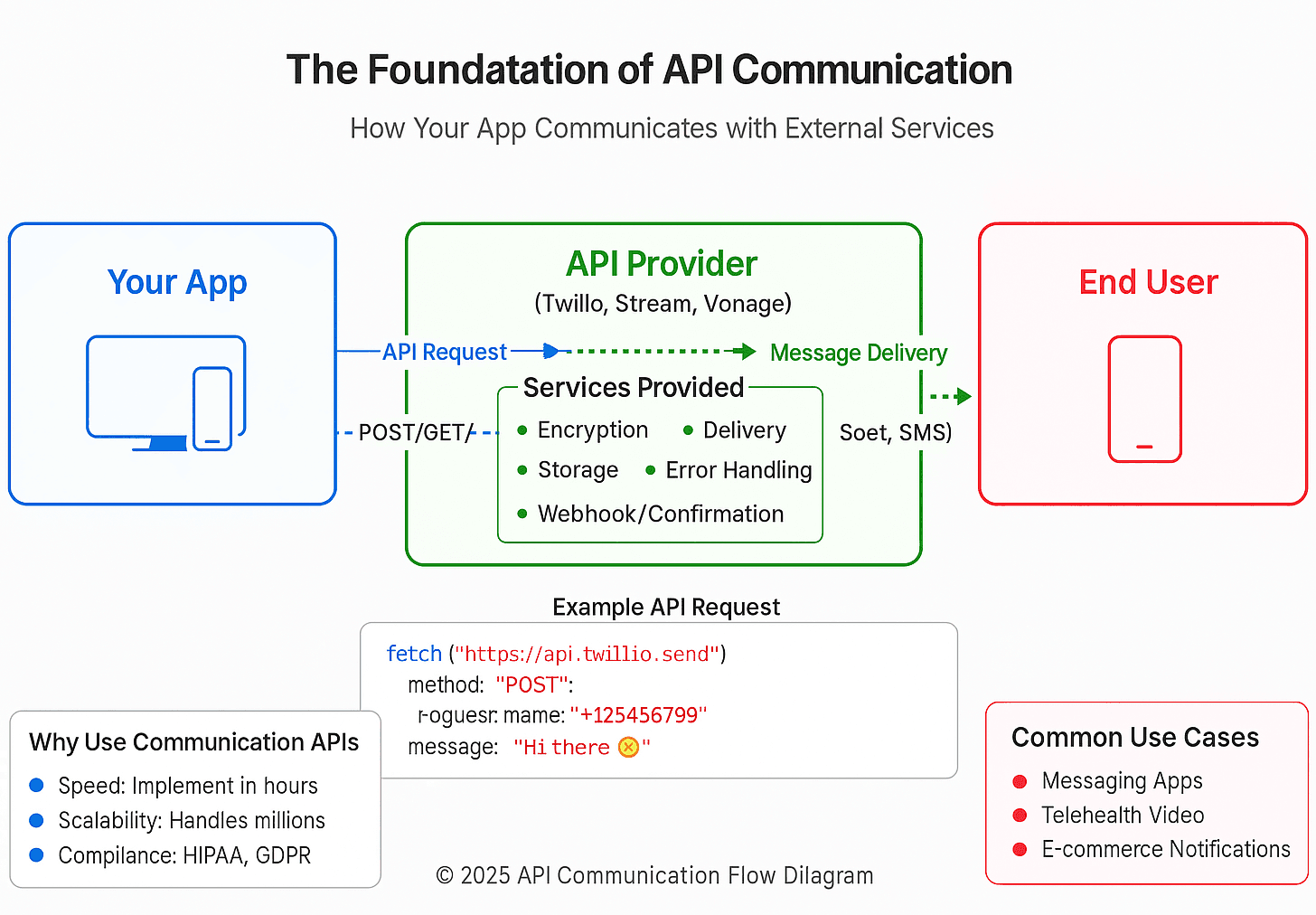
A basic flow looks like this:
- Your app sends a message via an API (usually REST or WebSocket).
- The provider handles encryption, delivery, storage, and real-time sync.
- You receive confirmation (via response or webhook).
- The user sees it — instantly.
Here’s a simplified example using JavaScript:
1fetch("https://api.twilio.com/send", {
2 method: "POST",
3 headers: {
4 Authorization: "Bearer <API_KEY>"
5 },
6 body: JSON.stringify({
7 to: "+123456789",
8 message: "Hi there 👋"
9 })
10});
11That’s it. No infrastructure. No custom media servers.
Where It's Used (Real Examples)
- Messaging Apps: Slack, Discord, or your app’s live chat
- Telehealth: Doctor-patient video consults (HIPAA compliant)
- E-commerce: SMS order confirmations & push notifications
- EdTech: Real-time classroom chat, virtual office hours
- Banking: Transaction alerts and video KYC
Whether it's chat, call, or alert — communication APIs are doing the work.
Why Developers Use APIs Instead of Building
- Speed: Add video or SMS to your app in hours
- Scalability: Handles millions of users and traffic spikes
- Security: End-to-end encryption, access control, user auth
- Cross-Platform: SDKs for web, Android, iOS, React Native
- Compliance: HIPAA, GDPR, ISO — all baked in
And let’s be honest — who wants to build and maintain messaging infrastructure in 2025?
Should You Use an API or Build In-House?
Use an API if:\
✔ You’re launching fast\
✔ You need compliance\
✔ You want flexibility and uptime\
✔ Your dev team is focused elsewhere
Build in-house if:\
⚠ You need total control\
⚠ You’re dealing with edge cases or proprietary data\
⚠ You have infra and media engineers on staff
For 90% of use cases, using APIs is the no-brainer. Build only if communication is your product's core IP.
Choosing the Right Communication API and Best Practices
Which API Should You Use?
There’s no one-size-fits-all. Let’s compare the top players:
Twilio
One of the most powerful platforms for voice, video, SMS, and email.
- Best for: Enterprise-level comms, global delivery
- Pros: Massive infrastructure, granular control
- Cons: Complex pricing, steep learning curve
- Compliance: HIPAA (with BAA), GDPR, ISO, SOC 2
Stream
Chat and video built for modern, scalable apps.
- Best for: Social apps, in-app chat, live experiences
- Pros: UI kits, offline support, low latency
- Cons: Focused more on chat/video than telephony
- Compliance: SOC 2, GDPR, HIPAA (on request)
Vonage (formerly Nexmo)
Flexible APIs for messaging, video, and voice.
- Best for: Quick setup, global SMS/voice
- Pros: Easy to start, great docs
- Cons: UI kits not as rich as Stream
- Compliance: PCI-DSS, GDPR, HIPAA (enterprise plan)
Also Worth Considering
- Sendbird – Clean messaging APIs for mobile-first apps
- Agora – Real-time video/audio at global scale
- Daily – Lightweight WebRTC video with flexible pricing
How to Pick the Right One
1. Define Your Use Case:\
Is it messaging? Telehealth video? Alerts? OTPs?
2. Know Your Audience:\
Where are your users? You’ll want good latency and delivery in those regions.
3. Match the Stack:\
Need SDKs for iOS, React Native, Flutter? Make sure they’re available and well-maintained.
Watch the Pricing:
- Some charge per message
- Others by active users or minutes
- For MVPs: Start free-tier or trial, then scale up
Look for Compliance:\
HIPAA, GDPR, or SOC 2 required? Don’t just assume — ask for documentation and BAA.
Implementation Tips That Actually Matter
Secure your API keys.\
Don’t expose them in the frontend. Use a backend proxy if needed.
Use webhooks for event tracking.\
They’re essential for knowing when messages are delivered, calls started, etc.
Monitor metrics.\
Track latency, delivery success, and failure rates. Many providers give dashboards or APIs for this.
Test edge cases.\
Slow networks, airplane mode, expired tokens — handle them gracefully.
Respect user privacy.\
Encrypt data, minimize logs, and offer easy opt-outs when possible.
What’s Next for API-Based Communication?
- AI-enhanced voice/video: Real-time transcription, summarization, intent detection
- Inter-provider portability: More platforms will offer easy migration (like switching from Twilio to Vonage)
- Edge delivery: Real-time comms powered by CDN-like edge infra for lower latency
- Compliance automation: APIs will include built-in privacy tools to help with evolving regulations
Final Thoughts
Communication APIs aren’t just helpful — they’re essential to building modern, interactive, scalable apps. Whether you’re building a support system, launching a virtual classroom, or integrating real-time notifications, these tools let you do it faster, cheaper, and more securely.
Start with trials, test a few, and choose the one that feels like a native fit for your product and users.
Want to level-up your learning? Subscribe now
Subscribe to our newsletter for more tech based insights
FAQ