With interactive live streaming viewership projected to surpass 1.5 billion users globally by 2025, businesses and developers are racing to integrate this technology into their platforms. However, selecting the right interactive live streaming SDK or API can be overwhelming - make the wrong choice, and you might be stuck with scalability issues, poor user experience, or expensive migration costs.
This comprehensive guide will help you navigate the complex landscape of interactive live streaming SDKs and APIs. We'll explore key features to evaluate, compare leading providers, outline integration processes, and share optimization strategies to ensure you make the best decision for your specific platform needs.
Understanding Interactive Live Streaming SDKs/APIs
What is an Interactive Live Streaming SDK/API?
An interactive live streaming SDK (Software Development Kit) or API (Application Programming Interface) is a set of development tools that allows you to build and integrate real-time video streaming with interactive elements into your application or platform. Unlike traditional passive streaming, interactive live streaming enables two-way communication through features like:
- Live chat and messaging
- Polls and surveys
- Q&A sessions
- Virtual gifts and reactions
- Screen sharing and co-hosting
- Augmented reality filters and effects
These interactive elements transform the viewer from a passive consumer to an active participant, significantly increasing engagement, retention, and monetization opportunities.
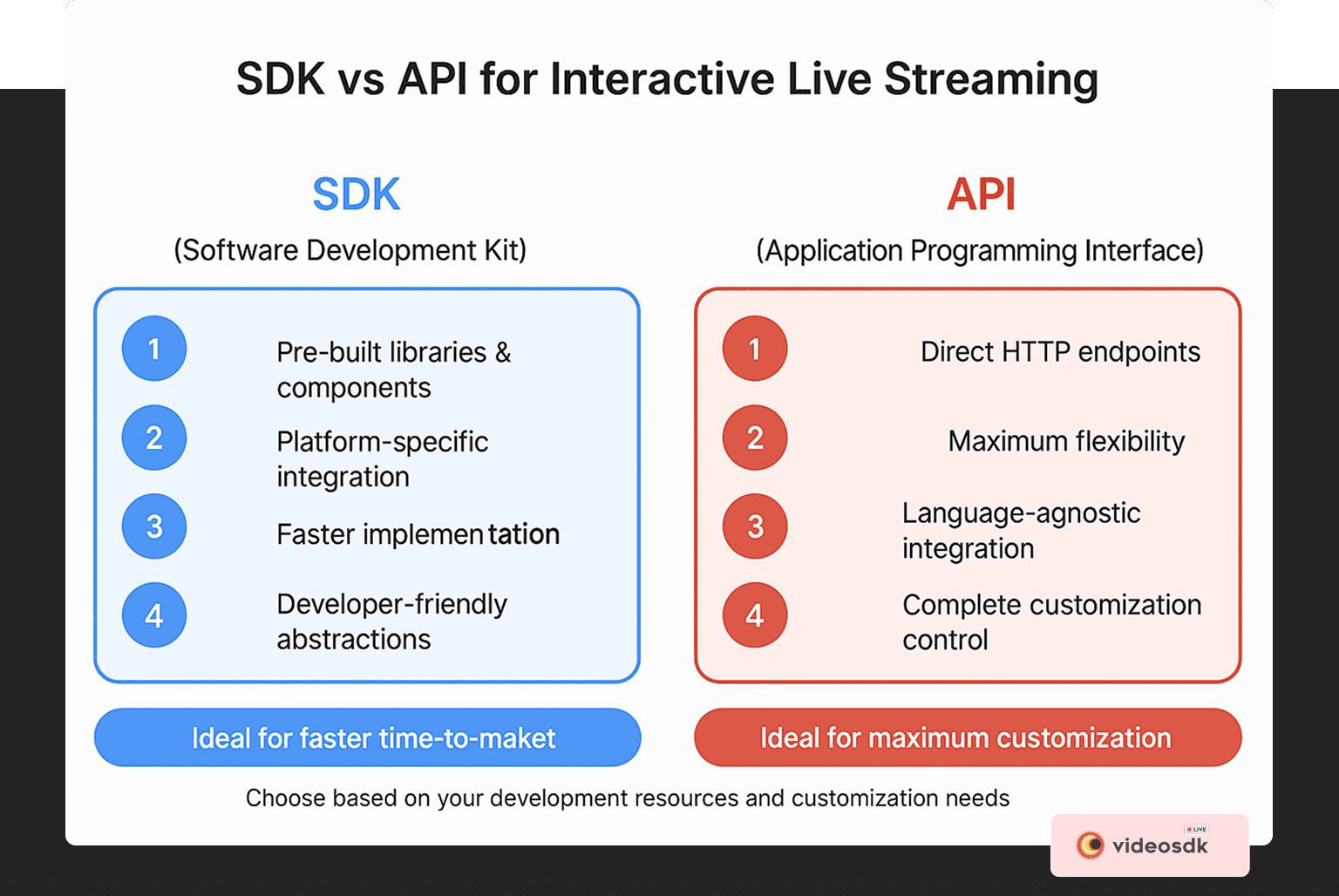
Why Choose an SDK/API over a Pre-built Solution?
While pre-built live streaming platforms offer convenience, they often lack the flexibility and customization capabilities that businesses need:
| SDK/API Approach | Pre-built Platform |
|---|---|
| Complete control over user experience | Limited customization options |
| Deep integration with existing systems | Often operates as a separate system |
| Custom feature development | Limited to provided features |
| Flexible pricing based on usage | Often subscription-based with tiered limits |
| White-label capabilities | Usually carries platform branding |
For businesses that want to maintain brand consistency, create unique experiences, or integrate streaming into an existing ecosystem, an SDK or API approach is almost always the better choice.
Key Features to Consider When Choosing an Interactive Live Streaming SDK/API
Scalability and Reliability
When evaluating potential solutions, scalability should be at the top of your list. Your streaming infrastructure needs to handle both predictable growth and unexpected traffic spikes:
- Concurrent viewers: What's the maximum number of simultaneous viewers the SDK can support?
- Geographic distribution: Does the solution include global CDN support for worldwide audiences?
- Service Level Agreements (SLAs): What uptime guarantees does the provider offer?
- Auto-scaling capabilities: Can the system automatically adjust resources based on demand?
A solution that works perfectly for 100 concurrent viewers might completely fail at 10,000. Always test beyond your expected maximum to ensure reliability during peak times.
Latency
Latency is critical for interactive experiences—high delay makes real-time interaction impossible and frustrates users:
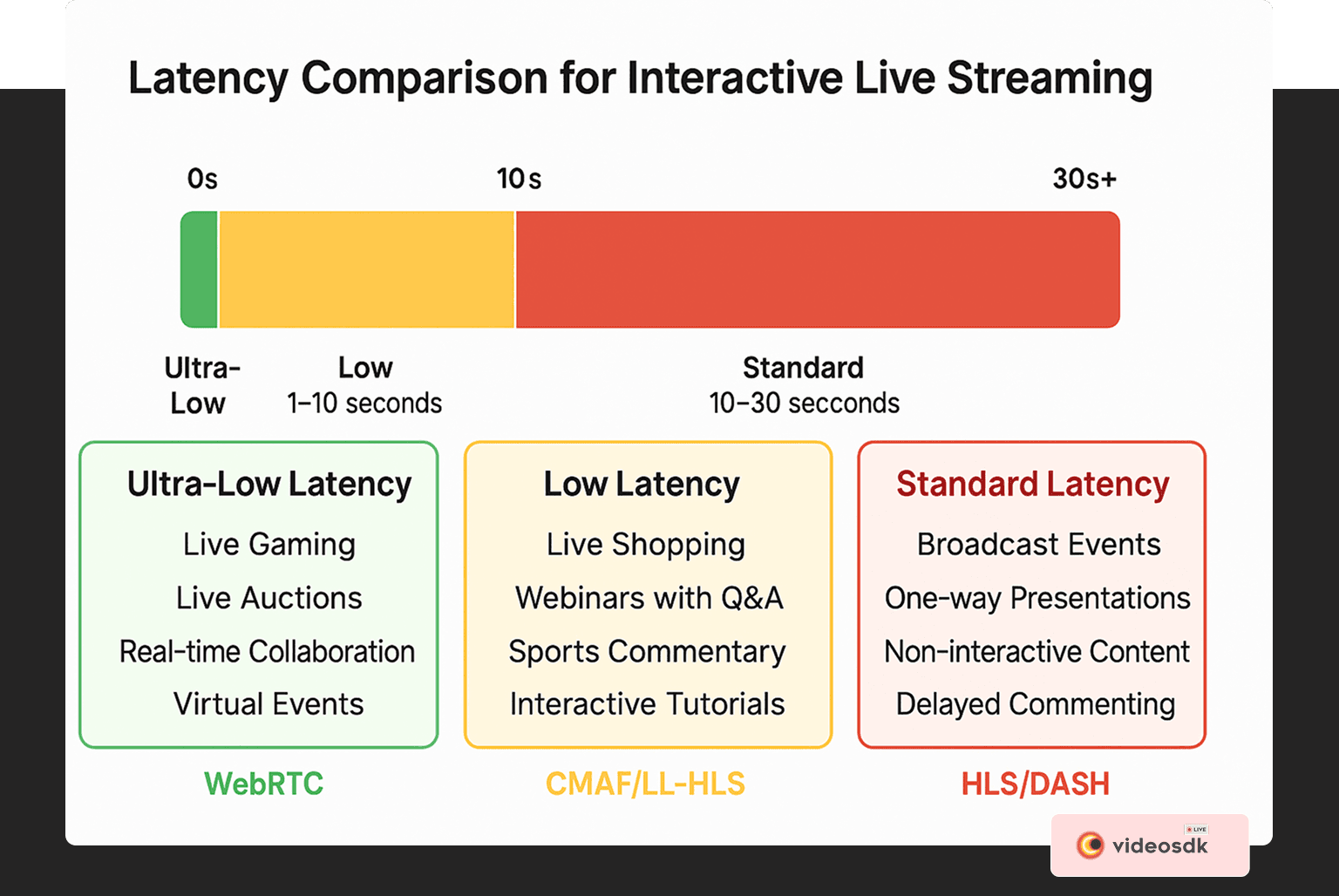
For truly interactive experiences, look for solutions built on WebRTC technology, which can deliver sub-second latency. This is essential for applications where immediate response is expected, such as live gaming, auctions, or interactive performances.
Customization Options
The ability to tailor the streaming experience to match your brand and functionality requirements is crucial:
- Player customization: Can you modify the player's appearance, controls, and behavior?
- Integration flexibility: How easily does it integrate with your existing authentication, payment, and analytics systems?
- White-labeling options: Can you remove the provider's branding completely?
- Custom interactive elements: Can you build unique interactive features beyond what's provided out-of-the-box?
The best solutions offer comprehensive SDKs for web, iOS, and Android with extensive documentation and sample applications to accelerate development.
Security and Privacy
Security is non-negotiable when handling live video content and user data:
- Content protection: DRM (Digital Rights Management) options and encryption for sensitive content
- Authentication mechanisms: Secure viewer authentication and authorization capabilities
- Compliance certifications: GDPR, HIPAA, or other relevant regulatory compliance
- Privacy controls: Options for private streams, moderation tools, and content restrictions
Always verify that any solution you consider meets the security requirements for your specific industry and use case.
Adaptive Bitrate Streaming (ABR)
Adaptive Bitrate Streaming automatically adjusts video quality based on the viewer's network conditions, ensuring smooth playback for all users regardless of their connection speed:
- Multiple resolution support: The ability to encode the same stream at different resolutions
- Bandwidth detection: Automatic detection of available bandwidth and seamless quality switching
- Codec support: Support for modern, efficient codecs like H.265/HEVC and AV1
- Device compatibility: Adaptive streaming across various devices and browsers
ABR is essential for delivering reliable streams to global audiences with varying connection qualities, from high-speed fiber to mobile data.
Interactive Features
The depth and breadth of interactive features directly impact user engagement:
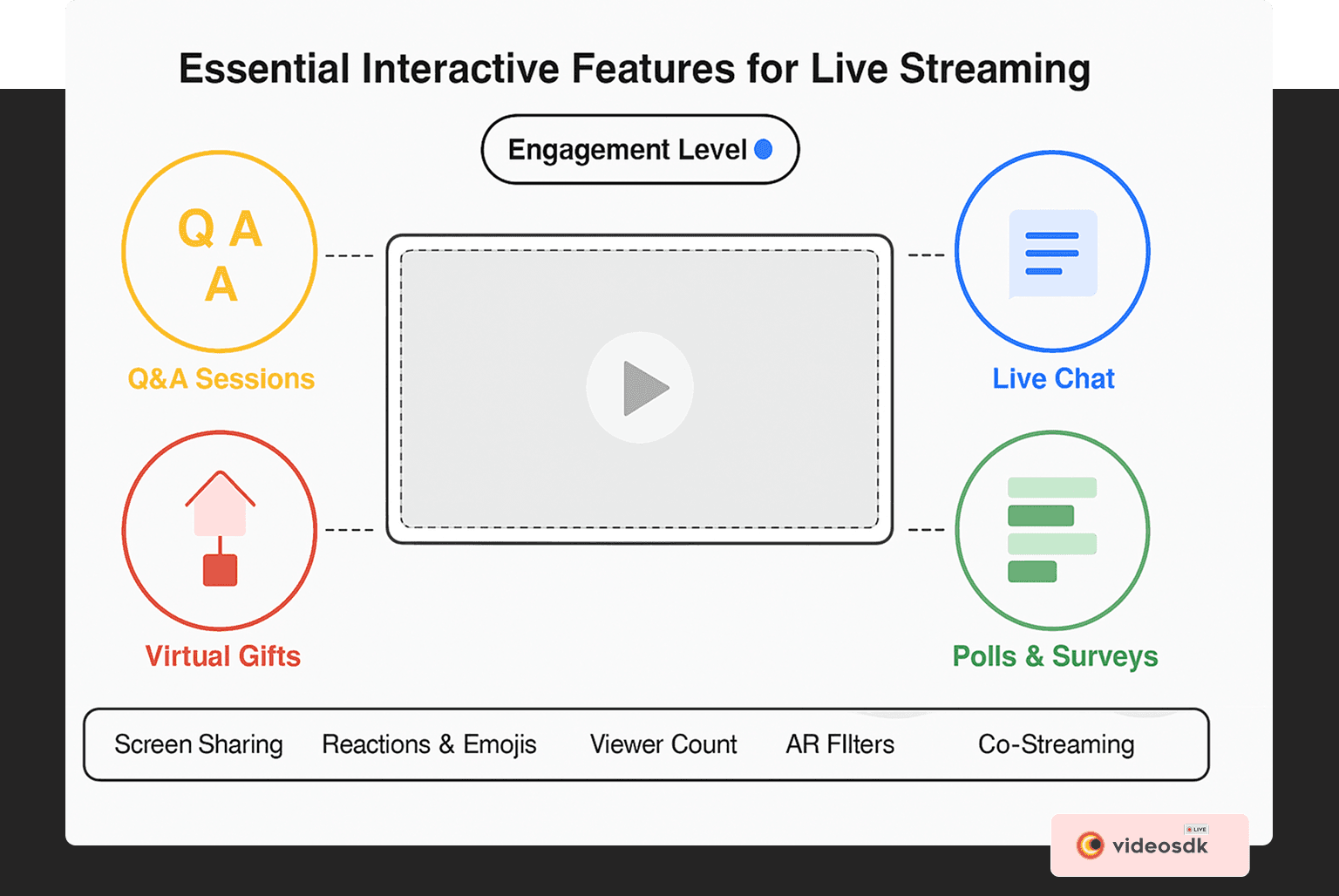
- Text chat systems: Group and private messaging capabilities
- Interactive overlays: Polls, quizzes, and other interactive elements displayed over the video
- Virtual gifts and monetization: Tools for viewers to purchase and send virtual items
- Audience participation: Features that allow viewers to influence content or appear on stream
- Analytics integration: Real-time metrics for viewer engagement with interactive elements
- Moderation tools: Capabilities to manage inappropriate content or behavior
Evaluate each provider's interactive feature set and API flexibility to ensure it aligns with your engagement goals.
Evaluating Popular Interactive Live Streaming SDK/API Providers
Overview of Leading Providers
The market offers several strong contenders, each with distinct advantages:
Established Enterprise Solutions:
- Wowza - Known for reliability and comprehensive features
- AWS Elemental MediaLive - Powerful enterprise-grade solution with deep AWS integration
- Mux - Developer-friendly video API with excellent analytics
Specialized Interactive Providers:
- VideoSDK.live - Purpose-built for interactive streaming with ultra-low latency
- Agora.io - Strong in mobile and cross-platform real-time communication
- Twilio Live - Extends Twilio's communication platform with live streaming capabilities
Open Source Options:
- Ant Media Server - Offers both licensed and open-source versions
- OvenMediaEngine - Scalable, containerized streaming server
Considerations When Comparing Providers
Beyond features, consider these practical aspects when evaluating providers:
Pricing Structure:
- Usage-based (per minute, per stream, per viewer)
- Bandwidth-based pricing
- Feature-tiered pricing
- Enterprise agreements
Technical Support:
- Documentation quality and comprehensiveness
- Developer community and resources
- Support SLAs and response times
- Implementation assistance availability
Platform Maturity:
- Length of time in the market
- Product roadmap and development pace
- Customer case studies and testimonials
- Financial stability of the provider
Integrating an Interactive Live Streaming SDK/API into Your Platform
Understanding API Documentation and SDKs
Before beginning implementation, thoroughly review the provider's documentation and available SDKs:
- API references: Comprehensive endpoints and method documentation
- SDK availability: Native SDKs for your target platforms (iOS, Android, Web)
- Code samples: Ready-to-use examples for common scenarios
- Tutorials and guides: Step-by-step implementation instructions
The quality of documentation often reflects the overall quality of the service, so use this as another evaluation criterion.
Step-by-Step Integration Process (High-Level)
While specifics vary by provider, most integrations follow this general process:
- Account setup and API key generation
- Create developer account
- Generate authentication credentials
- Set up project and necessary configurations
- Back-end implementation
- Set up authentication and security
- Implement stream management
- Configure webhooks for events
- Front-end implementation
- Integrate video player
- Implement interactive UI elements
- Set up real-time communication
- Testing and optimization
- Test in different network conditions
- Optimize for various devices
- Conduct load testing for scalability
- Monitoring and analytics setup
- Implement stream health monitoring
- Set up user engagement analytics
- Create alerting for critical issues
Here's a simplified example of initializing a stream with a typical SDK:
1// Initialize the streaming client
2const streamClient = new InteractiveLiveStreamSDK.Client({
3 apiKey: 'your-api-key',
4 streamId: 'unique-stream-identifier',
5 container: document.getElementById('stream-container'),
6 resolution: '720p',
7 interactiveFeatures: {
8 chat: true,
9 polls: true,
10 reactions: true
11 }
12});
13
14// Set up event listeners
15streamClient.on('viewerJoined', (viewer) => {
16 console.log(`${viewer.name} joined the stream`);
17});
18
19// Start the stream
20streamClient.startStream()
21 .then(() => {
22 console.log('Stream started successfully');
23 })
24 .catch((error) => {
25 console.error('Failed to start stream:', error);
26 });
27Customization and Configuration
After basic implementation, focus on customizing the experience:
- Branding elements: Colors, logos, UI components
- Interaction mechanics: How polls appear, chat behavior, moderation settings
- Integration with existing systems: User profiles, payment processing, content management
- Mobile optimization: Ensuring responsive design and mobile-specific features
Allocate sufficient time for customization and testing—this phase often takes longer than the initial integration.
Optimizing Your Interactive Live Streaming Experience
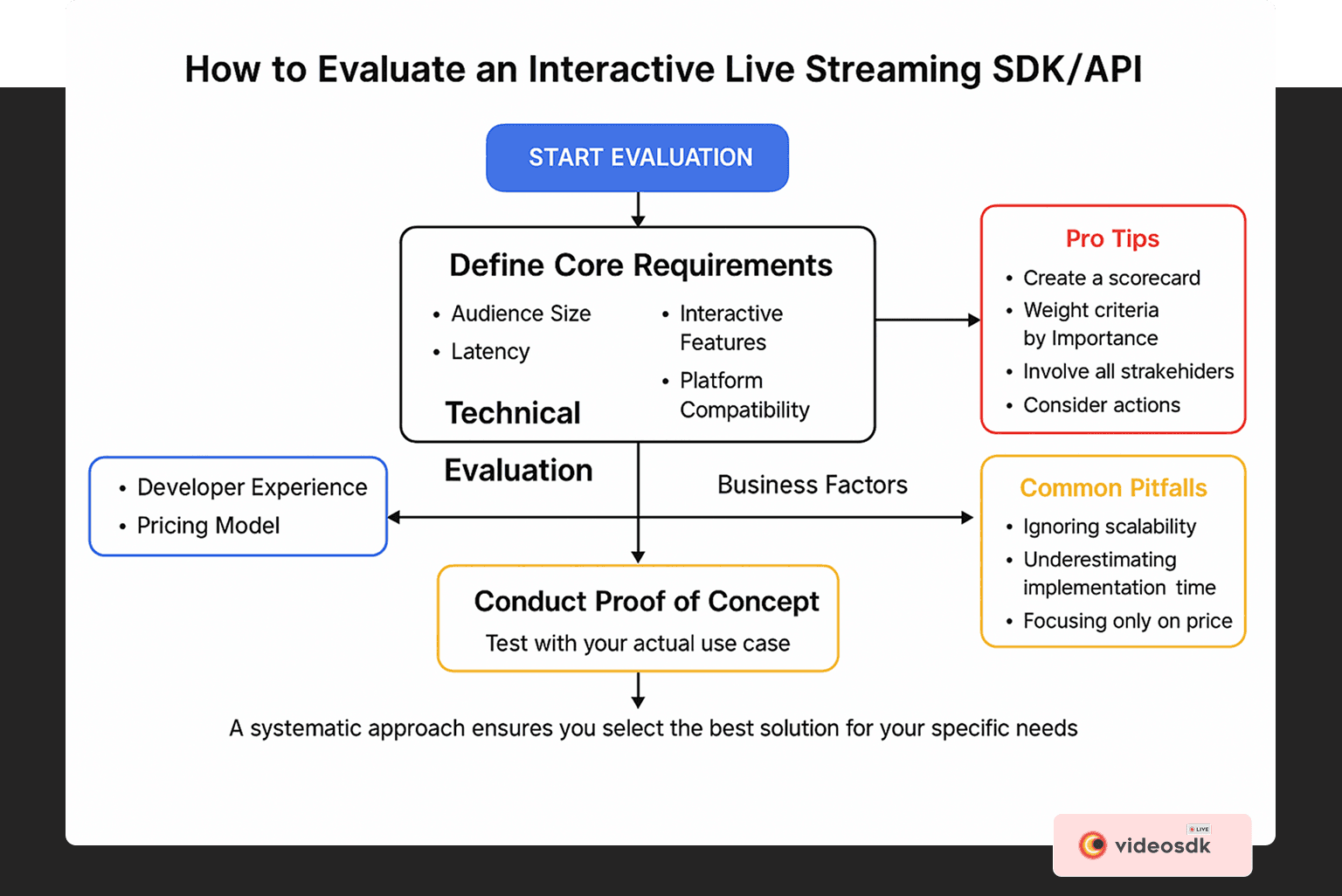
Monitoring Performance and Analytics
Implement comprehensive monitoring to ensure quality and measure engagement:
- Technical metrics: Latency, buffering rate, error rate, stream quality
- Viewer metrics: Concurrent viewers, watch time, geographic distribution
- Engagement metrics: Chat activity, poll participation, virtual gift purchases
- Conversion metrics: Subscription signups, purchases, or other business objectives
Use these insights to continuously improve your streaming experience and identify potential issues before they affect users.
Improving User Engagement
Technology alone doesn't guarantee engagement. Implement these strategies to maximize interaction:
- Regular interactive moments: Schedule polls, Q&As, and other interactive segments
- Acknowledgment of participation: Recognize and respond to viewer comments and contributions
- Community building: Foster connections between viewers through shared experiences
- Incentives for participation: Rewards, recognition, or exclusive content for active participants
- Content variety: Mix formats and segments to maintain interest
The most successful interactive streams balance planned content with spontaneous interaction.
Future Trends in Interactive Live Streaming
Stay ahead by watching these emerging technologies:
- AI-enhanced interactivity: Smart moderation, automated highlights, and personalized experiences
- Spatial audio: 3D sound experiences for more immersive streaming
- AR/VR integration: Immersive virtual environments for streaming
- Decentralized streaming: Blockchain-based platforms for creator-owned content
- 5G expansion: Ubiquitous high-bandwidth enabling new mobile use cases
Selecting a provider with a strong innovation roadmap will ensure your platform can evolve with these trends.
Key Takeaways
When choosing an interactive live streaming SDK/API for your platform:
- Prioritize ultra-low latency for true interactivity (sub-second response times)
- Ensure scalability that exceeds your projected growth
- Evaluate the depth and quality of interactive features
- Consider total cost of ownership, not just initial pricing
- Test thoroughly across devices and network conditions
- Select a provider with comprehensive documentation and support
- Plan for customization to create a unique branded experience
Conclusion
Selecting the right interactive live streaming SDK/API is a crucial decision that impacts your platform's user experience, technical architecture, and operating costs. By methodically evaluating providers based on the criteria outlined in this guide, you can avoid costly mistakes and build a streaming experience that delights your users and meets your business objectives.
As interactive streaming continues to evolve with new technologies and user expectations, partnering with a forward-thinking provider will ensure your platform remains competitive. Take the time to thoroughly evaluate your options, conduct proof-of-concept implementations, and gather feedback before making your final decision.
Want to level-up your learning? Subscribe now
Subscribe to our newsletter for more tech based insights
FAQ