When you watch Netflix, enjoy a YouTube livestream, or tune into any major streaming service, chances are you're experiencing HLS technology in action. HTTP Live Streaming (HLS) powers most of the video content we consume online today, yet many viewers—and even some developers—don't understand the sophisticated technology working behind the scenes.
Whether you're a developer looking to implement video streaming in your applications, a content creator exploring distribution options, or simply a curious user wondering how streaming actually works, this comprehensive guide will demystify HLS technology and explain how HLS players work to deliver smooth, high-quality video experiences across all devices.
What is HLS Streaming?
HLS (HTTP Live Streaming) is an adaptive bitrate streaming protocol developed by Apple in 2009. Initially created to stream video to iOS devices like iPhones and iPads, HLS has evolved into the most widely adopted streaming standard across the internet.
At its core, HLS is an HTTP-based media streaming protocol that breaks video content into small, downloadable chunks. This approach offers several advantages over traditional streaming methods, particularly in its ability to adapt to varying network conditions—a feature known as adaptive bitrate streaming.
Unlike older streaming protocols that required specialized streaming servers, HLS leverages standard HTTP web servers and content delivery networks (CDNs). This makes it highly scalable, widely compatible, and relatively simple to implement.
Today, HLS is documented as an informational RFC (RFC 8216) and continues to be maintained as an open standard, with ongoing improvements like Low-Latency HLS being developed. This openness has contributed to its widespread adoption across the streaming industry.
How HLS Streaming Works: A Step-by-Step Overview
To truly understand how HLS technology functions, let's examine the complete workflow from content creation to viewer playback. The following diagram illustrates the end-to-end HLS streaming architecture:
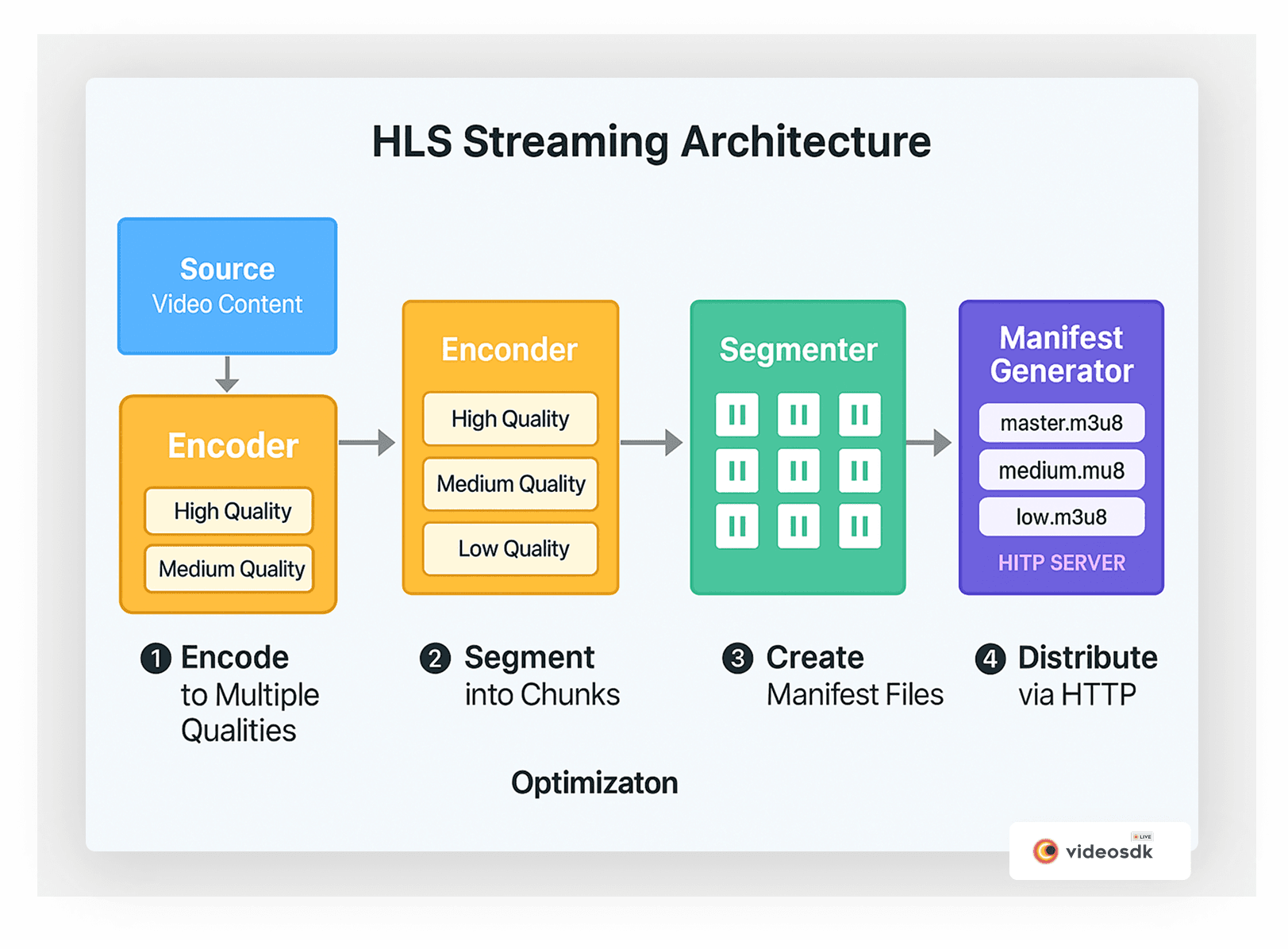
As shown in the diagram above, HLS streaming involves several key components working together in sequence:
- Source: The original high-quality video content that will be streamed.
- Encoder: Converts the source into multiple quality versions (bitrates and resolutions).
- Segmenter: Divides each encoded stream into small chunks (typically 2-10 seconds).
- Manifest Generator: Creates index files (.m3u8) that list all available segments and quality levels.
- HTTP Server/CDN: Distributes the segments and manifest files to viewers.
- HLS Player: The client-side component that requests appropriate segments and plays them seamlessly.
This architecture creates a remarkably resilient streaming experience that works across virtually any device or network condition—from high-speed fiber connections to spotty mobile networks.
Let's break down this process in more detail:
- Content Encoding: The original high-quality video content is encoded into multiple versions at different quality levels (bitrates and resolutions). For example, the same video might be encoded at 4K, 1080p, 720p, 480p, and 360p quality levels.
- Segmentation: Each encoded version is then divided into small chunks called "segments" (typically 2-10 seconds in length). These segments are usually stored as .ts (Transport Stream) or .fmp4 (Fragmented MP4) files.
- Manifest File Creation: The streaming server generates index files known as "manifests" or "playlists" in the .m3u8 format. These files provide a roadmap of all available segments at different quality levels.
- Server-Side Storage: Both the segments and manifest files are uploaded to a standard HTTP web server or CDN for delivery.
- Client Request: When a viewer wants to watch the video, their HLS player requests the manifest file from the server.
- Manifest Parsing: The HLS player reads the manifest file to understand what quality levels are available and where to find the corresponding segments.
- Adaptive Streaming: Based on the viewer's current network conditions and device capabilities, the player automatically selects the appropriate quality level to begin playback.
- Continuous Adaptation: As the viewer watches, the HLS player continually monitors network conditions. If bandwidth improves, the player can switch to a higher quality stream. If the connection deteriorates, it can switch to a lower quality to prevent buffering.
- Seamless Playback: The viewer experiences uninterrupted playback as the player handles all the complexity of requesting, buffering, and switching between different quality segments behind the scenes.
The Key Components of HLS: Segments and Manifests
To properly understand HLS, it's essential to explore its two primary components in more detail: segments and manifest files.
Media Segments
Media segments are the building blocks of HLS streams. Each segment is a small, self-contained chunk of video or audio content, typically 2-10 seconds in duration. This segmentation approach offers several advantages:
- It allows for efficient adaptive bitrate switching
- It enables faster start times (the player only needs to download a small segment to begin playback)
- It facilitates efficient caching by CDNs
- It provides resilience against network issues (if one segment fails, only a small portion of playback is affected)
HLS segments typically use one of these file formats:
- MPEG-2 Transport Stream (.ts): The original and most common segment format for HLS. TS files were designed for broadcasting and contain video, audio, and metadata in a single container.
- Fragmented MP4 (.fmp4 or .m4s): A newer format that offers better compatibility with modern codecs and potential quality improvements. Apple has been transitioning toward fMP4 in recent HLS versions.
- Packed Audio: For audio-only streams, segments can contain just audio data.
A critical consideration in segmentation is ensuring segments begin with keyframes (complete frames that don't depend on previous frames). This allows players to cleanly switch between different quality levels at segment boundaries without visual artifacts.
Manifest Files (Playlists)
The HLS manifest structure is hierarchical, with a master playlist pointing to multiple media playlists, each representing a different quality level. The diagram below illustrates this relationship and the syntax used in these critical files:
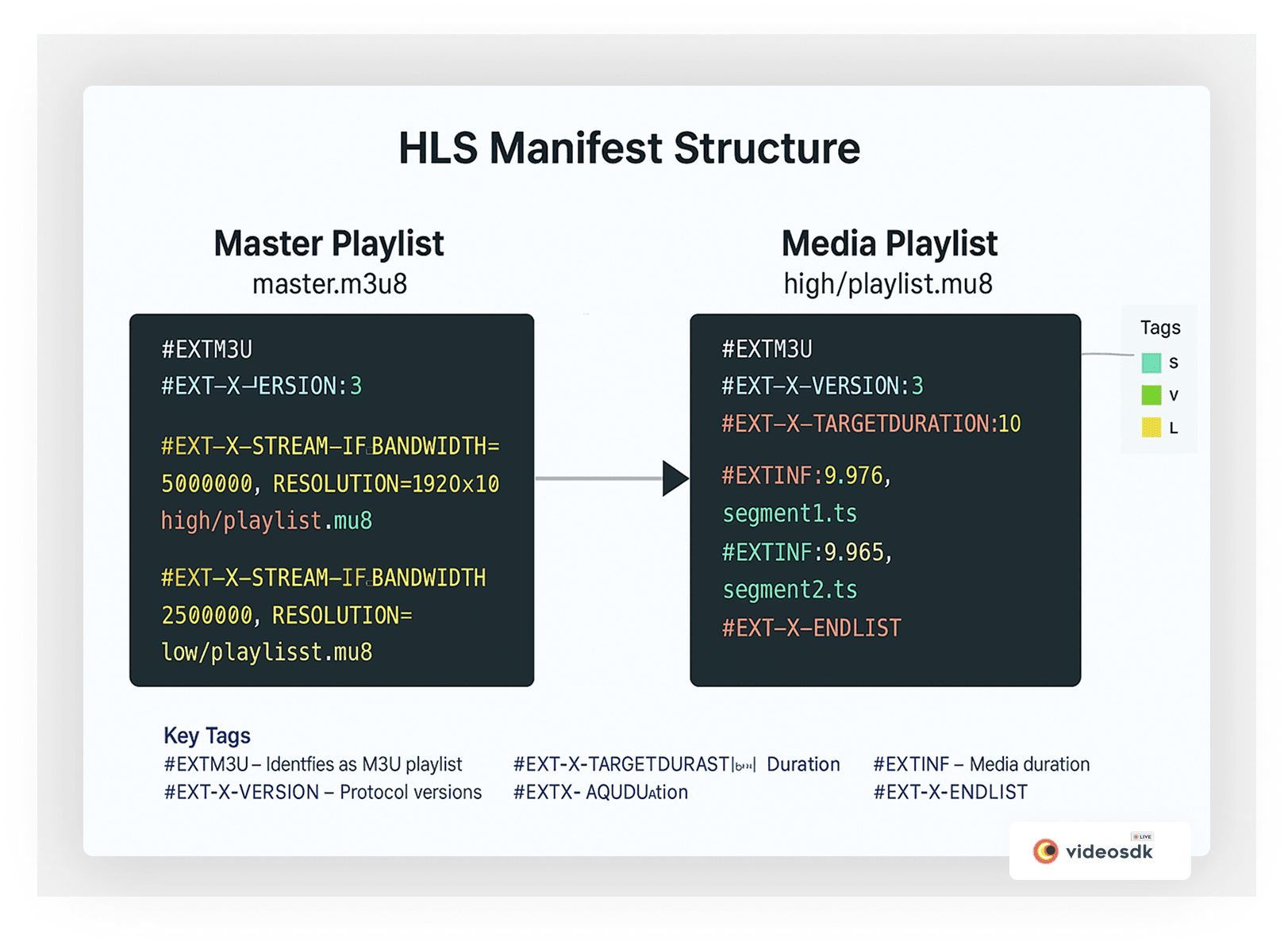
As shown above, manifest files (also called playlists) are text-based index files with the .m3u8 extension. They serve as the roadmap for HLS playback, telling the player what content is available and where to find it. HLS uses two types of manifests:
- Master Playlist (or Multivariant Playlist): Serves as the top-level manifest, listing all available quality variants and their corresponding media playlists. A typical master playlist contains:
- The
#EXTM3Utag identifying it as an M3U playlist - Various tags describing the protocol version
- Multiple
#EXT-X-STREAM-INFtags specifying available streams with their attributes (bandwidth, resolution) - URLs to media playlists for each quality level
- The
- Media Playlist: Lists the URL locations and durations of all segments for a single quality level of the stream. It includes:
- Basic M3U8 identifiers
- The
#EXT-X-TARGETDURATIONtag indicating maximum segment duration #EXTINFtags specifying the duration of each segment- URLs to the actual media segments (.ts files)
- The
#EXT-X-ENDLISTtag for VOD (not present in live streams)
These manifest files make HLS remarkably flexible, supporting various scenarios from simple on-demand videos to complex multi-camera live events with alternate audio tracks and subtitles.
Adaptive Bitrate (ABR) Streaming in HLS
The true power of HLS lies in its adaptive bitrate (ABR) capabilities. ABR is what allows viewers to experience smooth playback regardless of network fluctuations or device limitations. The following diagram illustrates how adaptive bitrate streaming dynamically adjusts video quality based on changing network conditions:
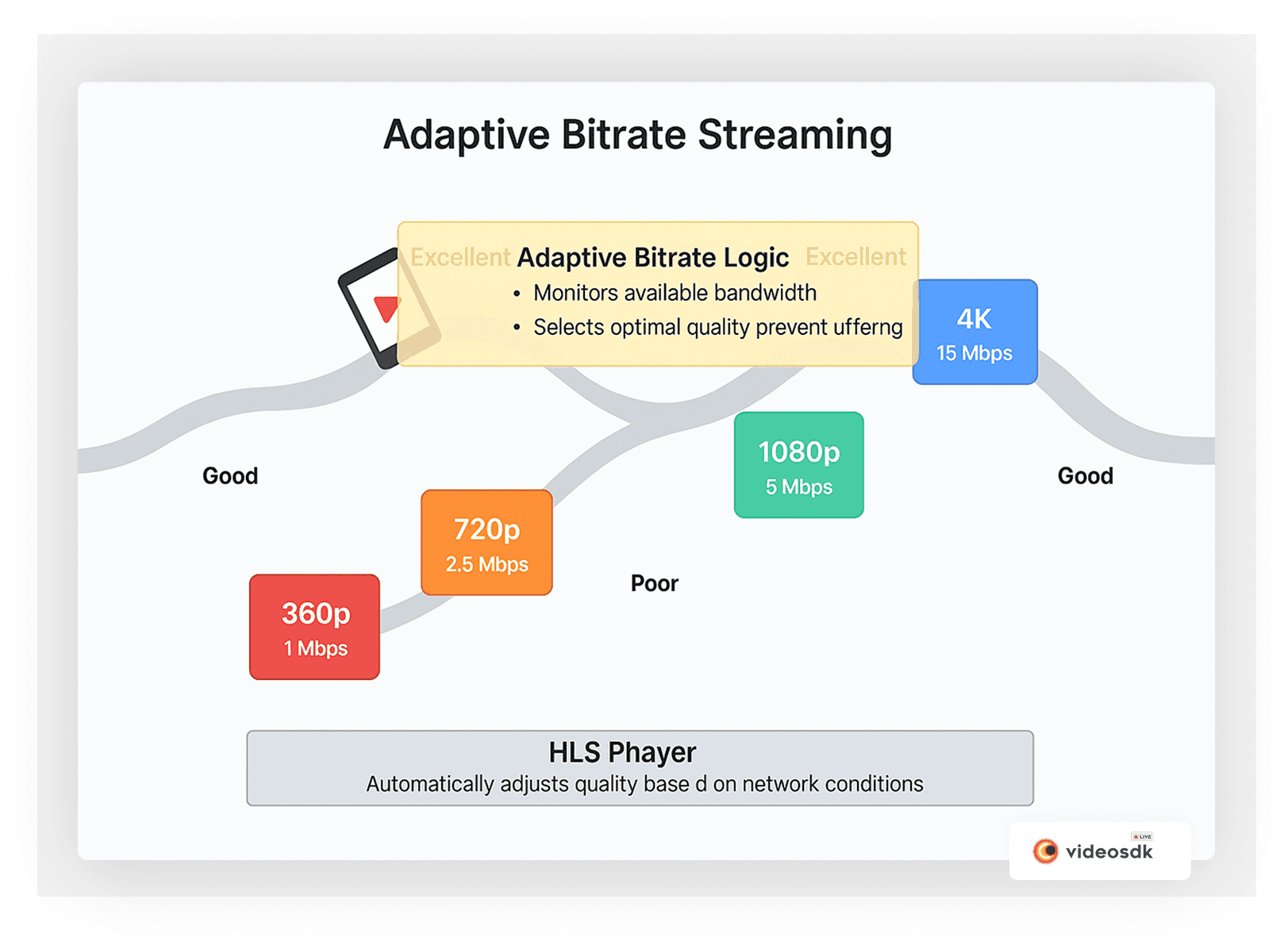
As shown in the diagram, as a viewer's network conditions change (from good to excellent to poor and back), an HLS player automatically selects the appropriate quality level—switching from 360p to 720p to 1080p to 4K and back as needed. This dynamic adaptation ensures the best possible viewing experience while preventing buffering.
How ABR Works in HLS
- Initial Quality Selection: When playback begins, the HLS player evaluates the available bandwidth and device capabilities to select an initial quality level from the options in the master playlist.
- Continuous Monitoring: As playback continues, the player constantly monitors:
- Download speed of segments
- Buffer fullness (how much content is pre-loaded)
- CPU usage and device performance
- Viewport size (especially on responsive websites)
- Dynamic Quality Switching: Based on these measurements, the player makes decisions about which quality level to request for upcoming segments:
- If bandwidth improves, it can switch to higher quality
- If bandwidth deteriorates, it can switch to lower quality
- If the buffer is emptying too quickly, it may switch down regardless of bandwidth
- Seamless Transitions: Quality switches happen at segment boundaries, allowing for smooth transitions without interrupting playback.
ABR Algorithms
HLS players implement various ABR algorithms to make intelligent quality decisions:
- Buffer-based: Prioritizes maintaining a healthy buffer, switching down when the buffer gets low
- Throughput-based: Focuses on measured download speeds to estimate available bandwidth
- Hybrid approaches: Combine multiple factors for more sophisticated decision-making
A well-implemented ABR algorithm balances several competing goals:
- Maximizing visual quality when possible
- Preventing rebuffering (the dreaded "spinning wheel")
- Minimizing quality fluctuations that could distract viewers
- Considering power consumption on mobile devices
Real-World ABR Scenario
Imagine a commuter watching a streaming video on their smartphone:
- They start watching on home Wi-Fi, and the HLS player selects 1080p quality
- As they leave home and switch to cellular data, bandwidth drops, so the player switches to 720p
- Entering a subway tunnel, connectivity becomes spotty, and the player drops to 480p
- When signal is completely lost, the player continues playback from its buffer
- As they exit the tunnel and regain strong 5G signal, the player gradually steps back up to 1080p
Throughout this journey, the video continues playing with minimal interruption—a testament to the power of adaptive bitrate streaming.
Benefits of Using HLS Streaming
HLS has become the dominant streaming protocol for good reasons. Here are the key benefits that have driven its widespread adoption:
1. Adaptive Bitrate Streaming
As detailed above, HLS's ability to adapt to varying network conditions ensures viewers get the best possible quality without buffering interruptions. This creates a superior user experience across diverse devices and connection types.
2. HTTP-Based Delivery
By using standard HTTP for delivery, HLS can:
- Leverage existing web infrastructure
- Work with any standard web server
- Take advantage of HTTP caching at various levels
- Pass through firewalls that might block other streaming protocols
- Utilize content delivery networks (CDNs) without special configuration
3. Widespread Compatibility
HLS is supported by:
- All major web browsers (directly or via JavaScript players)
- iOS and Android mobile devices
- Smart TVs and streaming devices
- Game consoles
- Set-top boxes
This universal support eliminates the need for fallback solutions or multiple streaming formats.
4. Scalability
The HTTP-based, segmented nature of HLS makes it highly scalable:
- CDNs can efficiently cache and distribute segments
- No persistent connections are required between server and client
- Server load is distributed across the delivery network
This makes HLS suitable for everything from small websites to global streaming platforms serving millions of concurrent viewers.
5. Content Protection
HLS supports various content protection mechanisms:
- AES-128 encryption for segments
- Integration with DRM (Digital Rights Management) systems
- HTTPS delivery for secure transmission
6. Flexibility
HLS can handle a wide range of streaming scenarios:
- Video on demand (VOD)
- Live streaming
- Live streams with DVR functionality (time-shifting)
- Multiple audio tracks and subtitles
- Advertising insertion
Use Cases for HLS Streaming
HLS technology powers a diverse range of streaming applications:
Video on Demand (VOD)
HLS excels at delivering pre-recorded content like:
- Movies and TV shows on streaming platforms
- Educational videos and courses
- Corporate training materials
- Archived content from past live events
The ability to pre-encode multiple quality levels makes VOD particularly efficient, as all processing happens before the viewer hits play.
Live Streaming
HLS is widely used for broadcasting live events:
- Sports competitions
- News broadcasts
- Concerts and performances
- Conferences and webinars
- Gaming and esports
While traditional HLS has higher latency than some alternatives (typically 15-30 seconds), Low-Latency HLS is closing this gap for applications where timing is critical.
OTT Platforms
Over-the-top (OTT) services that deliver content directly to consumers over the internet rely heavily on HLS:
- Subscription services like Netflix, Hulu, and Disney+
- Ad-supported platforms like YouTube and Pluto TV
- Hybrid models like Peacock and Paramount+
24/7 Linear Channels
Many streaming services offer linear channels that mimic traditional TV broadcasting with scheduled programming. HLS is well-suited for these continuous streams.
Audio Streaming
Beyond video, HLS is also effective for audio-only streaming:
- Music streaming services
- Internet radio stations
- Podcasts
- Audiobooks
Understanding the HLS Player
Now that we understand how HLS works on the server side, let's explore the client side: the HLS player itself. The following diagram breaks down the key components that make up a typical HLS player:
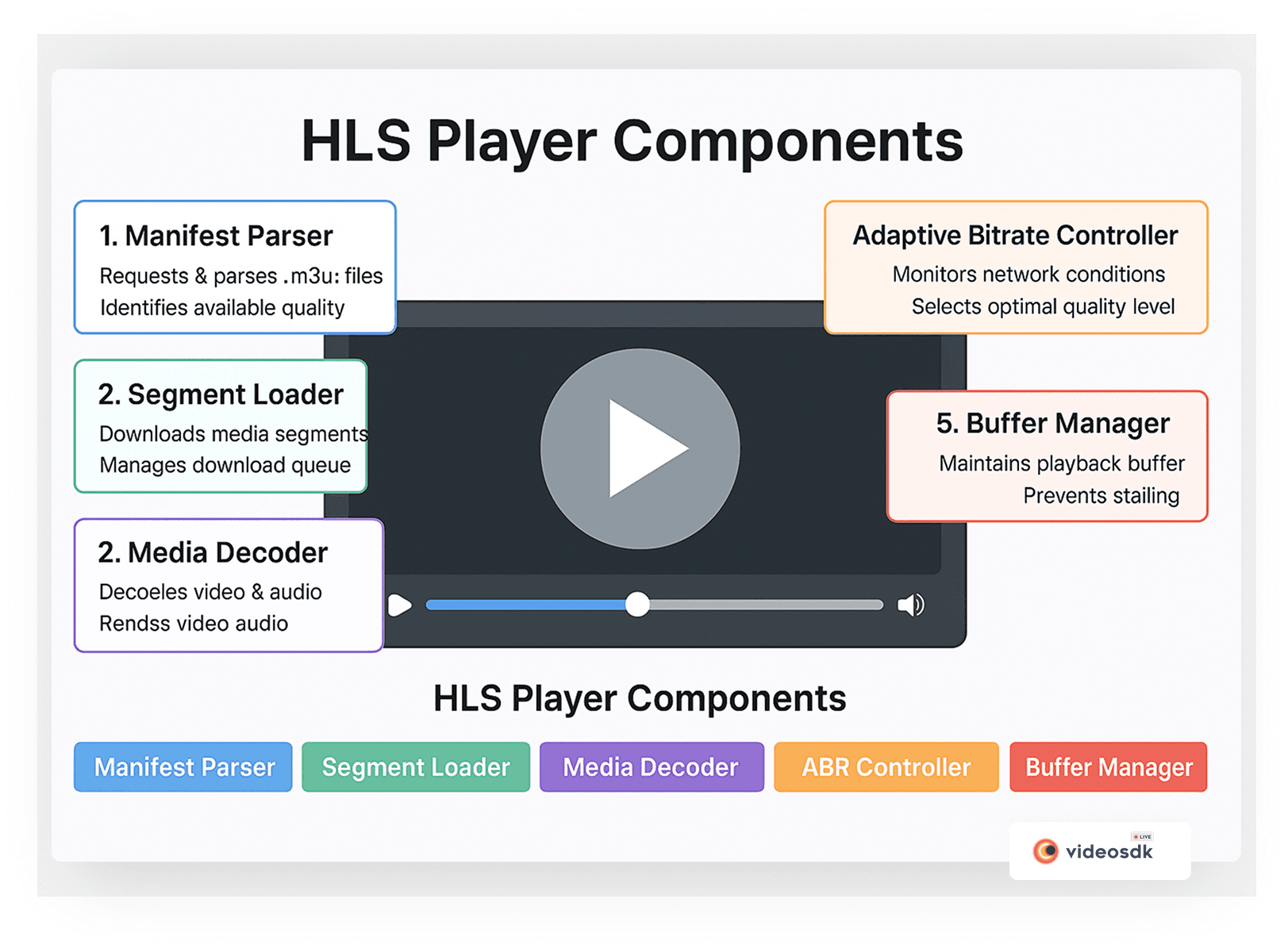
As illustrated above, an HLS player consists of several specialized components that work together to deliver smooth video playback:
- Manifest Parser: Requests and interprets the master and media playlists to identify available quality levels and segment locations.
- Segment Loader: Downloads media segments from the server, ensuring a continuous supply of content for uninterrupted playback.
- Media Decoder: Processes the downloaded segments, decoding video and audio data and rendering them on screen.
- Adaptive Bitrate Controller: Implements the ABR algorithm, monitoring network conditions and selecting optimal quality levels.
- Buffer Manager: Maintains the playback buffer, ensuring enough content is pre-loaded to prevent stalling.
What is an HLS Player?
An HLS player is a software component responsible for handling all the complexities of HLS streaming on the viewer's device. It manages everything from requesting the right manifest files to adapting playback quality based on network conditions.
Core Functions of an HLS Player
A typical HLS player performs these essential functions:
- Manifest Parsing: The player requests and interprets the master playlist to identify available quality levels, then manages the media playlists for the selected quality.
- Segment Management: The player requests, downloads, and buffers media segments, ensuring a continuous supply of content for uninterrupted playback.
- Adaptive Bitrate Logic: The player implements the ABR algorithms described earlier to dynamically adjust quality based on network conditions.
- Media Processing: The player decodes the downloaded segments (video and audio) and renders them on screen, handling synchronization between audio and video.
- User Interface: Many HLS players include UI components like play/pause buttons, progress bars, volume controls, and quality selectors.
- Extended Features: Advanced players may support features like DRM decryption, subtitles/captions, alternate audio tracks, and picture-in-picture.
Common HLS Player Implementations
HLS playback can be implemented in several ways:
- Native Support: Some platforms have built-in HLS support:
- Safari browser on macOS and iOS
- The HTML5 video element in many modern browsers
- Native video players on iOS and some Android devices
- JavaScript Libraries: For web applications, JavaScript libraries extend browser capabilities:
- hls.js: A pure JavaScript implementation of an HLS client
- video.js with HLS plugins: A flexible player with HLS support
- react-hls-player: For easy integration in React applications
- Shaka Player: Google's player that supports both HLS and DASH
- Player SDKs: For mobile and desktop applications:
- ExoPlayer: Google's media player for Android
- AVPlayer: Apple's native media player for iOS/macOS
- Video SDK Players: Cross-platform players with HLS support
Example: Basic HLS Player Implementation
Here's a simple example of implementing an HLS player in a web page using hls.js:
1<!DOCTYPE html>
2<html>
3<head>
4 <title>Simple HLS Player</title>
5 <script src="https://cdn.jsdelivr.net/npm/hls.js@latest"></script>
6</head>
7<body>
8 <video id="video" controls width="640" height="360"></video>
9
10 <script>
11 const video = document.getElementById('video');
12 const videoSrc = 'https://example.com/playlist.m3u8';
13
14 // Check if the browser supports HLS natively
15 if (video.canPlayType('application/vnd.apple.mpegurl')) {
16 // Native HLS support (Safari)
17 video.src = videoSrc;
18 }
19 else if (Hls.isSupported()) {
20 // Use hls.js for browsers without native support
21 const hls = new Hls();
22 hls.loadSource(videoSrc);
23 hls.attachMedia(video);
24 hls.on(Hls.Events.MANIFEST_PARSED, function() {
25 video.play();
26 });
27 }
28 else {
29 console.error('HLS is not supported in this browser');
30 }
31 </script>
32</body>
33</html>
34For React applications, libraries like react-hls-player make implementation even simpler, allowing developers to add HLS playback with just a few lines of code:
1import ReactHlsPlayer from 'react-hls-player';
2
3const VideoPlayer = () => {
4 return (
5 <ReactHlsPlayer
6 src="https://example.com/playlist.m3u8"
7 autoPlay={false}
8 controls={true}
9 width="100%"
10 height="auto"
11 />
12 );
13};
14
15export default VideoPlayer;
16HLS vs. Other Streaming Protocols
While HLS dominates the streaming landscape, it's worth understanding how it compares to other streaming protocols:
| Protocol | Advantages | Disadvantages | Best For |
|---|---|---|---|
| HLS | Universal support, scalability, adaptive bitrate | Higher latency (15-30s for standard HLS) | General video streaming, VOD |
| DASH | Open standard, flexible, similar features to HLS | Less support on iOS | Similar use cases to HLS, with server-side flexibility |
| WebRTC | Ultra-low latency (sub-second) | Less scalable, higher server requirements | Video conferencing, interactive streaming |
| RTMP | Low latency (2-5s) | Limited device support, requires Flash or specific players | Legacy systems, some live streaming workflows |
| Low-Latency HLS | Reduced latency (3-7s), HLS compatibility | Newer standard, less universal support | Live streaming where timing matters |
Future Developments in HLS Technology
HLS continues to evolve, with several exciting developments on the horizon:
- Low-Latency HLS: Apple's extension to the HLS specification aimed at reducing latency to just a few seconds, making it more competitive with other low-latency protocols.
- CMAF (Common Media Application Format): A unified segment format that works with both HLS and DASH, potentially simplifying multi-protocol delivery.
- WebAssembly Decoders: More efficient video decoding in browsers through WebAssembly, improving playback performance.
- AI-Enhanced ABR: Smarter adaptive bitrate algorithms using machine learning to better predict network conditions and optimize quality selection.
Conclusion
HLS streaming technology has revolutionized video delivery, enabling smooth, adaptive playback across virtually any device or network condition. From its segmented architecture to its intelligent adaptive bitrate capabilities, HLS creates viewer experiences that were unimaginable in the early days of internet video.
For developers, understanding how HLS works provides insights into creating optimal streaming experiences. Tools like react-hls-player simplify implementation, making it easier than ever to add professional-quality video streaming to any application.
Whether you're building the next streaming platform, creating a video-enabled app, or simply satisfying your curiosity about how Netflix manages to deliver 4K video without buffering, the story of HLS is a testament to how thoughtful engineering can overcome the internet's inherent limitations to deliver experiences that feel magical to end users.
Want to level-up your learning? Subscribe now
Subscribe to our newsletter for more tech based insights
FAQ